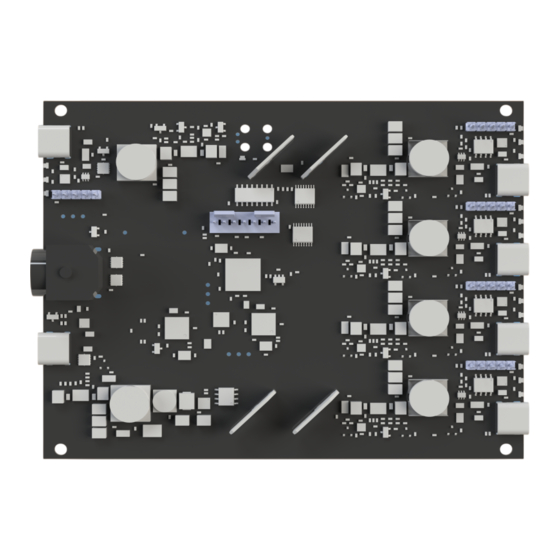
Table of Contents
Advertisement
Quick Links
Advertisement
Table of Contents
Troubleshooting

Summary of Contents for CAMBRIONIX OEM PDS-C4
- Page 1 User Manual OEM PDS-C4 2022-06 © 2021 Cambrionix Ltd. All rights reserved.
-
Page 2: Table Of Contents
3.7. OEM 4. Getting Started 4.1. Opening your product 4.2. What's Included 4.3. Connecting to Host 4.4. Connecting the OEM PDS-C4 to the Power Supply Unit using Spade Connectors 4.5. Registration 4.6. Help and Support 5. Using your OEM PDS-C4 5.1. - Page 3 5.4.5 Command Line Instructions (CLI) 5.5. Scalability 5.6. Cooling the OEM PDS-C4 5.7. Cleaning your OEM PDS-C4 6. Product Specifications 6.1. Input Power Requirements 6.2. Output Power 6.3. Physical specifications 6.4. Consumables and Placing Orders 7. Troubleshooting 7.1. Initial troubleshooting tips 7.2.
-
Page 4: Your Oem Pds-C4 At A Glance
2. Your OEM PDS-C4 at a glance The OEM PDS-C4 provides 60W of charging power to each of its 4 x USB 2.0 Type-C ports, allowing mobile devices to be charged quickly, safely and reliably. All ports can be controlled using Cambrionix software to enable charging and data transfer while monitoring important port and device information. -
Page 5: Safety
This manual has been arranged to follow IEC/ICEE 82079-1 standard. This is to facilitate the easier understanding and location of information relating to the OEM PDS-C4. Any errors or omissions can be reported using our support ticket system (seeHelp and Support). This way, any issues can be collected and fixed. -
Page 6: Safety Alert Symbol
Mandatory regulation 3.4. Product modification Cambrionix products are designed and manufactured to meet the requirements of UK and International safety regulations. Modifications to the product could affect safety and render the product non-compliant with relevant safety standards, resulting in injury or damage to the product. -
Page 7: Power Supply
Do not allow liquids to come into contact with the unit or power supply. CAUTION Damage to your product may occur Do not short circuit the Power Supply Unit (PSU) supplied with your product. OEM PDS-C4 Page 7 of 35... -
Page 8: Storage And Installation
Do not place the power cord near heat sources. Connect the plug to an earthed socket. CAUTION Damage to your Cambrionix product may occur Operate the product only in an environment where the ambient temperature is inside the operating temperature range. -
Page 9: Oem
CAUTION Damage to your Cambrionix OEM module may occur When mounting a Cambrionix OEM module, all mounting holes should be used with appropriate spacers, screws and a torque level of 1.1Nm. Cambrionix OEM modules are susceptible to Electrostatic Discharge (ESD). -
Page 10: Getting Started
OEM PDS-C4 Hub 4.3. Connecting to Host Once the power is connected, connect the OEM PDS-C4 to your host system using a USB 2.0 Type-C cable. Using an incorrect host cable may result in the hub and all subsequent ports not being recognised by your host. -
Page 11: Connecting The Oem Pds-C4 To The Power Supply Unit Using Spade Connectors
Having ensured the output voltage of the DC power supply is 21V Maximum, and certainly does not exceed 5.6 Vdc, connect the PSU to the OEM PDS-C4 using insulated copper cables of no less than six mm2 cross-section and no longer than 150 mm. Longer cables or smaller cross- sections are likely to cause a voltage drop across the cable and improper board operation. -
Page 12: Using Your Oem Pds-C4
5.2.1 Connecting the Hub to a host computer Connect the OEM PDS-C4 to your host system using a USB 2.0 Type-C cable. Using an incorrect host cable may result in the hub and all subsequent ports not being recognised by your host. -
Page 13: Data Transfer
TheOEM PDS-C4 appears as a virtual serial port (also called a UART or VCP). On Microsoft™ Windows, the system will appear as a COM port. On macOS®, a device file is created in the / directory. S is an alpha-numeric serial string unique to each device /dev/tty.usbserial S OEM PDS-C4 Page 13 of 35... - Page 14 The default communications settings should be set to 115200 baud, 8 data bits, no parity, and one stop bit. This is sometimes referred to as "115200,8,N,1". No flow control is used. ANSI terminal emulation should be selected OEM PDS-C4 Page 14 of 35...
-
Page 15: Manage Ports & Your Oem Pds-C4
5.3. Manage Ports & Your OEM PDS-C4 Each port on your OEM PDS-C4 can be managed either individually, or all together. You can turn the ports off and on, change the port mode, or change the charging profiles. This can be done either through LiveViewer, or by connecting to the hub via the API. - Page 16 Once selected press the update button at the top and the update will commence. CAUTION Your Cambrionix Firmware may get corrupted Do not interrupt the Firmware update process. Do not disconnect the power during the update process.
-
Page 17: Software
The OEM PDS-C4 uses string commands to communicate with the host system. These can be sent via the virtual serial port of the OEM PDS-C4 directly, or the API can be used to provide other protocols that send translated string commands. LiveViewer can use the API to interact with the devices through a user-friendly application. -
Page 18: Cambrionix Api
5.4.2 Cambrionix API Cambrionix API allows you to monitor and control each port in more detail and to integrate these functions into your own workflow processes. The API comprises a daemon that can be downloaded from www.cambrionix.com/products/api... -
Page 19: Updating Software
5.4.4 Removing Software If you wish to uninstall the software (Cambrionix LiveViewer and Cambrionix API) from your host system, the following steps can do this. One thing to note when removing the API is to... - Page 20 Mac®. Then to completely delete the application, choose Finder > Empty Trash. Alternatively, use the below instructions. sudo /Library/Cambrionix/ApiService/bin/CambrionixApiService --remove sudo /Library/Cambrionix/ApiService/bin/CambrionixRecorderService --remove Linux® To remove software on Linux® there are two options.
-
Page 21: Command Line Instructions (Cli)
20 devices to be sync'd from a single host computer. 5.6. Cooling the OEM PDS-C4 The OEM PDS-C4 has an on-board DC-DC converter to convert the 12V input to 5.2V, which is required to operate the downstream USB ports. As no DC-DC converter is 100% efficient, heat is generated and, in some instances, forced cooling may be required to keep the operating temperature of the OEM PDS-C4 below 60°C. - Page 22 We recommend using a fan placed above or beside the DC-DC converter and monitoring fan flow-rate and position to ensure the unit remains below 60°C. The DC-DC converter is the small PCB mounted orthogonally to the main OEM PDS-C4 printed circuit board.
-
Page 23: Cleaning Your Oem Pds-C4
If there is a dirt/ spillage over a ventilation slot, external data/ power connector or product aperture, please remove power from the unit without touching the liquid and contact Cambrionix immediately Ensure that the product is switched off and the power cord is removed from the product. -
Page 24: Product Specifications
6. Product Specifications The OEM PDS-C4 is manufactured in the UK 6.1. Input Power Requirements Input Voltage 24Vdc Input Current Input Connection 4-pin DIN / Spade Connectors 6.2. Output Power Output Voltage 21V Maximum Output Current (Max per Port) Output Power (Max per Port) - Page 25 Below is a list of any Consumable products you may require for your OEM PDS-C4 including the cables you will require to connect devices to the hub. Cables 4 x USB 2.0 Type-C If you require any spare parts, such as the power cables or USB 2.0 Type-C cable, these can be...
- Page 26 OEM PDS-C4 Page 26 of 35...
-
Page 27: Troubleshooting
7. Troubleshooting If you experience any issues with your OEM PDS-C4; please try the following solutions, if your issue is not addressed in this section, please get in touch with your local vendor or Cambrionix. 7.1. Initial troubleshooting tips Some tips and information to check first. -
Page 28: Device Connection
Unstable device connection Some devices can have unstable connections with your host system through the OEM PDS-C4. We have only observed this behaviour in a very few amount of devices, by disabling CDP this has resolved all issues and the connections are stable. -
Page 29: Hub Connection Issues
Hub not connecting to host If you see that the OEM PDS-C4 is not connecting to the host system, one of the issues may be caused by the USB drivers on your host system not being up to date. It is good practice to... -
Page 30: No Gui
Some users have noted that the API can cause a high level of CPU usage. This can sometimes be linked to the API recorder service. If you are finding this and you are not using it then we would reccommend to uninstall it from your system entirely. OEM PDS-C4 Page 30 of 35... -
Page 31: Returns And Damaged Products
If you have not purchased the Product(s) direct from Cambrionix please contact the vendor the item was originally purchased from for their returns process. Once you have notified Cambrionix of your return, Cambrionix will arrange for the collection of the product(s), or provide instructions and details for you to return the product direct. - Page 32 Product(s) not returned in their original condition may result in additional costs, please refer to the warranty and terms section on our website. Where Cambrionix arranges collection, return shipping will be free, unless Cambrionix notified you otherwise. When contacting us about returning a product please provide the following information.
-
Page 33: Compliance And Standards
9. Compliance and Standards CB Certificate CE Tested and marked FCC Part 15 Tested and marked RoHS Compliant Independently safety tested by the Underwriters Laboratory (UL) under file #E346549 OEM PDS-C4 Page 33 of 35... - Page 34 This manual may make reference to trademarks, registered trademarks, and other protected names and /or symbols of third-party companies not related in any way to Cambrionix. Where they occur these references are for illustrative purposes only and do not represent an endorsement of a product or service by Cambrionix, or an endorsement of the product(s) to which this manual applies by the third-party company in question.
- Page 35 The Maurice Wilkes Building Cowley Road Cambridge CB4 0DS United Kingdom +44 (0) 1223 755 520 enquiries@cambrionix.com www.cambrionix.com Cambrionix Ltd is a company registered in England and Wales with the company number 06210854 2022-06 © 2021 Cambrionix Ltd. All rights reserved.











Need help?
Do you have a question about the OEM PDS-C4 and is the answer not in the manual?
Questions and answers