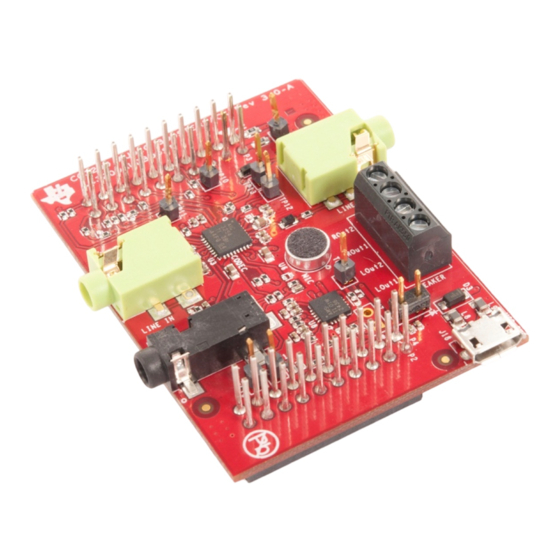
Texas Instruments CC3200 User Manual
Simplelink wi-fi and iot solution, a singlechip wireless mcu - audio boosterpack
Hide thumbs
Also See for CC3200:
- Technical reference manual (572 pages) ,
- Programmer's manual (73 pages) ,
- User manual (29 pages)
Summary of Contents for Texas Instruments CC3200
- Page 1 CC3200 SimpleLink™ Wi-Fi® and IoT Solution, A SingleChip Wireless MCU - Audio BoosterPack User's Guide Literature Number: SWRU383 September 2014...
-
Page 2: Table Of Contents
Configuration required on CC3200-LAUNCHXL ................2.3.2 Connecting to CC3200-LAUNCHXL ....................2.3.3 Software Examples ......................Additional Resources ....................Schematic and Board files ....................CC3200AUDBOOST Wiki ......................The Community Contents SWRU383 – September 2014 Submit Documentation Feedback Copyright © 2014, Texas Instruments Incorporated... - Page 3 CC3200-LAUNCHXL Configuration ..................2-3. Connecting to CC3200-LAUNCHXL ......................2-4. Connected Boards ....................2-5. Connect to Android Device List of Tables ......................2-1. Default I2C Address SWRU383 – September 2014 List of Figures Submit Documentation Feedback Copyright © 2014, Texas Instruments Incorporated...
-
Page 4: Getting Started
Introduction The SimpleLink™ Wi-Fi® CC3200 Audio BoosterPack (CC3200AUDBOOST) enables the evaluation and development with the digital audio peripheral [I2S] present on the SimpleLink Wi-Fi CC3200 device. This BoosterPack can be used with the SimpleLink Wi-Fi CC3200 Launchpad (CC3200-LAUNCHXL) Version 3.2 & higher. The BoosterPack contains a Class-D power amplifier to drive the speakers and an ultra-low power audio codec, TLV320AIC3254, which supports programmable audio processing. -
Page 5: Hardware Overview
Hardware Overview CC3200AUDBOOST The CC3200AUDBOOST is a BoosterPack board with several connectors which allow the user to demonstrate the audio capability of the CC3200 device, present on the CC3200-LAUNCHXL board. Those connectors are described below. Figure 2-1. CC3200AUDBOOST Board's Interfaces 2.1.1 20 Pins headers ( P1, P2, P3, P4) -
Page 6: Mono And Stereo Jacks
The on-board amplifier has gain select pins G1 (MSB) and G0 (LSB). The max gain supported with the on-board amplifier is 18dB. G1 (MSB) G0 (LSB) Gain 18dB Hardware Overview SWRU383 – September 2014 Submit Documentation Feedback Copyright © 2014, Texas Instruments Incorporated... -
Page 7: Connecting To Cc32000-Launchxl
No changes are required. CC3200AUDBOOST should be connected to CC3200-LAUNCHXL with the default configurations. Ensure the following: 1. Once the binaries are flashed, remove jumper J15 on SOP2 of the CC3200-LAUNCHXL, and reset the board (refer to the green circle in Figure 2-2). -
Page 8: Connecting To Cc3200-Launchxl
A white triangle marked on the board (shown in the green circle) indicates the pin-1 (of P1) that must be aligned with the triangle on the CC3200-LAUNCHXL (pin 1 of P1). Failure to align the boards correctly before power-up can damage the boards. The correctly connected boards are shown in Figure 2-3. -
Page 9: Software Examples
CC3200- LAUNCHXL+CC3200AUDBOOST setup. The setup comprises of two CC3200-LAUNCHXL in station (STA) mode. The audio is streamed over Wi-Fi from one CC3200-LAUNCHXL and rendered on another. • Hardware prerequisites: –... -
Page 10: Additional Resources
Visit the following wiki page for an example application: http://processors.wiki.ti.com/index.php/CC32xx_Wifi_Audio_Application The Community Search the forums at e2e.ti.com. If you cannot find your answer, post your question to the community. Additional Resources SWRU383 – September 2014 Submit Documentation Feedback Copyright © 2014, Texas Instruments Incorporated... - Page 11 Operation of this equipment in a residential area is likely to cause harmful interference in which case the user will be required to correct the interference at his own expense. SPACER SPACER SPACER SPACER SPACER SPACER SPACER SWRU383 – September 2014 Additional Resources Submit Documentation Feedback Copyright © 2014, Texas Instruments Incorporated...
- Page 12 Japan with respect to EVMs. Also, do not transfer EVMs, unless User gives the same notice above to the transferee. Please note that if User does not follow the instructions above, User will be subject to penalties of Radio Law of Japan. SPACER SPACER Additional Resources SWRU383 – September 2014 Submit Documentation Feedback Copyright © 2014, Texas Instruments Incorporated...
- Page 13 However, TI does not warrant the accuracy of EVM descriptions, EVM availability or other information on its websites as accurate, complete, reliable, current, or error-free. SWRU383 – September 2014 Additional Resources Submit Documentation Feedback Copyright © 2014, Texas Instruments Incorporated...
- Page 14 County, Texas. Notwithstanding the foregoing, any judgment may be enforced in any United States or foreign court, and TI may seek injunctive relief in any United States or foreign court. Additional Resources SWRU383 – September 2014 Submit Documentation Feedback Copyright © 2014, Texas Instruments Incorporated...
- Page 15 IMPORTANT NOTICE Texas Instruments Incorporated and its subsidiaries (TI) reserve the right to make corrections, enhancements, improvements and other changes to its semiconductor products and services per JESD46, latest issue, and to discontinue any product or service per JESD48, latest issue.
- Page 16 Mouser Electronics Authorized Distributor Click to View Pricing, Inventory, Delivery & Lifecycle Information: Texas Instruments CC3200AUDBOOST...













Need help?
Do you have a question about the CC3200 and is the answer not in the manual?
Questions and answers