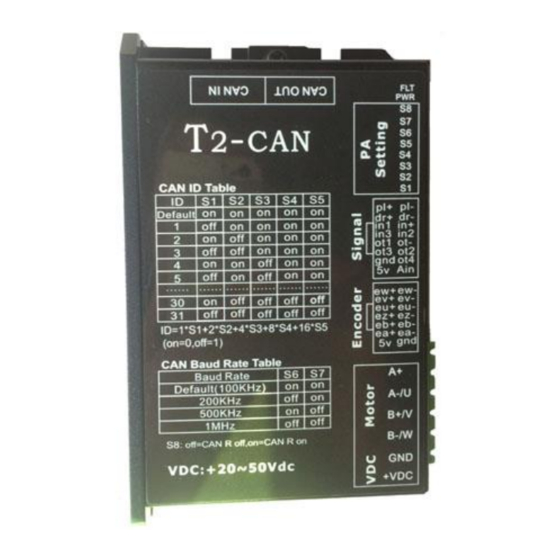
Table of Contents
Advertisement
Quick Links
SHENZHEN ECON TECHNOLOGY CO.,LTD
User Manual For T2-CAN-ST68D CANopen Stepper Drive
T2-CAN-ST68D
CANopen Stepper Drive
© 2017 shenzhen ECON Technology Co.,Ltd. Version 2.0
Add:2F,BuildingB,Jintai,Industrial,Park,HangchengAvenue,GushuVillage,XixiangStreet,Bao'anArea,ShenzhenCity,
GuangdongProvince,China
E-mail:enquiry@hybridservo.com
technical01@hybridservo.com
All rights reserved
[Please read this manual carefully before use to avoid damage the drive]
Advertisement
Table of Contents

Summary of Contents for Econ T2-CAN-ST68D
- Page 1 SHENZHEN ECON TECHNOLOGY CO.,LTD User Manual For T2-CAN-ST68D CANopen Stepper Drive T2-CAN-ST68D CANopen Stepper Drive © 2017 shenzhen ECON Technology Co.,Ltd. Version 2.0 Add:2F,BuildingB,Jintai,Industrial,Park,HangchengAvenue,GushuVillage,XixiangStreet,Bao'anArea,ShenzhenCity, GuangdongProvince,China E-mail:enquiry@hybridservo.com technical01@hybridservo.com All rights reserved [Please read this manual carefully before use to avoid damage the drive]...
-
Page 2: Table Of Contents
SHENZHEN ECON TECHNOLOGY CO.,LTD User Manual For T2-CAN-ST68D CANopen Stepper Drive Contents 1 Descriptions ................................4 2 Features ..................................4 3 Applications ................................4 4 Specifications ................................4 4.1 Electrical Specifications ..........................4 4.2 Operating Environment ..........................5 5 Mechanical Specifications ............................5 6 Connectors and Pin Assignment .......................... - Page 3 Strictly adhere to the technical information regarding installation requirements. This manual is not for use or disclosure outside of ECON technology except under permission. All rights are reserved. No part of this manual shall be reproduced, stored in retrieval form, or transmitted by any means, electronic, mechanical, photocopying, recording, or otherwise without approval from ECON technology.
-
Page 4: Descriptions
SHENZHEN ECON TECHNOLOGY CO.,LTD User Manual For T2-CAN-ST68D CANopen Stepper Drive 1 Descriptions T2-CANST68Dis our new CANopen network driver, which adopt the latest 32-bit DSP digital processing technology, the advanced vector control technology drive the motor with low heating ,low noise and extra smoothly. -
Page 5: Operating Environment
SHENZHEN ECON TECHNOLOGY CO.,LTD User Manual For T2-CAN-ST68D CANopen Stepper Drive Input Voltage(DC) Control Signal Input Current Control Signal Voltage OC output Pull-Up voltage CANopen communication frequency MΩ Insulation Resistance Analogy voltage input 4.2 Operating Environment Cooling Natural Cooling or Forced cooling... -
Page 6: Connectors And Pin Assignment
Power input Motor Encoder ]I/O signal The T2-CAN-ST68D has four connectors, connector for i/o connections, connector for Encoder Feedback and hall signal, connector for power and motor connection, and the CAN Communication Port 6.1 Control signals connector Pin Function Details INEFFECTIVE DUE TO COMMUNICATION WITH CAN-OPEN Low speed signal:in1,in2,in3 common positive input,5-28VDC... -
Page 7: Encoder Feedback And Hall Signal Connector
SHENZHEN ECON TECHNOLOGY CO.,LTD User Manual For T2-CAN-ST68D CANopen Stepper Drive ot3 emitter output, the Max pull-up voltage 24Vdc, the pull-up resistance 2KΩ, the Max output current 100mA Ot4 emitter output,the Max pull-up voltage 24Vdc,the pull-up resistance 2KΩ,the Max output current 100mA... -
Page 8: Canopen Communication Port
SHENZHEN ECON TECHNOLOGY CO.,LTD User Manual For T2-CAN-ST68D CANopen Stepper Drive Power supply voltage between the provisions of the normal work, T2-CAN ST68D driver is best to use non-regulated DC power supply, can also use the transformer step-down + bridge rectifier + capacitor filter. -
Page 9: Dip Switch Settings
EGNG CANopen signal ground for shield ,used for strong interference condition RS232 serial port 5V Note: The cable connecting T2-CAN-ST68D to PC must be a dedicated cable. Please check before use to avoid damage. 7 DIP Switch Settings DIP switch 7.1 T2-CAN ID Table... -
Page 10: Can Communication Baud-Rate Table
7.3 CAN communication cable terminal resistor selection SW8:OFF=CAN R OFF,the default setting is OFF; ON=CAN R ON Note! The SW8 must be set ON 8 Stepper Motors T2-CAN-ST68D can work with the following ECON technology’s ECN series stepper motors: 8.1 Nema23motor ECN57-10 ECN57-20 ECN57-20BK... -
Page 11: Nema24Motor
SHENZHEN ECON TECHNOLOGY CO.,LTD User Manual For T2-CAN-ST68D CANopen Stepper Drive 8.2 Nema24motor ECN60-10 ECN60-16 ECN60-21 ECN60-31 Step Angle (Degree) Holding Torque (N.m) 1.65 Phase Current (A) Phase Resistance (Ohm) 0.75 Phase Inductance (mH) Inertia (g.cm2) Weight (Kg) 0.77 8.3 Nema34motor... -
Page 12: Diagram For Canopen Communication
SHENZHEN ECON TECHNOLOGY CO.,LTD User Manual For T2-CAN-ST68D CANopen Stepper Drive 9.2 Diagram for CANopen communication 10 Protection Indications The green indicator turns on when power-up. When drive protection is activated, the red LED blinks periodicity to indicate the error type. -
Page 13: Canopen Protocol And Parameters
SHENZHEN ECON TECHNOLOGY CO.,LTD User Manual For T2-CAN-ST68D CANopen Stepper Drive At this point must discharge fault, re-power and reset. △ Note! Since the drive does not have the power supply reverse polarity protection function, therefore, before power on, make sure the positive and negative power supply wiring is correct. Reverse polarity will... - Page 14 SHENZHEN ECON TECHNOLOGY CO.,LTD User Manual For T2-CAN-ST68D CANopen Stepper Drive 2010+02 Filter time R/W/S 1000 50—25600 Unit:us Current loop 0:Disable 2013+00 auto-tuning R/W/S 1:enable enable Auto-tuning enable, only for read; 2015+00 Current loop Kp R/W/S 1000 200—32767 disable, user can write Auto-tuning enable, only for read;...
- Page 15 SHENZHEN ECON TECHNOLOGY CO.,LTD User Manual For T2-CAN-ST68D CANopen Stepper Drive amplitude First The first low-speed resonance 2061+00 anti-vibration R/W/S 0—255 suppresses the phase A phase A First The first low-speed resonance 2062+00 anti-vibration R/W/S 0—255 suppresses the phase B...
- Page 16 SHENZHEN ECON TECHNOLOGY CO.,LTD User Manual For T2-CAN-ST68D CANopen Stepper Drive 2140+00 Speed loop KP R/W/S 0~150 2150+00 CANopen slave Slave device address device address R/W/S 0—3 the higher 2 kBdi1MBaud 0 // 1 MBit/sec kBdi800kBaud 1 // 800 kBit/sec...
-
Page 17: Operation Mode And Control Parameters List
SHENZHEN ECON TECHNOLOGY CO.,LTD User Manual For T2-CAN-ST68D CANopen Stepper Drive 0:low level Digital 2155+02 input2level 1:high level Digital 0:low level 2155+03 input3level 1:high level AnalogAI port 0:invalid 2156+00 function R/W/S 1:speed control selection Analog AI port 2157+00 R/W/S 1000 50—60000... -
Page 18: Frequently Asked Questions
SHENZHEN ECON TECHNOLOGY CO.,LTD User Manual For T2-CAN-ST68D CANopen Stepper Drive Operation mode: 1—PP mode 6060+00 Mode setting 3—PV mode 6—Home mode 6061+00 Mode display display drive operation status The target position of PP mode,if control word set as start... -
Page 19: Warranty
Shenzhen ECON Technology Co., Ltd. warrants its products against defects in materials and workmanship for a period of 12 months from shipment out of factory. During the warranty period, ECON technology will either, at its option, repair or replace products which proved to be defective. -
Page 20: Contact Us
SHENZHEN ECON TECHNOLOGY CO.,LTD User Manual For T2-CAN-ST68D CANopen Stepper Drive Some jurisdictions do not allow limitations on how long and implied warranty lasts, so the above limitation or exclusion may not apply to you. However, any implied warranty of merchantability or fitness is limited to the 12-month duration of this written warranty.









Need help?
Do you have a question about the T2-CAN-ST68D and is the answer not in the manual?
Questions and answers