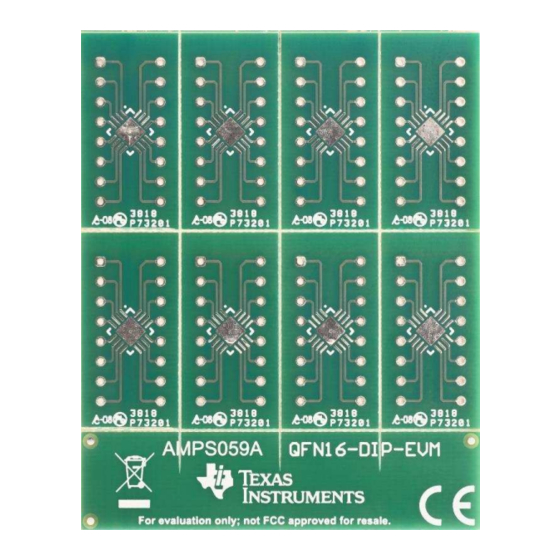
Advertisement
Quick Links
This user's guide contains support documentation for the QFN16-DIP-EVM evaluation module (EVM).
Included is a step-by-step guide on using the EVM.
...................................................................................................................
1
Introduction
2
Hardware Setup
Trademarks
All trademarks are the property of their respective owners.
SBOU217 – February 2019
Submit Documentation Feedback
Using the QFN16-DIP-EVM evaluation module
Figure 1. QFN16-DIP-EVM
..............................................................................................................
Copyright © 2019, Texas Instruments Incorporated
Contents
Using the QFN16-DIP-EVM evaluation module
User's Guide
SBOU217 – February 2019
2
2
1
Advertisement

Subscribe to Our Youtube Channel
Summary of Contents for Texas Instruments QFN16-DIP-EVM
- Page 1 User's Guide SBOU217 – February 2019 Using the QFN16-DIP-EVM evaluation module This user’s guide contains support documentation for the QFN16-DIP-EVM evaluation module (EVM). Included is a step-by-step guide on using the EVM. Figure 1. QFN16-DIP-EVM Contents ........................Introduction ......................Hardware Setup Trademarks All trademarks are the property of their respective owners.
- Page 2 The EVM has 8 individual adapter boards available. Hardware Setup The QFN16-DIP-EVM setup simply requires breaking out one or more PCB from the EVM, then soldering the IC(s) and terminal strips onto the EVM. This section presents the details of these procedures. EVM Assembly Instructions The following are step-by-step instructions on how to assemble the EVM.
- Page 3 Hardware Setup www.ti.com 2. Solder the device on to the PCB. Hot air or infrared reflow may be used. Figure 3. SBOU217 – February 2019 Using the QFN16-DIP-EVM evaluation module Submit Documentation Feedback Copyright © 2019, Texas Instruments Incorporated...
- Page 4 4. Use long-nose pliers to snap terminal header strips into 8 position lengths. Insert header strips into a DIP socket. Figure 5. Using the QFN16-DIP-EVM evaluation module SBOU217 – February 2019 Submit Documentation Feedback Copyright © 2019, Texas Instruments Incorporated...
- Page 5 DIP socket. For best performance, thoroughly clean any solder flux from the PCB and bake at 85°C for 30 minutes. Figure 6. SBOU217 – February 2019 Using the QFN16-DIP-EVM evaluation module Submit Documentation Feedback Copyright © 2019, Texas Instruments Incorporated...
- Page 6 STANDARD TERMS FOR EVALUATION MODULES Delivery: TI delivers TI evaluation boards, kits, or modules, including any accompanying demonstration software, components, and/or documentation which may be provided together or separately (collectively, an “EVM” or “EVMs”) to the User (“User”) in accordance with the terms set forth herein.
- Page 7 www.ti.com Regulatory Notices: 3.1 United States 3.1.1 Notice applicable to EVMs not FCC-Approved: FCC NOTICE: This kit is designed to allow product developers to evaluate electronic components, circuitry, or software associated with the kit to determine whether to incorporate such items in a finished product and software developers to write software applications for use with the end product.
- Page 8 www.ti.com Concernant les EVMs avec antennes détachables Conformément à la réglementation d'Industrie Canada, le présent émetteur radio peut fonctionner avec une antenne d'un type et d'un gain maximal (ou inférieur) approuvé pour l'émetteur par Industrie Canada. Dans le but de réduire les risques de brouillage radioélectrique à...
- Page 9 www.ti.com EVM Use Restrictions and Warnings: 4.1 EVMS ARE NOT FOR USE IN FUNCTIONAL SAFETY AND/OR SAFETY CRITICAL EVALUATIONS, INCLUDING BUT NOT LIMITED TO EVALUATIONS OF LIFE SUPPORT APPLICATIONS. 4.2 User must read and apply the user guide and other available documentation provided by TI regarding the EVM prior to handling or using the EVM, including without limitation any warning or restriction notices.
- Page 10 Notwithstanding the foregoing, any judgment may be enforced in any United States or foreign court, and TI may seek injunctive relief in any United States or foreign court. Mailing Address: Texas Instruments, Post Office Box 655303, Dallas, Texas 75265 Copyright © 2019, Texas Instruments Incorporated...
- Page 11 TI products. TI’s provision of these resources does not expand or otherwise alter TI’s applicable warranties or warranty disclaimers for TI products. Mailing Address: Texas Instruments, Post Office Box 655303, Dallas, Texas 75265 Copyright © 2019, Texas Instruments Incorporated...








Need help?
Do you have a question about the QFN16-DIP-EVM and is the answer not in the manual?
Questions and answers