Summary of Contents for Amazon Kindle
- Page 1 Kindle (1st Generation) Tips & Assistance © 2018 Amazon.com, Inc. or its affiliates. All rights reserved.
- Page 2 Make sure that the power adapter tip is fully inserted into the correct jack on the bottom of your Kindle. You can also remove the back cover of your Kindle and make sure that the battery is plugged in properly. Your Kindle battery fully charges in two hours when properly connected to a power source and not in use.
- Page 3 Content from the Kindle Store: Most books and other non-subscription items you purchase from the Kindle Store can be accessed for your personal use on to up to six devices or Kindle reading apps registered to your Amazon.com account.
- Page 4 Insert Memory Card: SD cards only fit into your Kindle in one direction. To make sure that the SD card is facing the right way, hold your Kindle with the back facing you and hold SD card with its label facing up. Press the edge of the SD card into the slot until you feel the card click into place.
- Page 5 ON. Carefully slide the gray back cover off your Kindle. Insert a pin or paperclip into the small hole labeled Reset. Avoid using a pencil or other item that could break off inside your Kindle and cause permanent damage.
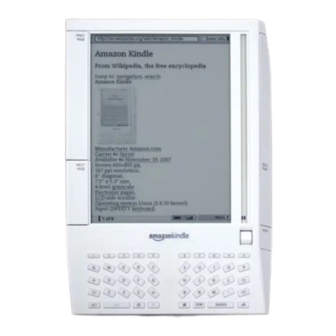

















Need help?
Do you have a question about the Kindle and is the answer not in the manual?
Questions and answers