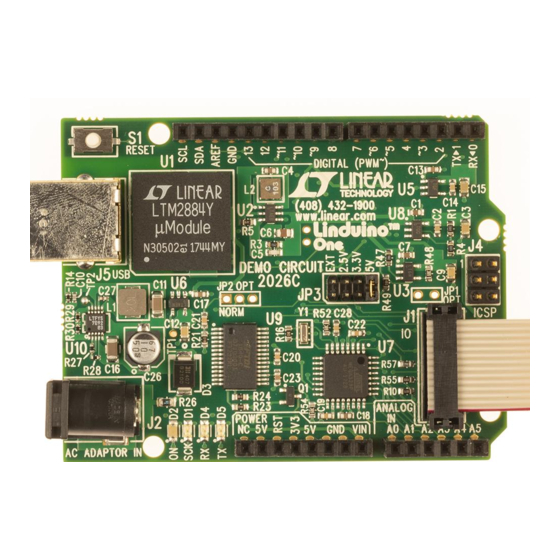
Advertisement
Quick Links
DESCRIPTION
Linear Technology's DC2026 (called the Linduino
compatible with the Arduino Uno microcontroller board.
Arduino hardware consists of an Atmel microcontroller
with a bootloader allowing quick in-circuit firmware up-
dates. The software is a simple programming environment
based on the AVRGCC compiler. This platform is popular
because it is easy to use, both the hardware and software
are open source, and it can be programmed in C. We find
it an ideal way to demonstrate and distribute libraries for
integrated circuits that have digital interfaces such as
2
Inter-Integrated Circuit (I
(SPI). While the Linduino One is Arduino-compatible, it
is not produced by the official Arduino team, and they do
not receive any monetary support from this board. Please,
consider supporting them by purchasing other items from:
http://store.arduino.cc
L, LT, LTC, LTM, Linear Technology, Linduino and the Linear logo are registered trademarks
and QuikEval are trademarks of Linear Technology Corporation. All other trademarks are the
property of their respective owners.
USB TO
COMPUTER
7V TO 20V
AUXILIARY
POWER
+
–
One) is
®
C) and Serial Peripheral Interface
Figure 1. Linduino One Basic Connections
DEMO MANUAL DC2026C
Linduino One Isolated
Arduino-Compatible
Demonstration Board
The Linduino One adds several features to the standard
Arduino Uno board:
• A 14-pin QuikEval™ connector provides a direct connec-
tion to a growing list of hundreds of Linear Technology
demo boards, including ADCs, DACs, Power System
Management, RF Synthesizers, System Monitor and
Control, and many others.
• Selectable 5V, 3.3V, 2.5V, 1.8V logic levels and analog
supply on QuikEval Connector
• An
LTM
2884
provides galvanic isolation of USB data
®
and power for both safety and noise rejection.
• Auxiliary 7V to 20V power input on isolated side, with
conversion to 5V provided by an
power operation up to 750mA.
Design files for this circuit board are available at
http://www.linear.com/demo/DC2026C
ARDUINO SHIELD HEADERS
ARDUINO SHIELD HEADERS
LT
3973
allowing high
®
J1 I/O VOLTAGE
SELECTION
IN-CIRCUIT
PROGRAMMING
HEADER
QUIK-EVAL
COMPATIBLE
DEMO BOARD
14 CONDUCTOR
RIBBON CABLE
dc2026cfe
1
Advertisement

Summary of Contents for Linear Technology Linduino One
- Page 1 750mA. http://store.arduino.cc Design files for this circuit board are available at L, LT, LTC, LTM, Linear Technology, Linduino and the Linear logo are registered trademarks and QuikEval are trademarks of Linear Technology Corporation. All other trademarks are the http://www.linear.com/demo/DC2026C property of their respective owners.
- Page 2 QuikEval install the drivers to ensure compatibility with both SPI and I C interfaces, and multichannel ADCs and the Linduino One. You will be prompted to connect the DACs. The following sections describe the procedure for board to the PC during installation. Once the installation installing the required software and operating the DC934 is complete, quit QuikEval.
- Page 3 DEMO MANUAL DC2026C QUICK START GUIDE Arduino IDE Setup 1) From within the Arduino IDE, click on File → Preferences Under Sketchbook Location: select Browse, and locate the path to the extracted LTSketchbook.zip file. The correct location will show “LTSketchbook” in the Look In menu, and at least four subdirectories will be shown: Documenta- tion, Libraries, Part Number and Utilities (more may be added in the future).
- Page 4 DEMO MANUAL DC2026C QUICK START GUIDE 2) Under Tools menu, select Board → Arduino Uno dc2026cfe...
- Page 5 DEMO MANUAL DC2026C QUICK START GUIDE 3) Under the Tools menu, select Serial Port. There may be more than one option; the Linduino One is usually the highest COM port number (COM12 is shown below). dc2026cfe...
- Page 6 DC590 emulator firmware is properly installed. Pressing the RESET button on the Linduino One will cause the message to be sent again. If this message does not appear, try a different COM port.
- Page 7 DEMO MANUAL DC2026C QUICK START GUIDE Running with QuikEval Connect the DC934 to the Linduino One with the supplied 14-pin ribbon cable. Run QuikEval. The control panel for Linear Technology demo boards with the 14-pin QuikEval the LTC2607 will appear, and clicking COLLECT will start connector are normally used in conjunction with a DC590B communication with the board.
- Page 8 After the DC934 has been run with the user-friendly QuikEval GUI, a demonstration program can be loaded into the Linduino One that demonstrates the library functions for the LTC2607 and LTC2422. 1) Open the Arduino IDE. Find the part number on the demo board, LTC2607 in this case. In the File menu select Sketchbook →...
- Page 9 DEMO MANUAL DC2026C QUICK START GUIDE A new window will appear with the sketch. 2) Upload the sketch by clicking the UPLOAD button: When this process is completed, a message at the bottom should display a similar message as shown. dc2026cfe...
- Page 10 DEMO MANUAL DC2026C QUICK START GUIDE 3) Open the Serial Monitor (magnifying glass icon) once more. The monitor will now display the program interface. To use the program, enter commands into the text box, then click the Send button. dc2026cfe...
- Page 11 DEMO MANUAL DC2026C QUICK START GUIDE Going Further Jumpers After completing the procedure in this Quick Start Guide, JP1: Factory use only. all of the tools are in place to move on to other products JP2: Reset configuration, not installed. When the ICSP or further experimentation with the DC934.
-
Page 12: Block Diagram
DEMO MANUAL DC2026C BLOCK DIAGRAM dc2026cfe... -
Page 13: Parts List
DEMO MANUAL DC2026C PARTS LIST ITEM REFERENCE PART DESCRIPTION MANUFACTURER/PART NUMBER C1, C7 CAP., X5R, 4.7μF, 16V, 10%, 0603 TDK, C1608X5R1C475K080AC C2, C14 CAP., X7R, 0.01μF, 16V, 10%, 0603 AVX, 0603YC103KAT2A C3, C9, C12, C15 CAP., X5R, 10μF, 16V, 10%, 0805 MURATA, GRM21BR61C106KE15L C4, C13, C17, C18, C23 CAP., X7R, 1μF, 16V, 10%, 0603... - Page 14 DEMO MANUAL DC2026C PARTS LIST ITEM REFERENCE PART DESCRIPTION MANUFACTURER/PART NUMBER RES., CHIP, 1MEG, 1/16W, 1%, 0402 VISHAY, CRCW04021M00FKED RES., CHIP, 1MEG, 1/10W, 1%, 0603 VISHAY, CRCW06031M00FKEA R18, R40, R41, R45, R47 RES., CHIP, 10k, 1/10W, 1%, 0603 VISHAY, CRCW060310K0FKEA RES., CHIP, 86.6k, 1/10W, 1%, 0603 NIC, NRC06F8662TRF R25, R48, R52, R53, R54...
-
Page 15: Schematic Diagram
DEMO MANUAL DC2026C SCHEMATIC DIAGRAM dc2026cfe... - Page 16 DEMO MANUAL DC2026C SCHEMATIC DIAGRAM dc2026cfe...
-
Page 17: Revision History
Information furnished by Linear Technology Corporation is believed to be accurate and reliable. However, no responsibility is assumed for its use. Linear Technology Corporation makes no representa- tion that the interconnection of its circuits as described herein will not infringe on existing patent rights. - Page 18 Linear Technology Corporation (LTC) provides the enclosed product(s) under the following AS IS conditions: This demonstration board (DEMO BOARD) kit being sold or provided by Linear Technology is intended for use for ENGINEERING DEVELOPMENT OR EVALUATION PURPOSES ONLY and is not provided by LTC for commercial use. As such, the DEMO BOARD herein may not be complete in terms of required design-, marketing-, and/or manufacturing-related protective considerations, including but not limited to product safety measures typically found in finished commercial goods.
- Page 19 X-ON Electronics Largest Supplier of Electrical and Electronic Components Click to view similar products for category: Power Management IC Development Tools Click to view products by manufacturer: Analog Devices Other Similar products are found below : EVAL6482H-DISC EVAL-AD5522EBUZ EVAL-ADM1060EBZ EVAL-ADM1073MEBZ EVAL-ADM1166TQEBZ EVAL- ADM1168LQEBZ EVAL-ADM1171EBZ EVAL-ADM1276EBZ EVB-EN5319QI EVB-EN5365QI EVB-EN6347QI EVB-EP5348UI MIC23158YML EV MIC23451-AAAYFL EV MIC5281YMME EV 124352-HMC860LP3E ADM00513 ADM8611-EVALZ ADM8612- EVALZ ADM8613-EVALZ ADP1046ADC1-EVALZ ADP1055-EVALZ ADP122-3.3-EVALZ ADP130-0.8-EVALZ ADP130-1.2-EVALZ...









Need help?
Do you have a question about the Linduino One and is the answer not in the manual?
Questions and answers