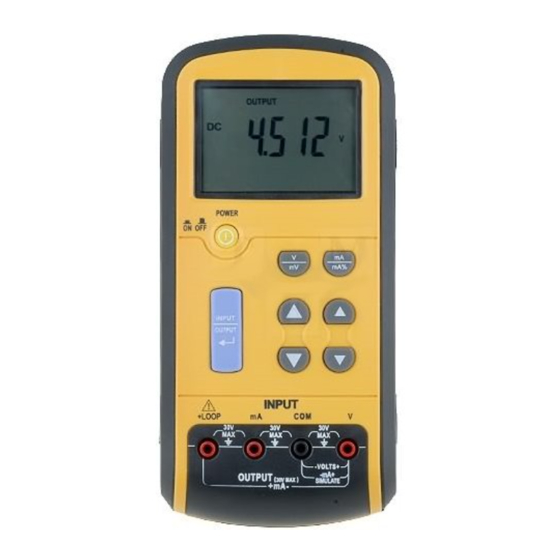
Summary of Contents for Axio MET AX-C800
- Page 1 EN : Th is Dat asheet is pr esent ed by t he m anuf act ur er . Please v isit our websit e f or pr icing and av ailabilit y at w w w.hest or e.hu.
- Page 2 Volt/Ma Calibrator AX-C800 OPERATION MANUAL...
- Page 3 Safety Information To avoid possible electric shock or personal injury: • Never apply more than 30V between any two jacks, or between any jack and earth ground. • Make sure the battery door is closed and latched before you operate the calibrator. •...
- Page 4 Specification Specification are based on a one year calibration cycle and apply from +18°C to + 28°C unless states otherwise. “Counts” means number of increments or decrements of the least significant digit. DC V Input and Output. Range Resolution Accuracy ±(% of Reading + Counts) 100 mV 0,01 mV 0,02% + 3...
- Page 5 35% up to 55°C Shock: Random 2g, 5 Hz to 500Hz Safety: 1 meter drop test Power requirements: AAA*6 Size: 204mmL x 99mmW x 46mmH Weight: 460g (include battery) International Symbols Symbol Meaning Earth ground Conform to European Union directives Refer to his instruction sheet for information abort his feature Explanation on Front Panel The front panel is show as in right figure:...
- Page 6 9. Increase more value key 10. Reduce more value key 11. Increase less value key 12. Reduce less value key 13. Low power indication 14. Input state indication 15. Output state indication 16. Result value 17. Voltage V mV indication 18.
- Page 7 Press the value adjust key make the value you want. Put the red test lead in V jack , black one to the COM Jack Connect the red test lead with the positive of voltage which is waiting for measurement, black one to the negative(ground).
- Page 8 Calibrator supply Loop power measurement Press the power switch , turn on the Calibrator Press the input/output conversion key , when the state of no input indicator Make it under the state of measurement. Press the mA mA% , at the state of measure you need. Put the red test lead in LOOP jack , black one to the mA jack Connect the red test lead with the in of current which is waiting for measurement, black one to...
- Page 9 DC mA output Sourcing mA Press the power switch , turn on the Calibrator. Press the input/output conversion key , when the state of no output indicator Make it under the state of output. Press the mA mA% conversion key , make it indicate mA or mA% , at the state of output you need.
- Page 10 Connect the red test lead with the positive of power which is outside, black one to the negative of current which is waiting test. If you want to change the output value or state, then press the value adjust key or the mA mA% conversion key Maintenance Cleaning:...






Need help?
Do you have a question about the AX-C800 and is the answer not in the manual?
Questions and answers