Table of Contents
Advertisement
Quick Links
Advertisement
Table of Contents

Summary of Contents for GAOMON M1220
- Page 1 M1220 Pen Tablet...
-
Page 2: Table Of Contents
2.5 How to play Osu with M1220........................11 3. Pen Issues & Solutions..........................13 3.1 How to do when GAOMON Driver indicating ''No Device Detected'' and Pen not Working?....13 3.2 How to do when the issue only happens in Clip Studio Paint?............... 13 3.3 How to do when the issue only happens in GMIP?..................13... -
Page 3: Warranty & Compatibility & Specification Of M1220
1.2.1 OS Compatibility GAOMON M1220 pen tablet is NOT a standalone product. It cannot work alone. It has to be connected to a laptop or desktop computer which runs Windows 7 or above version OS, or Mac 10.12 or above version OS, or Android 6.0 and above. -
Page 4: Specifications & Features
GAOMON M1220 is compatible well with distance learning software Blackboard Collaborate Ultra ,Whiteboard in Zoom, Kaltura, Google etc. 1.3 Specifications & Features M1220 Product Information Model M1220 Brand GAOMON Color Keshizumi Digital Pen Art-paint AP32 Pen technology Battery-free Electromagnetic Resonance... -
Page 5: How To Set Up M1220 On Windows/Mac
Make sure there is no anti-virus program running here.(You can still run anti-virus program while the issue get confirmed and fixed) 3).Please uninstall the previous GAOMON driver clearly first. Go to Control Panel---Programs and Features---uninstall current exist GAOMON Driver--also make sure no other brands tablet driver. (VERY IMPORTANT). 4).Download driver here: and install the https://www.gaomon.net/plus/list.php?cateId=233&type=Driver&system=0&Keyword=&tid=9#pcb... - Page 6 5).After installing GAOMON Driver, please test whether the pen can move cursor like a mouse normally. If the pen can move cursor like mouse normally, you can customize express keys inside GAOMON Driver now. 6)And please download drawing programs online to use with GAOMON M1220.Our tablets are compatible with most drawing software.
-
Page 7: How To Set Up On Mac Os
-- Click the installation package ----Drag 'GAOMONTablet ' icon upon 'Applications' and hold on for a while until it enters in 'Applications' folder---- Double click 'GAOMONTablet' and select 'Open' to run the driver. Now the GAOMON Driver is installed. - Page 8 If your Mac OS version are mac 10.14 , 10.15, Mac Big sur or above OS , please kindly remember to give GAOMON Driver permission to normally function on yuor mac. If your Mac OS is lower than Mac 10.14, please skip following part.
- Page 9 4). Tick 'GAOMONTablet' circled in red and click the lock icon. Then we can draw freely on the tablet. Now you get the permission to use GAOMON Tablet Driver on your Mac OS. Any suggestions and questions, please feel free to tell us. You can find us from ► 【 GAOMON SUPPORT TEAM:...
-
Page 10: How To Set Up M1220 With Windows/Mac Computer
3. For some models, you need to go to phone or tablet "Settings", then enable "OTG" function. 4. You may need purchase a USB adapter to make GAOMON tablet connect with your Android phone/tablet. For example a Type-C to USB adapter, or Micro USB to USB adapter, depending on the USB type of your devices. Notice:... -
Page 11: How To Play Osu With M1220
2.5 How to play Osu with M1220 M1220 is plug and play. Once the USB cable is connected, it could move the cursor like mouse If you don’t need the pen pressure sensitivity or customizing the work area, express keys etc, you don’t have to... - Page 12 Tips for playing Osu: The GAOMON driver supports disabling the pen nib function, which could avoid randomly clicking in the middle of the mapping while playing Osu.
-
Page 13: Pen Issues & Solutions
Preference --Tablet --Win tab Preference--Performance--Allocate to application--100% Step 2: If the issue remains, please try to reinstall GAOMON Driver. Make sure no other brands tablet driver installed on your computer please. 3.3 How to do when the issue only happens in GMIP? Step 1: Please set inside GIMP according to following path. -
Page 14: How To Do When The Pen Only Lags In Photoshop
3.4 How to do when the pen only lags in Photoshop ? Step 1: Please try to reinstall GAOMON Driver. Make sure no other brands tablet driver installed on your computer please. Step 1: Please set inside Photoshop according to following path. -
Page 15: Other Faqs
; the other is 'ink comment 5) Click 'ink comment' and then a comment box will appear in the right area. You can use the tablet pen to draw freely in this comment box. A handwritten 'GAOMON' is in the comment area for your reference:... - Page 16 --How to highlight and sign your name on Word file? 1) After well connected M1220 to computer,please open the Word document. 2) Click 'Review' and click 'Start Inking'. 3) Tips: The wide pen is a highlighter. The narrow pen is for drawing. Here are highlight and...
- Page 17 4.2.3 In OneNote. 1) After well connected M1220 to computer,please open OneNote. 2) Now you can use GAOMON pen to draw freely now. The item 'Draw' can help us to adjust the pen and color.
- Page 18 4.2.4 In PowerPoint. 1) After well connected M1220 to computer, open PowerPoint. 2) Click the item 'Review' and then click 'Start Inking', now we can draw on PowerPoint.
-
Page 19: How To Comment, Highlight And Sign/Draw On Pdf (Acrobat Reader Dc)
4.3 How to Comment, Highlight and Sign/Draw on PDF (Acrobat Reader DC)? All solutions in this article are in Acrobat Reader DC. In other PDF programs, the steps resemble. 4.3.1 How to sign/write on PDF? Make sure the cable well connected. Open the Acrobat Reader DC and a PDF file that you want to sign your name. - Page 20 Click the item 'Sign', then choose 'Add Signature'. Click 'Draw', then you can use GAOMON stylus to write--click 'Apply' to save it. The signature can be placed anywhere in the PDF after saving it. For example, put the signature at...
- Page 21 3) The 'Draw free form' option makes you can use the tablet pen to draw words freely on PDF files, just like to draw on a canvas. Here is an example, uses GAOMON tablet pen to draw 'Gaomon' and 'Clarlse'...
- Page 22 4) The 'Draw free form' option also makes you can use the tablet pen to draw, line, circle or mark out the important content. 5) Move the cursor on the circled pen and click it. Then you can use the tablet pen to highlight the content you want.
-
Page 23: How To Contact Gaomon Service Team
5. How to contact GAOMON service team? Service Email: service@gaomon.net Official Web: https://www.gaomon.net More FAQs: https://blog.gaomon.net/faq-list/ https://www.gaomon.net/question/...
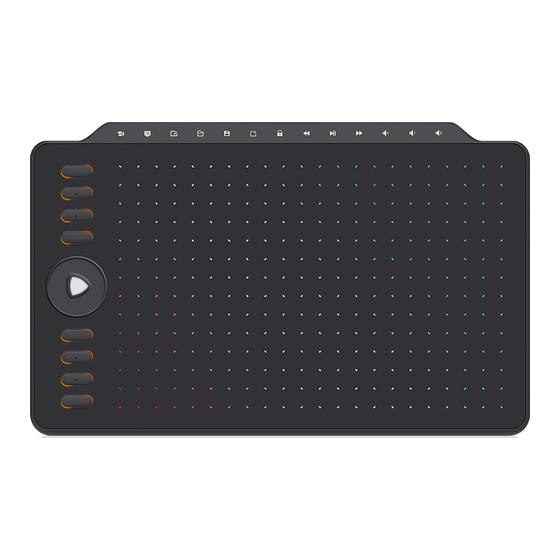
















Need help?
Do you have a question about the M1220 and is the answer not in the manual?
Questions and answers