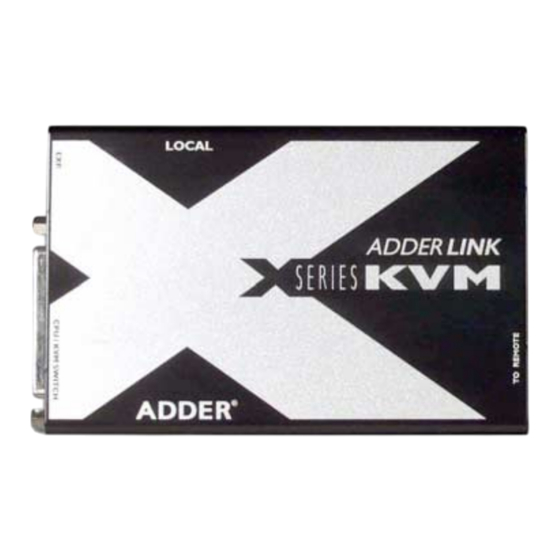
Advertisement
Quick Links
ADDER L L i i n n k k
X-KVM/P
X-KVM/R
X-KVM/T
X-SC
X-RMK-CHASSIS Rack mount chassis for X-Series products
X-PDM4
X-RMK-KVM/R
X-RMK-KVM/T
X-RMK-SC
X-RMK-BLANK
X-RMK-BLANK4 Rack mount quad slot blanking plate
The AdderLink contains fine video compensation amplifiers to
maximise the video quality for any given length of twisted
pair cable.To adjust the compensation and sharpen
www.adder .com
X
All manuals and user guides at all-guides.com
X-KVM extender pair
X-KVM receiver only
X-KVM transmitter only
Skew compensation unit
Rack mountable power distribution module
Rack mount securing plate for receiver
Rack mount securing plate for transmitter
Rack securing plate for skew compensator
Rack mount single slot blanking plate
the video picture refer to section 2.7
S E R I E S
Advertisement

Subscribe to Our Youtube Channel
Summary of Contents for ADDER AdderLink X Series
- Page 1 All manuals and user guides at all-guides.com ADDER L L i i n n k k S E R I E S X-KVM/P X-KVM extender pair X-KVM/R X-KVM receiver only X-KVM/T X-KVM transmitter only X-SC Skew compensation unit X-RMK-CHASSIS Rack mount chassis for X-Series products...
- Page 2 All manuals and user guides at all-guides.com...
- Page 3 All manuals and user guides at all-guides.com...
- Page 4 All manuals and user guides at all-guides.com...
- Page 5 All manuals and user guides at all-guides.com...
- Page 6 All manuals and user guides at all-guides.com...
- Page 7 All manuals and user guides at all-guides.com...
- Page 8 All manuals and user guides at all-guides.com 1. Introduction...
- Page 9 All manuals and user guides at all-guides.com...
- Page 10 All manuals and user guides at all-guides.com...
- Page 11 All manuals and user guides at all-guides.com...
- Page 12 All manuals and user guides at all-guides.com...
- Page 13 All manuals and user guides at all-guides.com...
- Page 14 All manuals and user guides at all-guides.com...
- Page 15 All manuals and user guides at all-guides.com...
- Page 16 All manuals and user guides at all-guides.com...
- Page 17 All manuals and user guides at all-guides.com...
- Page 18 All manuals and user guides at all-guides.com...
- Page 19 All manuals and user guides at all-guides.com...
-
Page 20: Setting The Option Switches
All manuals and user guides at all-guides.com 2.6 Setting the option switches... - Page 21 All manuals and user guides at all-guides.com...
- Page 22 All manuals and user guides at all-guides.com...
- Page 23 All manuals and user guides at all-guides.com...
- Page 24 All manuals and user guides at all-guides.com...
- Page 25 All manuals and user guides at all-guides.com remote...
- Page 26 All manuals and user guides at all-guides.com • •...
- Page 27 All manuals and user guides at all-guides.com b j f • • • •...
- Page 28 All manuals and user guides at all-guides.com...
- Page 29 All manuals and user guides at all-guides.com...
- Page 30 All manuals and user guides at all-guides.com...
- Page 31 All manuals and user guides at all-guides.com...
- Page 32 All manuals and user guides at all-guides.com...
- Page 33 All manuals and user guides at all-guides.com...
- Page 34 All manuals and user guides at all-guides.com...
- Page 35 All manuals and user guides at all-guides.com...
-
Page 36: Keyboard Num, Caps And Scroll Lock Indicators
All manuals and user guides at all-guides.com 4.3 Keyboard NUM, CAPS and SCROLL lock indicators... -
Page 37: Keyboard Hotkey Control
All manuals and user guides at all-guides.com 4.4 Keyboard hotkey control... - Page 38 All manuals and user guides at all-guides.com...
- Page 39 All manuals and user guides at all-guides.com...
- Page 40 All manuals and user guides at all-guides.com remote...
- Page 41 All manuals and user guides at all-guides.com...
- Page 42 All manuals and user guides at all-guides.com...
- Page 43 All manuals and user guides at all-guides.com remote...
- Page 44 All manuals and user guides at all-guides.com...
- Page 45 All manuals and user guides at all-guides.com...
- Page 46 All manuals and user guides at all-guides.com b j f...
- Page 47 All manuals and user guides at all-guides.com...
- Page 48 All manuals and user guides at all-guides.com For the technically minded . . .
- Page 49 All manuals and user guides at all-guides.com...
- Page 50 All manuals and user guides at all-guides.com...
- Page 51 All manuals and user guides at all-guides.com Do not power any of the devices yet.
- Page 52 All manuals and user guides at all-guides.com...
- Page 53 All manuals and user guides at all-guides.com remote A2. Computer connections...
- Page 54 All manuals and user guides at all-guides.com...
- Page 55 All manuals and user guides at all-guides.com...
- Page 56 All manuals and user guides at all-guides.com...
-
Page 57: Installation And Use
All manuals and user guides at all-guides.com ADDER L L i i n n k k S E R I E S I N S TA L L AT I O N & U S E ADDER Technology Limited Technology House...















Need help?
Do you have a question about the AdderLink X Series and is the answer not in the manual?
Questions and answers