Summary of Contents for DFI NS80-EA
- Page 1 All manuals and user guides at all-guides.com NS80-EA NS80-EC NS80-EL Rev. A+ System Board User’s Manual Carte Mère Manuel Pour Utilisateur System-Platine Benutzerhandbuch Tablero Electrónico del Sistema Manual del Usuario...
- Page 2 All manuals and user guides at all-guides.com Copyright Trademarks Caution...
- Page 3 All manuals and user guides at all-guides.com FCC and DOC Statement on Class B...
- Page 4 All manuals and user guides at all-guides.com ü û ü ü û û...
- Page 5 All manuals and user guides at all-guides.com Chapter 1 - Quick Setup Guide...
- Page 6 All manuals and user guides at all-guides.com CPU fan (J16) COM 1 (J4) Parallel (J6) COM 2 (J3) +12V power DIMM (ATXP1) standby power LED JUSB1 Game/MIDI DDR 3 (J9) AGP Slot IDE 2 DDR 1 AC’97 IDE 1 DDR 2 PCI Slot 1 Front audio (J2)
- Page 7 All manuals and user guides at all-guides.com CPU fan (J16) COM 1 (J4) Parallel (J6) COM 2 (J3) +12V power DIMM (ATXP1) standby power LED JUSB1 Game/MIDI DDR 3 (J9) AGP Slot IDE 2 DDR 1 AC’97 IDE 1 DDR 2 PCI Slot 1 Front audio (J2)
- Page 8 All manuals and user guides at all-guides.com CPU fan (J16) COM 1 (J4) Parallel (J6) COM 2 (J3) +12V power DIMM (ATXP1) standby power LED JUSB1 Game/MIDI DDR 3 (J9) AGP Slot IDE 2 DDR 1 AC’97 IDE 1 DDR 2 PCI Slot 1 Front audio (J2)
- Page 9 All manuals and user guides at all-guides.com Clear CMOS (JP2)
- Page 10 All manuals and user guides at all-guides.com...
- Page 11 All manuals and user guides at all-guides.com JUSB1 USB 5/6 (J19)
- Page 12 All manuals and user guides at all-guides.com Front audio (J2)
- Page 13 All manuals and user guides at all-guides.com Game/MIDI (J9) CD-in (J5) AUX-in (J7)
- Page 14 All manuals and user guides at all-guides.com S/PDIF-in/out (J11) 3 2 1 S/PDIF-out (J11) 4CH audio (J8)
- Page 15 All manuals and user guides at all-guides.com 1394A (J14) 1394A (J15) 1394A (J17) IDE 1 IDE 2...
- Page 16 All manuals and user guides at all-guides.com 1 2 3 4 5 IrDA (J13) CPU fan (J16) Chassis fan (J20)
- Page 17 All manuals and user guides at all-guides.com DIMM standby power LED PCI standby power LED...
- Page 18 All manuals and user guides at all-guides.com ATX main power +12V power (ATXPWR1) (ATXP1)
- Page 19 All manuals and user guides at all-guides.com Front panel connectors (J18)
- Page 20 All manuals and user guides at all-guides.com Phoenix - AwardBIOS CMOS Setup Utility Standard CMOS Features Frequency/Voltage Control Advanced BIOS Features Load Fail-Safe Defaults Advanced Chipset Features Load Optimized Defaults Set Supervisor Password Integrated Peripherals Power Management Setup Set User Password PnP/PCI Configurations Save &...
- Page 21 All manuals and user guides at all-guides.com Phoenix - AwardBIOS CMOS Setup Utility Advanced BIOS Features Item Help Virus Warning Disabled CPU L1 & L2 Cache Enabled Menu Level Quick Power On Self Test Fast First Boot Device Floppy Allows you to choose Second Boot Device HDD-0 the VIRUS warning...
- Page 22 All manuals and user guides at all-guides.com Phoenix - AwardBIOS CMOS Setup Utility Integrated Peripherals Item Help SIS OnChip IDE Device Press Enter SIS OnChip PCI Device Press Enter Menu Level Onboard Super IO Device Press Enter IDE HDD Block Mode Disabled Init Display First PCI Slot...
- Page 23 All manuals and user guides at all-guides.com Phoenix - AwardBIOS CMOS Setup Utility PnP/PCI Configurations Item Help Reset Configuration Data Disabled Menu Level Resources Controlled By Auto(ESCD) IRQ Resources Press Enter Default is Disabled. Select Enabled to PCI/VGA Palette Snoop Disabled reset Extended System Configuration Data...
- Page 24 All manuals and user guides at all-guides.com Phoenix - AwardBIOS CMOS Setup Utility Frequency/Voltage Control Item Help CPU Clock Ratio Auto Detect DIMM/PCI Clk Enabled Menu Level Spread Spectrum Disabled CPU Frequency Default CPU:DRAM Frequency Ratio DRAM Frequency ↑↓→← Move Enter:Select +/-/PU/PD:Value F10:Save ESC:Exit...
- Page 25 All manuals and user guides at all-guides.com Chapter 2 - English þ þ þ þ þ...
- Page 26 All manuals and user guides at all-guides.com...
- Page 27 All manuals and user guides at all-guides.com...
- Page 28 All manuals and user guides at all-guides.com...
- Page 29 All manuals and user guides at all-guides.com...
- Page 30 All manuals and user guides at all-guides.com ≥...
- Page 31 All manuals and user guides at all-guides.com ≥ ≥ ® ® ≥...
- Page 32 All manuals and user guides at all-guides.com...
- Page 33 All manuals and user guides at all-guides.com ® ® ® ® ®...
- Page 34 All manuals and user guides at all-guides.com ® ® ®...
- Page 35 All manuals and user guides at all-guides.com ®...
- Page 36 All manuals and user guides at all-guides.com ...
- Page 37 All manuals and user guides at all-guides.com...
- Page 38 All manuals and user guides at all-guides.com ® ® ® ® ® ® ...
- Page 39 All manuals and user guides at all-guides.com...
- Page 40 All manuals and user guides at all-guides.com...
- Page 41 All manuals and user guides at all-guides.com...
- Page 42 All manuals and user guides at all-guides.com...
- Page 43 All manuals and user guides at all-guides.com...
- Page 44 All manuals and user guides at all-guides.com Chapter 3 - Français (French) þ þ þ þ þ...
- Page 45 All manuals and user guides at all-guides.com...
- Page 46 All manuals and user guides at all-guides.com...
- Page 47 All manuals and user guides at all-guides.com...
- Page 48 All manuals and user guides at all-guides.com...
- Page 49 All manuals and user guides at all-guides.com...
- Page 50 All manuals and user guides at all-guides.com ≥ ≥ ≥...
- Page 51 All manuals and user guides at all-guides.com ≥...
- Page 52 All manuals and user guides at all-guides.com...
- Page 53 All manuals and user guides at all-guides.com...
- Page 54 All manuals and user guides at all-guides.com ®...
- Page 55 All manuals and user guides at all-guides.com...
- Page 56 All manuals and user guides at all-guides.com...
- Page 57 All manuals and user guides at all-guides.com ® ® ® ® ® ®...
- Page 58 All manuals and user guides at all-guides.com...
- Page 59 All manuals and user guides at all-guides.com...
- Page 60 All manuals and user guides at all-guides.com...
- Page 61 All manuals and user guides at all-guides.com...
- Page 62 All manuals and user guides at all-guides.com...
- Page 63 All manuals and user guides at all-guides.com...
- Page 64 All manuals and user guides at all-guides.com " Chapter 4 - Deutsch (German) þ þ þ þ þ...
- Page 65 All manuals and user guides at all-guides.com "...
- Page 66 All manuals and user guides at all-guides.com "...
- Page 67 All manuals and user guides at all-guides.com "...
- Page 68 All manuals and user guides at all-guides.com "...
- Page 69 All manuals and user guides at all-guides.com "...
- Page 70 All manuals and user guides at all-guides.com " ≥ ≥ ≥...
- Page 71 All manuals and user guides at all-guides.com " ≥...
- Page 72 All manuals and user guides at all-guides.com "...
- Page 73 All manuals and user guides at all-guides.com "...
- Page 74 All manuals and user guides at all-guides.com " ®...
- Page 75 All manuals and user guides at all-guides.com "...
- Page 76 All manuals and user guides at all-guides.com "...
- Page 77 All manuals and user guides at all-guides.com " ® ® ® ® ®...
- Page 78 All manuals and user guides at all-guides.com "...
- Page 79 All manuals and user guides at all-guides.com "...
- Page 80 All manuals and user guides at all-guides.com "...
- Page 81 All manuals and user guides at all-guides.com "...
- Page 82 All manuals and user guides at all-guides.com "...
- Page 83 All manuals and user guides at all-guides.com "...
- Page 84 All manuals and user guides at all-guides.com Chapter 5 - Español (Spanish) þ þ þ þ þ...
- Page 85 All manuals and user guides at all-guides.com...
- Page 86 All manuals and user guides at all-guides.com...
- Page 87 All manuals and user guides at all-guides.com...
- Page 88 All manuals and user guides at all-guides.com...
- Page 89 All manuals and user guides at all-guides.com...
- Page 90 All manuals and user guides at all-guides.com ≥ ≥...
- Page 91 All manuals and user guides at all-guides.com ≥...
- Page 92 All manuals and user guides at all-guides.com ® ® ® ® ®...
- Page 93 All manuals and user guides at all-guides.com ® ® ®...
- Page 94 All manuals and user guides at all-guides.com ®...
- Page 95 All manuals and user guides at all-guides.com...
- Page 96 All manuals and user guides at all-guides.com...
- Page 97 All manuals and user guides at all-guides.com ® ® ® ® ®...
- Page 98 All manuals and user guides at all-guides.com...
- Page 99 All manuals and user guides at all-guides.com...
- Page 100 All manuals and user guides at all-guides.com...
- Page 101 All manuals and user guides at all-guides.com...
- Page 102 All manuals and user guides at all-guides.com...
- Page 103 All manuals and user guides at all-guides.com...
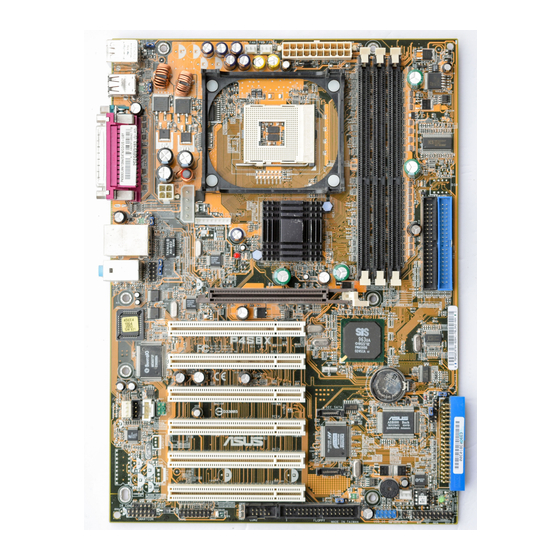








Need help?
Do you have a question about the NS80-EA and is the answer not in the manual?
Questions and answers