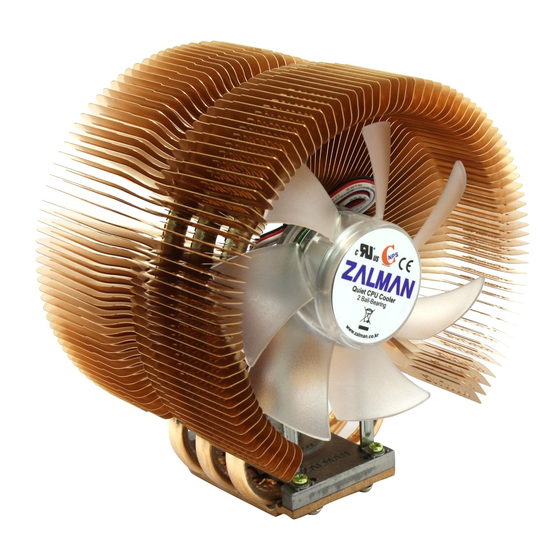
ZALMAN CNPS9500 User Manual
Hide thumbs
Also See for CNPS9500:
- User manual (9 pages) ,
- User manual (7 pages) ,
- User manual (7 pages)
Advertisement
Quick Links
All manuals and user guides at all-guides.com
User ' ' s Manual
Intel
Dual Core Pentium/Pentium 4
Socket 775 CPU
* Applies to all versions of CNPS9500.
* Please read before installation.
http://www.zalman.co.kr
(English version)
CNPS9500
Intel Pentium 4
Socket 478 CPU
AMD Sempron/AMD64
(Athlon 64 X2/Opteron/Athlon 64)
Socket 754/939/940 CPU
http://www.zalmanusa.com
Advertisement

Subscribe to Our Youtube Channel
Summary of Contents for ZALMAN CNPS9500
- Page 1 (English version) CNPS9500 Intel Pentium 4 Socket 478 CPU Intel Dual Core Pentium/Pentium 4 Socket 775 CPU AMD Sempron/AMD64 (Athlon 64 X2/Opteron/Athlon 64) Socket 754/939/940 CPU * Applies to all versions of CNPS9500. * Please read before installation. http://www.zalman.co.kr http://www.zalmanusa.com...
-
Page 2: Specifications
(Note 1) The maximum weight for a cooler is specified as 450g for Intel Socket 775 and AMD Socket 754/939/940. Special care should be taken when moving a computer equipped with a cooler that exceeds the specified weight limit. Zalman is not responsible for any damage that occurs when moving a computer. - Page 3 4) Check the components list and condition of the product before installation. If any problem is found, contact your place of purchase to obtain a replacement/refund. 5) Zalman Tech is not responsible for any damages arising from using the product outside of its intended purpose.
- Page 4 All manuals and user guides at all-guides.com...
- Page 5 1) Intel Dual Core Pentium / Pentium 4 - Socket 775 ① ① Install Clip ⑫ Refer to “How to Install the CNPS9500’s Clip” on page 3 to correctly install the clip (S-Type, ) on CNPS9500. ② ② Install Clip Support ⑭...
- Page 6 All manuals and user guides at all-guides.com 2) Intel Pentium 4 - Socket 478 ① ① Install Clip ⑥ Refer to “How to Install the CNPS9500’s Clip” on page 3 to correctly install the clip (S - Type, ) on CNPS9500. ② ② Apply Thermal Grease...
- Page 7 ① ① Install Clip ⑦ Refer to “How to Install the CNPS9500’s Clip” on page 3 to correctly install the clip (L-Type, ) on CNPS9500. ② ② Separate Retention Frame Fixing Screws Unscrew the screws that fix the existing retention frame onto its place.
- Page 8 Note) FAN MATE 2 has been specifically designed for the fan of this product. Zalman Tech Co., Ltd. is not responsible for any damage to systems or CPUs caused by using it with other types of fans.
- Page 9 All manuals and user guides at all-guides.com 12. Zalman Noise Prevention System When building a noiseless computer, use Zalman’s Noiseless Power Supply, CPU Cooler, Case Fan, Fanless Northbridge Cooler, and Video Card Cooler to achieve stable performance and maintain a noiseless environment.














Need help?
Do you have a question about the CNPS9500 and is the answer not in the manual?
Questions and answers