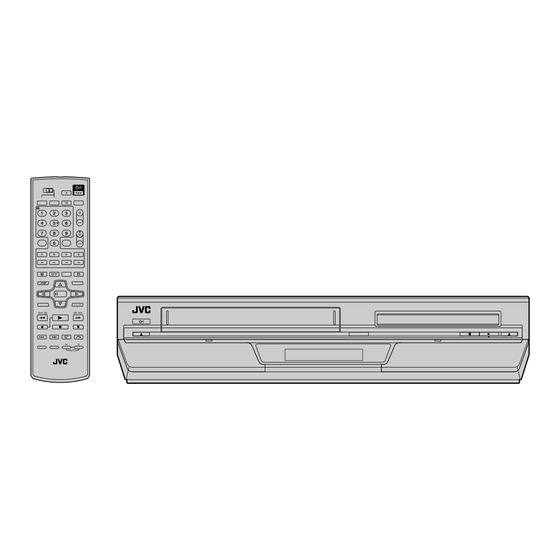
Summary of Contents for JVC HR-XV48E
- Page 1 Filename [XV48EX_EN_02Cov1.fm] XV48EX_EN_01.book Page 1 Saturday, October 9, 2004 10:34 PM 暫定版 Version 2 2004.10.13 DVD PLAYER & VIDEO CASSETTE RECORDER HR-XV48E INSTRUCTIONS LPT0990-001A...
-
Page 2: Safety First
DivXNetworks, Inc. and are used under license.” For Italy: “It is declared that this product, brand JVC, conforms to the Ministry Decree n. 548 of 28 Aug.’95 published in the Official Gazette of the Italian Republic n. 301 of 28 Dec.’95”... -
Page 3: Table Of Contents
Filename [XV48EX_EN_03Safety.fm] XV48EX_EN_01.book Page 3 Saturday, October 9, 2004 10:34 PM When the equipment is installed in a cabinet or a shelf, make sure that it has sufficient space on all sides to allow for ventilation (10 cm or more on both sides, on top and at the rear.) When discarding batteries, environmental problems must be considered and the local rules or laws governing the disposal of these batteries must be followed strictly. -
Page 4: Disc Information
Filename [XV48EX_EN_05DiscInfo.fm] XV48EX_EN_01.book Page 4 Saturday, October 9, 2004 10:34 PM About Discs Playable Discs You can use discs with the following logos for playback only. DVD VIDEO Video CD/Super Video CD Audio CD CD-DA files The following discs also can be played back. •... -
Page 5: Care And Handling Of Discs
Filename [XV48EX_EN_05DiscInfo.fm] XV48EX_EN_01.book Page 5 Saturday, October 9, 2004 10:34 PM File Structure of Discs DVD VIDEO Typically, DVD VIDEO discs are made up of larger units called “titles.” Each title has a number (title number) that can be used to select desired titles. -
Page 6: Index
Filename [XV48EX_EN_06Index.fm] XV48EX_EN_01.book Page 6 Saturday, October 9, 2004 10:34 PM Front View A STANDBY/ON Button (1) pg. 10, 18, 40 B VCR Indicator pg. 18, 21 C Cassette Loading Slot pg. 18 D VCR/DVD Button pg. 18, 21, 30, 40 E Disc Tray pg. - Page 7 Filename [XV48EX_EN_06Index.fm] XV48EX_EN_01.book Page 7 Saturday, October 9, 2004 10:34 PM Front Display Panel A VCR Mode Indicator pg. 21, 22 B Channel/Clock Display Mode Display (L-1, L-2, F-1 or SAT*) * When “L-2 SELECT” is set to “SAT” ( pg.
- Page 8 49) How To Use The remote control can operate most of your unit’s functions, as well as basic functions of TV sets of JVC and other brands. pg. 49) Point the remote control toward the receiving window. The maximum operating distance of the remote control is about 8 m.
-
Page 9: Installing Your New Unit
Filename [XV48EX_EN_06Index.fm] XV48EX_EN_01.book Page 9 Saturday, October 9, 2004 10:34 PM INSTALLING YOUR NEW UNIT Basic Connections Mains outlet TV aerial cable Mains power cord Back of unit 21-pin SCART cable (not provided) RF cable (provided) Page 9 It’s essential that your unit be properly connected. THESE STEPS MUST BE COMPLETED BEFORE ANY VIDEO OPERATION CAN BE PERFORMED. -
Page 10: Initial Settings
Filename [XV48EX_EN_06Index.fm] XV48EX_EN_01.book Page 10 Saturday, October 9, 2004 10:34 PM Auto Set Up Auto Channel Set/Auto Clock Set/ Auto Guide Program Number Set After the 1 button on the unit or remote control is pressed for the first time to power on the unit, by simply selecting your country*, the Auto Set Up function sets the tuner channels, clock** and Guide Program numbers automatically. - Page 11 Filename [XV48EX_EN_06Index.fm] XV48EX_EN_01.book Page 11 Saturday, October 9, 2004 10:34 PM Perform Auto Set Up. Press ENTER. The AUTO SET/T-V LINK display appears on the TV screen. Press rt to move the highlight bar (pointer) to “AUTO SET” and press ENTER or e.
-
Page 12: Preset Download
Filename [XV48EX_EN_06Index.fm] XV48EX_EN_01.book Page 12 Saturday, October 9, 2004 10:34 PM Preset Download Auto Channel Set by Downloading from TV/Auto Clock Set/Auto Guide Program Number Set If you have connected the unit to your TV via the AV connection pg. 9), the unit will automatically perform Preset Download instead of the Auto Set Up in step D on page 11. - Page 13 Filename [XV48EX_EN_06Index.fm] XV48EX_EN_01.book Page 13 Saturday, October 9, 2004 10:34 PM Results of Auto Set Up/Preset Download Appear on the Front Display Panel If both Auto Channel Set and Auto Clock Set have been performed successfully, the correct current time is displayed.
-
Page 14: Monitor Set (Dvd Deck)
Filename [XV48EX_EN_06Index.fm] XV48EX_EN_01.book Page 14 Saturday, October 9, 2004 10:34 PM Monitor Set (DVD deck) You can select the monitor type depending on the TV used when you play back DVD VIDEO discs recorded for wide-screen TVs. Turn on the TV and select the video channel (or AV mode). -
Page 15: Language
Filename [XV48EX_EN_06Index.fm] XV48EX_EN_01.book Page 15 Saturday, October 9, 2004 10:34 PM Language Turn on the TV and select the video channel (or AV mode). Slide the TV/VCR/DVD switch on the remote control to the right. On-Screen Language Set (VHS deck) This VHS deck offers you the choice to view on-screen messages in 13 different languages. - Page 16 Filename [XV48EX_EN_06Index.fm] XV48EX_EN_01.book Page 16 Saturday, October 9, 2004 10:34 PM On-Screen Language Set (DVD deck) This DVD deck offers you the choice to view on-screen messages in 3 different languages. You can change the language setting manually as required. Turn on the unit.
-
Page 17: Language Code List
Filename [XV48EX_EN_06Index.fm] XV48EX_EN_01.book Page 17 Saturday, October 9, 2004 10:34 PM Language Code List Afar Abkhazian Afrikaans Ameharic Arabic Assamese Aymara Azerbaijani Bashkir Byelorussian Bulgarian Bihari Bislama Bengali, Bangla Tibetan Breton Catalan Corsican Czech Welsh Danish Bhutani Greek Esperanto Estonian Basque Persian Finnish... -
Page 18: Operations On Vhs Deck
Filename [XV48EX_EN_07S-VHS.fm] XV48EX_EN_01.book Page 18 Saturday, October 9, 2004 10:34 PM Basic Playback Turn on the TV and select the video channel (or AV mode). Slide the TV/VCR/DVD switch on the remote control to the right. Slide to the right. Clean the video heads using a dry cleaning cassette —... -
Page 19: Playback Features
Filename [XV48EX_EN_07S-VHS.fm] XV48EX_EN_01.book Page 19 Saturday, October 9, 2004 10:34 PM Playback Features Turn on the TV and select the video channel (or AV mode). Slide the TV/VCR/DVD switch on the remote control to the right. ATTENTION In the search, still, slow-motion or frame-by-frame playback mode, the picture will be distorted. -
Page 20: Manual Tracking
Filename [XV48EX_EN_07S-VHS.fm] XV48EX_EN_01.book Page 20 Saturday, October 9, 2004 10:34 PM Slide to the right. Instant ReView Simply by pressing a single button, the unit power comes on, rewinds, and begins playback of the last timer-recorded programme. If you have several programmes recorded, you can easily access any of them. -
Page 21: Basic Recording
Filename [XV48EX_EN_07S-VHS.fm] XV48EX_EN_01.book Page 21 Saturday, October 9, 2004 10:34 PM Basic Recording Turn on the TV and select the video channel (or AV mode). Slide the TV/VCR/DVD switch on the remote control to the right. Slide to the right. Load a cassette. -
Page 22: Recording Features
Filename [XV48EX_EN_07S-VHS.fm] XV48EX_EN_01.book Page 22 Saturday, October 9, 2004 10:34 PM Recording Features Turn on the TV and select the video channel (or AV mode). Slide the TV/VCR/DVD switch on the remote control to the right. Slide to the right. Recording One Programme While Watching Another If your unit is connected to the TV via the AV connection,... -
Page 23: B.e.s.t. Picture System
Filename [XV48EX_EN_07S-VHS.fm] XV48EX_EN_01.book Page 23 Saturday, October 9, 2004 10:34 PM Receiving Stereo and Bilingual Programmes Your unit is equipped with a Sound-Multiplex decoder (A2) and a Digital stereo sound decoder (NICAM) making reception of stereo and bilingual broadcasts possible. When the channel is changed, the type of broadcast being received will be displayed on the TV screen for a few seconds. -
Page 24: Show View
Filename [XV48EX_EN_07S-VHS.fm] XV48EX_EN_01.book Page 24 Saturday, October 9, 2004 10:34 PM Timer Programming With the S system, timer programming is greatly simplified because each TV programme has a corresponding code number which your unit is able to recognize. Before performing the S Timer Programming: Make sure that the unit’s built-in clock is set properly. - Page 25 Filename [XV48EX_EN_07S-VHS.fm] XV48EX_EN_01.book Page 25 Saturday, October 9, 2004 10:34 PM Return to the normal screen. Press PROG or ENTER. “PROGRAM COMPLETED” appears on the TV screen for about 5 seconds, then the normal screen appears. Repeat steps B – G for each additional programme. Engage the unit’s timer mode.
-
Page 26: Express Timer Programming
Filename [XV48EX_EN_07S-VHS.fm] XV48EX_EN_01.book Page 26 Saturday, October 9, 2004 10:34 PM Express Timer Programming If you do not know the S number for the programme you wish to record, use the following procedure to set your unit to timer-record the programme. Before performing Express Timer Programming: Make sure that the unit’s built-in clock is set properly. - Page 27 Filename [XV48EX_EN_07S-VHS.fm] XV48EX_EN_01.book Page 27 Saturday, October 9, 2004 10:34 PM To Timer-Record Weekly Or Daily Serials: — anytime during steps D through I, press WEEKLY (number key “9”) for weekly serials or DAILY (number key “8”) for daily serials (Monday – Friday). Either “WEEKLY” or “DAILY” appears on the TV screen.
-
Page 28: Automatic Satellite Programme Recording
Filename [XV48EX_EN_07S-VHS.fm] XV48EX_EN_01.book Page 28 Saturday, October 9, 2004 10:34 PM Slide to the right. When Programmes Overlap Each Other If “PROGRAM OVERLAPPED” appears, you have another programme overlapping the programme you have just made. The Programme Check screen appears and conflicting programmes will start blinking. - Page 29 Filename [XV48EX_EN_07S-VHS.fm] XV48EX_EN_01.book Page 29 Saturday, October 9, 2004 10:34 PM Before performing the following steps: Make sure the satellite receiver is connected to the unit’s L-2 IN/DECODER connector. ( pg. 50) Programme the timer on the satellite receiver. Insert a cassette with the safety tab in place. Slide the TV/VCR/DVD switch on the remote control to the right.
-
Page 30: Operations On Dvd Deck
Filename [XV48EX_EN_08DVD.fm] XV48EX_EN_01.book Page 30 Saturday, October 9, 2004 10:34 PM Basic Playback Turn on the TV and select the video channel (or AV mode). Slide the TV/VCR/DVD switch on the remote control to the right. Slide to the right. ATTENTION You can not use the DVD deck when the VHS deck is in the Automatic Satellite Programme standby and recording... -
Page 31: Playback Features
Filename [XV48EX_EN_08DVD.fm] XV48EX_EN_01.book Page 31 Saturday, October 9, 2004 10:34 PM Playback Features Turn on the TV and select the video channel (or AV mode). Slide the TV/VCR/DVD switch on the remote control to the right. Locating a Desired Scene Using the DVD Menu DVD VIDEO discs generally have their own menus which show the disc contents. -
Page 32: Slow Motion
Filename [XV48EX_EN_08DVD.fm] XV48EX_EN_01.book Page 32 Saturday, October 9, 2004 10:34 PM Slide to the right. REPEAT ZOOM Variable Speed Search During playback, press 5 for forward variable speed search, or 3 for reverse variable speed search. The more times you press, the faster the playback picture moves. -
Page 33: Repeat Playback
Filename [XV48EX_EN_08DVD.fm] XV48EX_EN_01.book Page 33 Saturday, October 9, 2004 10:34 PM Repeat Playback You can repeat playback as you like according to the type of disc. DVD VIDEO: during playback or in stop mode Audio CD: during playback or in stop mode Video CD/SVCD: in stop mode or during playback with PBC disactivated Access the repeat mode. -
Page 34: Time Search
Filename [XV48EX_EN_08DVD.fm] XV48EX_EN_01.book Page 34 Saturday, October 9, 2004 10:34 PM Slide to the right. Time Search You can play back a disc from the desired point by specifying the elapsed time from the beginning of the current title (for DVD VIDEO) or the disc (for Audio CD/Video CD) using the Time Search. -
Page 35: Angle Selection
Filename [XV48EX_EN_08DVD.fm] XV48EX_EN_01.book Page 35 Saturday, October 9, 2004 10:34 PM Angle Selection You can enjoy a variety of scene angles if the DVD VIDEO disc contains “multi-angle” parts, where multiple cameras were used to shoot the same scene from different angles. During playback Access the menu. -
Page 36: Programme Playback
Filename [XV48EX_EN_08DVD.fm] XV48EX_EN_01.book Page 36 Saturday, October 9, 2004 10:34 PM Slide to the right. Programme Playback You can play back up to 99 tracks in the desired order. Access the on-screen bar. Press ON SCREEN twice in stop mode. Select the menu item. -
Page 37: Vfp Function
Filename [XV48EX_EN_08DVD.fm] XV48EX_EN_01.book Page 37 Saturday, October 9, 2004 10:34 PM Sound Effect Using the Sound Effect function, you can change the sound field. This function works only for analog audio output. Access the selection menu. Press SOUND EFFECT during playback. The current setting appears on the TV screen. -
Page 38: Using The On-Screen Bar
Filename [XV48EX_EN_08DVD.fm] XV48EX_EN_01.book Page 38 Saturday, October 9, 2004 10:34 PM Using the On-Screen Bar You can check disc information while the disc is loaded and you can use some functions using the on-screen bar. The on-screen bar allows you the various playback operations. Slide to the right. - Page 39 Filename [XV48EX_EN_08DVD.fm] XV48EX_EN_01.book Page 39 Saturday, October 9, 2004 10:34 PM Menu Bar Functions for DVD VIDEO Time mode selection During playback, selects the time mode shown in the status bar and on the front display. TOTAL: Current title elapsed time T.REM: Current title remaining time TIME: Current chapter elapsed time REM: Current chapter remaining time...
-
Page 40: Audio/Video Files Playback
Filename [XV48EX_EN_08DVD.fm] XV48EX_EN_01.book Page 40 Saturday, October 9, 2004 10:34 PM Audio/Video Files Playback Outline This unit can play back MP3 and JPEG files on a personally recorded on CD-R/RW and commercially available CD disc. This unit can also play back DivX files recorded on CD-R/RW and DVD-R/-RW disc. -
Page 41: Random Playback
Filename [XV48EX_EN_08DVD.fm] XV48EX_EN_01.book Page 41 Saturday, October 9, 2004 10:34 PM Load the disc. For details, refer to “Placing a Disc” ( The Control display appears on the TV. Current playback mode Select these sections to show the upper layer. DISC CONTROL NORMAL GROUP... - Page 42 Filename [XV48EX_EN_08DVD.fm] XV48EX_EN_08DVD.fm Page 42 Saturday, October 9, 2004 10:51 PM Slide to the right. SET UP Programme Playback Change the playback mode. Press w e to select the current playback mode on the Control display. Select the programme playback mode. Press ENTER repeatedly to select “PROGRAM.”...
- Page 43 Filename [XV48EX_EN_08DVD.fm] XV48EX_EN_01.book Page 43 Saturday, October 9, 2004 10:34 PM Playing Back DivX Files with Subtitle Load a disc containing DivX files and associated subtitle files. The Control display like the following appears on the TV screen. DISC CONTROL NORMAL GROUP MOVIE...
-
Page 44: Editing (Vhs Deck)
When using a monaural camcorder, connect its AUDIO OUT connector to the AUDIO L input connector on your unit. When a Master Edit Control-equipped JVC camcorder is used, the camcorder is capable of controlling the unit. Refer to the camcorder’s instruction manual for operating procedure. -
Page 45: Editing To Or From Another Video Recorder
Filename [XV48EX_EN_09Editing.fm] XV48EX_EN_01.book Page 45 Saturday, October 9, 2004 10:34 PM Editing to or from Another Video Recorder You can use your unit as the source player or as the recording deck. A When using your unit as the source player: Player AV mode 21-pin SCART cable... -
Page 46: Dubbing (From Dvd To Vhs)
Filename [XV48EX_EN_09Editing.fm] XV48EX_EN_01.book Page 46 Saturday, October 9, 2004 10:34 PM Dubbing (from DVD to VHS) You can dub selected scenes from the DVD disc to a cassette, starting and stopping wherever you wish. However, it is not possible to dub copy-protected discs. In such case, “ERROR”... -
Page 47: Editing (Dvd Deck)
Filename [XV48EX_EN_09Editing.fm] XV48EX_EN_09Editing.fm Page 47 Saturday, October 9, 2004 11:20 PM EDITING (DVD DECK) Digital Audio Dubbing Turn on the TV and select the video channel (or AV mode). Slide the TV/VCR/DVD switch on the remote control to the right. Recorder Digital audio device (MD deck etc.) -
Page 48: Remote Control
Remote Control Functions Remote A/B/C/D Code Switching The remote control is capable of controlling four JVC video units independently. Each of the units can respond to one of four codes (A, B, C or D). The remote control is preset to send A code signals because your unit is initially set to respond to A code signals. - Page 49 XV48EX_EN_09Editing.fm Page 49 Saturday, October 9, 2004 11:26 PM TV Multi-Brand Remote Control Your remote control can operate the basic functions of your TV set. In addition to JVC TVs, other manufacturer’s TVs can also be controlled. Before performing the following steps: Turn off the TV using its remote control.
-
Page 50: System Connections
Filename [XV48EX_EN_09Editing.fm] XV48EX_EN_01.book Page 50 Saturday, October 9, 2004 10:34 PM Connecting to a Satellite Receiver Simple Connections This is an example of a simple connection if your TV has one 21-pin AV input (SCART) connector. Connect the satellite receiver to the L-2 IN/DECODER connector, then connect the L-1 IN/OUT connector to the TV’s connector. -
Page 51: Connecting/Using A Decoder
Filename [XV48EX_EN_09Editing.fm] XV48EX_EN_01.book Page 51 Saturday, October 9, 2004 10:34 PM Connecting/Using a Decoder The L-2 IN/DECODER connector can be used as an input connector for an external decoder (descrambler). Simply connect a decoder and you can enjoy the variety of programming that is available through scrambled channels. -
Page 52: Subsidiary Settings
Filename [XV48EX_EN_10Subsidiary.fm] XV48EX_EN_01.book Page 52 Saturday, October 9, 2004 10:34 PM Mode Set (VHS deck) You can change various mode settings on the Mode Set screen by following the procedure described below. For each mode setting, see pages 53 to 54. Turn on the TV and select the video channel (or AV mode). - Page 53 Filename [XV48EX_EN_10Subsidiary.fm] XV48EX_EN_01.book Page 53 Saturday, October 9, 2004 10:34 PM * The default setting is bold in the table below. 8 B.E.S.T. — ON / OFF You can set the B.E.S.T. (Biconditional Equalised Signal Tracking) system to “ON” or “OFF”. ( pg.
- Page 54 Filename [XV48EX_EN_10Subsidiary.fm] XV48EX_EN_01.book Page 54 Saturday, October 9, 2004 10:34 PM 8 POWER SAVE — ON / OFF When this function is set to “ON,” you can reduce the power consumption while the unit is turned off. NOTES: During Power Save mode: —...
-
Page 55: Mode Set (Dvd Deck)
Filename [XV48EX_EN_10Subsidiary.fm] XV48EX_EN_01.book Page 55 Saturday, October 9, 2004 10:34 PM Mode Set (DVD deck) You can change various mode settings on the Mode Set screen by following the procedure described below. For each mode setting, see corresponding pages. MENU LANGUAGE ( AUDIO LANGUAGE ( LANGUAGE SUBTITLE (... - Page 56 STANDARD / USER / SAVE AS BACKGROUND You can use your favorite image as the opening display. STANDARD : Select this to display the JVC original image. USER : Select this to display your favorite image when a JPEG image is registered.
- Page 57 Filename [XV48EX_EN_10Subsidiary.fm] XV48EX_EN_01.book Page 57 Saturday, October 9, 2004 10:34 PM Playback discs DVD VIDEO with 48 kHz, 16/20/24 bit linear DVD VIDEO with DTS DVD VIDEO with Dolby Digital Video CD/SVCD/Audio CD Audio CD with DTS CD-R/RW recorded MP3, CD-R/RW or DVD-R/RW recorded DivX NOTES:...
- Page 58 Filename [XV48EX_EN_10Subsidiary.fm] XV48EX_EN_01.book Page 58 Saturday, October 9, 2004 10:34 PM Country/Area Code List for Parental Lock Andorra Spain United Arab Emirates Ethiopia Afghanistan Finland Antigua and Barbuda Fiji Anguilla Falkland Islands (Malvinas) Albania Micronesia (Federated States of) Armenia Faroe Islands Netherlands Antilles France Angola...
-
Page 59: Tuner Set
Filename [XV48EX_EN_10Subsidiary.fm] XV48EX_EN_01.book Page 59 Saturday, October 9, 2004 10:34 PM Tuner Set IMPORTANT Perform the following steps only if — — Auto Channel Set has not been set correctly by Auto Set Up or by Preset Download. ( pg. 10, 12) —... - Page 60 Filename [XV48EX_EN_10Subsidiary.fm] XV48EX_EN_01.book Page 60 Saturday, October 9, 2004 10:34 PM Using the Confirmation screen, you can skip or add channel positions, enter station names and perform other operations. Refer to pages 60 – 62 for the procedures. Depending on reception conditions, the stations may not be stored in order, and the station names may not be stored correctly.
- Page 61 Filename [XV48EX_EN_10Subsidiary.fm] XV48EX_EN_01.book Page 61 Saturday, October 9, 2004 10:34 PM Deleting a Channel Perform steps A and B of “Manual Channel Set” on page 60 to access the Confirmation screen before continuing. Select the item. Press rt w e until the item you want to delete begins blinking.
- Page 62 Filename [XV48EX_EN_10Subsidiary.fm] XV48EX_EN_01.book Page 62 Saturday, October 9, 2004 10:34 PM Setting Station Names by ID Code Set station names by ID codes (“ID” that are registered in your unit. Perform steps A and B of “Manual Channel Set” on page 60 to access the Confirmation screen before continuing.
- Page 63 Filename [XV48EX_EN_10Subsidiary.fm] XV48EX_EN_01.book Page 63 Saturday, October 9, 2004 10:34 PM TV Station and ID List * The “ID” abbreviation is what is shown on-screen in lieu of the station name. The “ID” abbreviation is listed in the Confirmation screen and is displayed on the TV screen when the unit is tuned to a different station.
-
Page 64: Video Channel Set
If you cannot obtain the two vertical white bars clearly with any channel between 22 and 69, consult your JVC dealer. Exit the Video Channel Set mode. Press ENTER. -
Page 65: Clock Set
Filename [XV48EX_EN_10Subsidiary.fm] XV48EX_EN_01.book Page 65 Saturday, October 9, 2004 10:34 PM Clock Set Turn on the TV and select the video channel (or AV mode). Slide the TV/VCR/DVD switch on the remote control to the right. Slide to the right. IMPORTANT If you performed Auto Set Up ( pg. -
Page 66: Child Lock
Filename [XV48EX_EN_10Subsidiary.fm] XV48EX_EN_01.book Page 66 Saturday, October 9, 2004 10:34 PM Child Lock You can disable the unit’s operation. Turn on the TV and select the video channel (or AV mode). Slide the TV/VCR/DVD switch on the remote control to the right. Slide to the right. -
Page 67: Troubleshooting
“USE CLEANING CASSETTE” message appears on the screen. The video heads may be dirty. ]Use a dry cleaning cassette ECL-3F, or consult your JVC dealer. Breaks are noticeable in Hi-Fi soundtrack. The automatic tracking mode is engaged. - Page 68 Filename [XV48EX_EN_11Trouble.fm] XV48EX_EN_01.book Page 68 Saturday, October 9, 2004 10:34 PM Changing audio/subtitle language is not possible. The disc does not contain audio/subtitles in multiple languages. ]With some discs, the language should be set on the disc menu. ( pg. 31) The subtitles do not appear on the TV screen.
- Page 69 Filename [XV48EX_EN_11Trouble.fm] XV48EX_EN_01.book Page 69 Saturday, October 9, 2004 10:34 PM Timer Recording (VHS deck) Timer recording won’t work. The clock and/or the timer have been set incorrectly. ]Re-perform the clock and/or timer settings. The timer is not engaged. ]Press # and confirm that “#” is displayed on the front display panel.
-
Page 70: Specifications
Filename [XV48EX_EN_11Trouble.fm] XV48EX_EN_01.book Page 70 Saturday, October 9, 2004 10:34 PM GENERAL Power requirement : AC 220 V – 240 V Power consumption Power on : 23 W Power off : 4.0 W Temperature Operating : 5°C to 40°C Storage : –20°C to 60°C Operating position : Horizontal only Dimensions (WxHxD) -
Page 71: List Of Terms
Filename [XV48EX_EN12IX.fm] XV48EX_EN_01.book Page 71 Saturday, October 9, 2004 10:34 PM LIST OF TERMS ... 33 A-B Repeat Playback About Discs ... 5 Placing a Disc ... 4 Playable Discs ... 4 Region Number ... 4 Unplayable Discs ... 35 Angle Selection ... - Page 72 Filename [XV48EX_EN_13Cov4.fm] XV48EX_EN_01.book Page 72 Saturday, October 9, 2004 10:34 PM Printed in China 1104CST-MW-BJ Page 72 October 9, 2004 10:34 pm...












Need help?
Do you have a question about the HR-XV48E and is the answer not in the manual?
Questions and answers