Advertisement
Quick Links
Electricity Operated Advanced Computerized Irrigation Controller
Main Features:
• Operation of 4 to 12 valves plus a master valve
(or pump to increase the pressure).
• Operation of 2 valves simultaneously plus a
master valve.
• Separate irrigation schedule programmable for
each valve.
• Use of 24 VAC electric valves.
• Valve assignment to a lockout sensor.
• Programmable weekly/ cyclical irrigation
schedules.
• Up to 4 irrigation activations per day per valve
in programmable weekly schedule mode
• Irrigation duration: one minute to 12 hours.
• Irrigation duration: one second to 12 hours in
AC-6S-9S-12S models.
• Irrigation frequency: once a day to once every thirty days.
• Irrigation frequency: once a minute to once every thirty days in AC-6S-9S-12S models.
• "Manual" operation of individual valves via the irrigation controller.
• Sequential "manual" operation of all the valves via the irrigation controller.
• Identification of short circuits in the system, disconnection of a shorted valve, and a visual indication.
• Operation by means of a 24 VAC -230 VAC transformer (included).
• 9V battery program backup.
• Controller programmable using backup battery power; connection to electrical source not required.
• Irrigation duration variable according to percentage value.
What's new in this version:
In put sensor normally Closed (NC) type
This controller can operate 2 stations simultaneously
lnstallatlon and Operating Instructions
FOR AC 4-6-6S-9S-12S
1
CE
Advertisement

Summary of Contents for Galcon AC 4
- Page 1 Electricity Operated Advanced Computerized Irrigation Controller lnstallatlon and Operating Instructions FOR AC 4-6-6S-9S-12S Main Features: • Operation of 4 to 12 valves plus a master valve (or pump to increase the pressure). • Operation of 2 valves simultaneously plus a master valve.
- Page 2 Follow these steps to pair your smartphone: Insert appropriate batteries to the controller. Download and install the Galcon BT application from the stores or by scanning the barcode. If the app prompts you to turn on Bluetooth, tap OK to confirm*.
- Page 3 On the controller, a Bluetooth icon is displayed, followed by a 4-digit code. Type in the pairing code and then tap ok. When the pairing is complete, the phone and the controller are connected, and the app screen is displayed.
-
Page 4: Troubleshooting
Troubleshooting Check out the following options: • Make sure you give permission to ‘Location Services’ when installing the app • Make sure that ‘Location Services’ is turned on • Go to the Bluetooth settings on the phone, and make sure the controller is in the list of devices If the controller does not appear in the list, restart the controller If the controller appears in the list, turn off and... -
Page 5: Resetting The Controller
Resetting the controller 9001 Simultaneously press for 5 seconds. 7101 Simultaneously press for 5 seconds. 11000 Simultaneously press for 5 seconds. 6100 Simultaneously press for 5 seconds. 8000 Simultaneously press for 5 seconds. - Page 7 CLOSE OPEN 1.To close the valve, turn the valve handle to the left to “C” mode (2) (Figure 1). 2.To open the valve, turn the valve handle to the right to “O” mode (1) (Figure 2) 3.To operate the valve via the controller, turn the valve handle middle position to “AUTO”...
-
Page 32: Limited Warranty Certificate
Ga Icon with a valid purchase receipt. Failure to produce the said documentation will result in the request for warranty being null and void. 3. GALCON warrants to the Customer that the Product shall materially conform to the description in Ga Icon's documentation and shall be free from defects in material and workmanship. - Page 34 E-Mail: info@galconc.com, www.galconc.com...
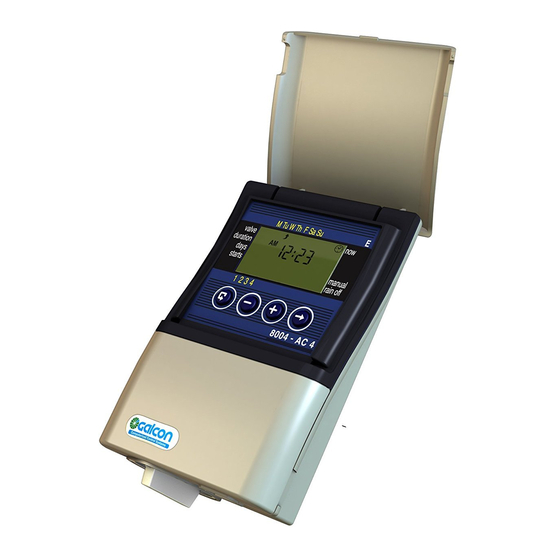











Need help?
Do you have a question about the AC 4 and is the answer not in the manual?
Questions and answers