Table of Contents

Summary of Contents for Galcon 9001 E-Z
- Page 1 9001 E-Z Computerized Irrigation Controller Installation and Operation Instructions 1. PARTS IDENTIFICATION Filter Top Cover Male hose joint adaptor Battery compartment Irrigation time selector Cycle time selector START switch...
- Page 2 2. Battery Installation Hold the controller with the battery compartment facing you (part 5). Remove the battery compartment cover. Connect a 9V battery to the battery connector. Insert the battery in the compartment and press down the battery compartment cover.
- Page 3 4. Irrigation Programming 1. Open the top cover. 2. Set the irrigation time selector to the desired irrigation duration. 3. Set the irrigation cycle time selector to the desired cycle time. 4. Press the "START" switch. The tap will open immediately and the irrigation will commence, for the set duration and cycle times.
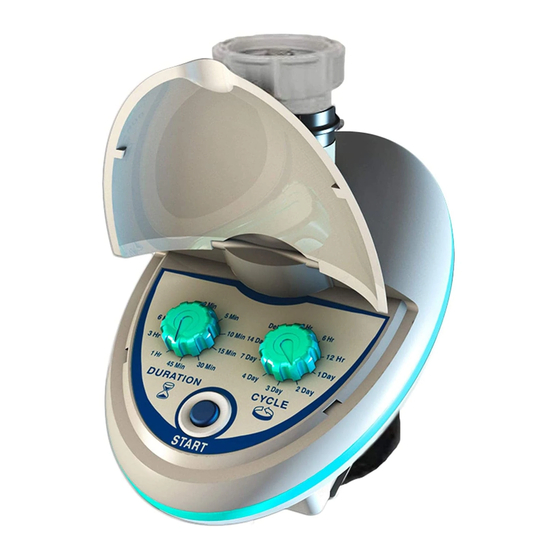











Need help?
Do you have a question about the 9001 E-Z and is the answer not in the manual?
Questions and answers
II changed the battery, but will not resume the original start time. Do I need to reset the program?
Yes, the Galcon 9001 E-Z needs to be reset and reprogrammed from the start to resume the original start time after changing the battery.
This answer is automatically generated