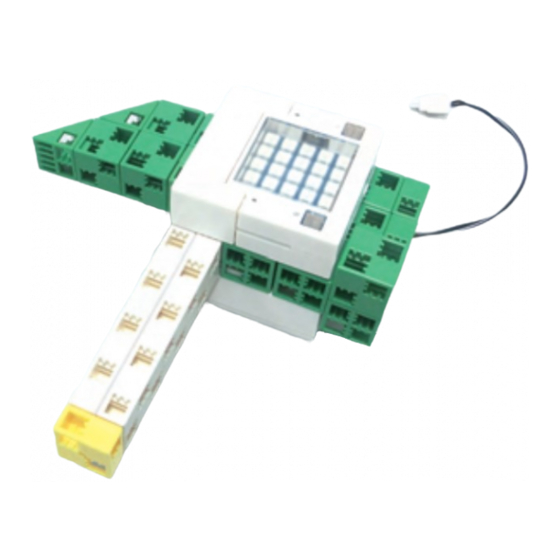
Artec Robo 2.0 Fossil Finder Manual
Hide thumbs
Also See for Robo 2.0 Fossil Finder:
- Manual (16 pages) ,
- Instructions manual (12 pages) ,
- Manual (13 pages)
Subscribe to Our Youtube Channel
Summary of Contents for Artec Robo 2.0 Fossil Finder
- Page 1 Fossil Finder Unauthorized reproduction and distribution prohibited 014_en Fossil Finder 083614 K0919...
- Page 2 ① ② ③ ④ ②...
- Page 3 ⑤ ⑥ ⑦ ⑤ ⑧ 3...
- Page 4 ⑨ ⑩ ⑧ ⑪ ④ ⑫ ⑦...
- Page 5 ⑬ ⑭ ⑮ ⑯...
- Page 6 ⑬ ⑭ ⑮ ⑯ 6...
- Page 7 ⑰ 7...
- Page 8 Battery Box BATT 8...
- Page 10 ① Open the sample program FossilFinder_1 on your computer or tablet and connect it to your ArtecRobo 2.0 unit via USB or Bluetooth to play Fossil Finder! ② Press the icon on top of your screen to switch to fullscreen. Press the ...
- Page 11 ⑤ Press the A button to move to another digging spot. If there's something buried in your current spot, your controller will light up red and play the Buzzer. ⑥ Swing your controller as shown on the left to use your pick to break the rocks! When you've dug through enough rock you'll be able to see the fossil buried underneath! Be careful, if you keep swinging your pick...













Need help?
Do you have a question about the Robo 2.0 Fossil Finder and is the answer not in the manual?
Questions and answers