Table of Contents
Advertisement
Quick Links
Advertisement
Table of Contents

Subscribe to Our Youtube Channel
Summary of Contents for Globalsat Globalsat BT-308
- Page 1 User Manual Bluetooth GPS Receiver BT-308 Ver 1.02...
- Page 2 BT-308 at a glance...
-
Page 4: Power Switch
1. Introduction The BT-308 is a GPS receiver with Bluetooth interface and built-in active antenna for high sensitivity to tracking signal. Based on the SiRF star Ⅱe/LP low power chip set and supports all functions(SingleSat updates in reduced visibility, Superior urban canyon performance, FoliageLock for weak signal tracking, etc.). -
Page 5: Led Function
1.3 LED Function Bluetooth Status LED (Blue): Blinking (Slowly) ---- Not connected to any Bluetooth devices. Blinking (Quickly) ---- Connected to other Bluetooth device. GPS Status LED (Green): Blinking ---- GPS position is fixed Steady light ---- GPS position not fixed Battery Status LED (Red/Yellow): Red ---- Battery power is critically low. - Page 6 3. Check the number of COM port used by Bluetooth.(Example the iPAQ 3970 is the output port COM 8). 4. Running the suitable mapping/navigation software and select the correct COM port(iPAQ 3970 is the output port COM 8)& baud rate : 38400 2.2.
- Page 7 3. How to test your Bluetooth GPS Receiver ? The testing program only supports the Microsoft Windows CE & Pocket PC based PDA platform. 1. Run the “GPSinfo.exe” to execute the installation procedure of testing program (via PC and ActiveSync).
-
Page 9: System Specification
3. System Specification Electrical Characteristics (Receiver) Frequency C/A Code Channels Sensitivity Accuracy Position Horizontal WAAS enabled Datum Acquisition Rate Hot start Warm start Cold start Reacquisition Protocol GPS Output Data GPS transfer rate Dynamic Condition Acceleration Limit Altitude Limit Velocity Limit Jerk Limit External antenna Connector... -
Page 10: Fcc Notices
FCC Notices This device complies with part 15 of the FCC rules. Operation is subject to the following two conditions: (1)This device may not cause harmful interference, and (2)This device must accept any interference received, including interference that may cause undesired operation . FCC RF Exposure requirements: This device and its antenna(s) must not be co-located or operation in conjunction with any other antenna or transmitter.
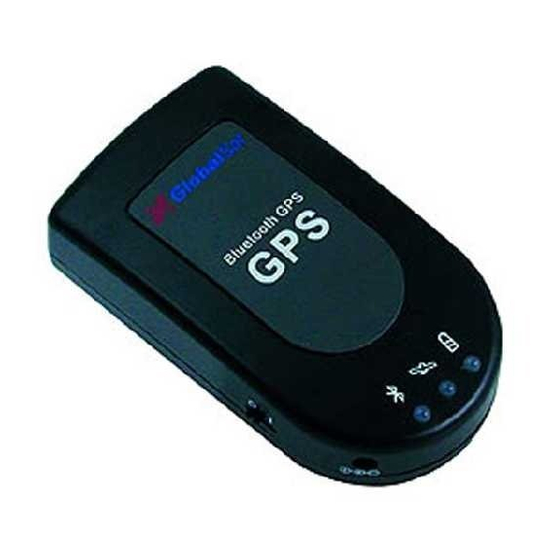














Need help?
Do you have a question about the Globalsat BT-308 and is the answer not in the manual?
Questions and answers