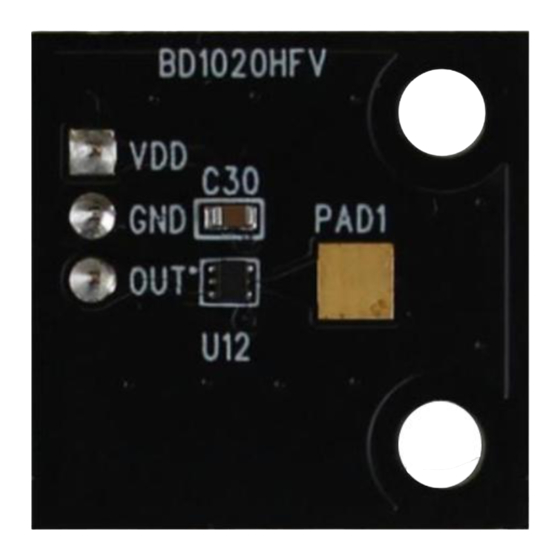
Advertisement
Table of Contents
Temperature Sensor
BD1020HFV-EVK-001 Manual
BD1020HFV-EVK-001 is an evaluation board for BD1020HFV, which is a ROHM Temperature Sensor. This User's Guide is about how to use
BD1020HFV-EVK-001 together with SensorShield*
-002.
Preparation
Arduino Uno
Personal Computer installed Arduino IDE
Requirement : Arduino 1.6.7 or higher
Please use Arduino IDE which can be
downloaded from the link below:
http://www.arduino.cc/
USB cable for connecting Arduino and PC
SensorShield
BD1020HFV-EVK-001
Setting
Connect the Arduino and the SensorShield (Figure 1)
1.
USB connecter
Figure 1. Connection between the Arduino and the
SensorShield
Connect BD1020HFV-EVK-001 to the socket of Analog
2.
area on the SensorShield (Figure 2)
Set Voltage of the SensorShield to 3.0V or 5.0V (Figure 2)
3.
© 2017 ROHM Co., Ltd.
1
. *1 SensorShield is sold as Shield-EVK-001.
1pc
1pc
1pc
1pc
1pc
Figure 2. Connection between BD1020HFV-EVK-001 and
Connect the Arduino to the PC using a USB cable
4.
Download BD1020HFV.zip from the link below:
5.
SensorShield
http://www.rohm.com/web/global/sensor-shield-support
Launch Arduino IDE
6.
Select [Sketch]->[Include Library]->[Add.ZIP library...],
7.
install BD1020HFV.zip
Select [File]->[Examples]->[BD1020HFV]->[example]->
8.
[BD1020HFV]
1/2
User's Guide
the SensorShield
No. 60UG060E Rev.001
E Rev.001
JAN.2018
Advertisement
Table of Contents

Summary of Contents for Rohm BD1020HFV-EVK-001
- Page 1 User’s Guide Temperature Sensor BD1020HFV-EVK-001 Manual BD1020HFV-EVK-001 is an evaluation board for BD1020HFV, which is a ROHM Temperature Sensor. This User’s Guide is about how to use BD1020HFV-EVK-001 together with SensorShield* . *1 SensorShield is sold as Shield-EVK-001. -002. Preparation ...
- Page 2 Wait for the message ”Done uploading” (Figure 4) Figure 7. Picture of the board Table 1. Parts information Figure 4. Uploading Select [Tools]->[Serial Monitor] (Figure 5) Figure 5. Tools Setting © 2017 ROHM Co., Ltd. No. 60UG060E Rev.001 E Rev.001 JAN.2018...
- Page 3 Products. ROHM does not grant you, explicitly or implicitly, any license to use or exercise intellectual property or other rights held by ROHM or any other parties. ROHM shall have no responsibility whatsoever for any dispute arising out of the use of such technical information.
- Page 4 Temperature Sensor Development Tools Click to view products by manufacturer: ROHM Other Similar products are found below : DPP201Z000 DPP202Z000 DPP901Z000 EVAL-ADT7516EBZ EVAL-ADT75EBZ T20162SRXA T20321SRXA MIKROE-912 WPP100B009 T20321SS2B EVAL-CN0394-ARDZ MAX6581EVKIT+ DS1921K# T2016P2CRRXC4S2 T20162SS2A MAX6639EVKIT+ DC2608A-KIT DC2296A-KIT DC2608A DC2507A SL19 ADM00902 TMP9A00-EP-EVM 4821 LM74500Q1EVM EVAL-...












Need help?
Do you have a question about the BD1020HFV-EVK-001 and is the answer not in the manual?
Questions and answers