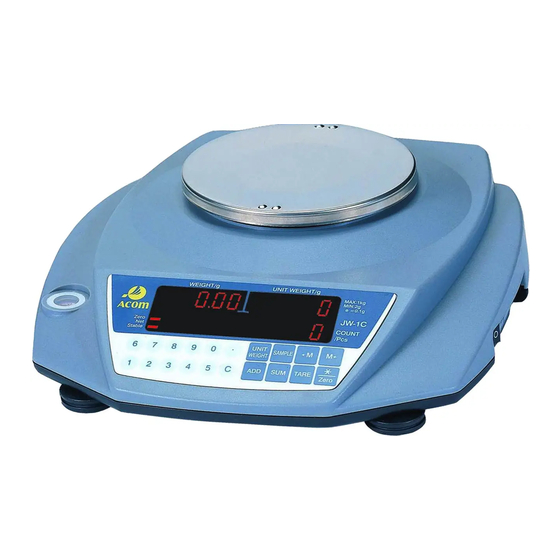
Summary of Contents for Acom JW-1C
- Page 1 OWNER'S MANUAL MODEL : JW-1C COUNTING BALANCE WEIGHT / g UNIT WEIGHT / g MAX:500g MIN:1g e = 0.05g JW-1C Zero COUNT Stable / Pcs UNIT SAMPLE WEIGHT TARE WEIGHT VER 1.00...
-
Page 2: Table Of Contents
TROUBLESHOOTING & ERROR MESSAGES .... 10 CALIBRATION ............... 11 PREFACE ACOM Corporation would like to thank you for purchasing our model JW-1C accurate counting balance. We are committed to creating high quality low maintenance products and supplying our customers with diligent customer service. -
Page 3: Specifications
Specifications Model: JW-1C Maximum Capacity: 200 g 500 g 1,000 g 2,000 g Minimum Graduation: 0.02 g 0.05 g 0.1 g 0.2 g Maximum Tare: Full Capacity External Resolution: 1/10,000 A/D Conversion Rate: 6 Updates / second (adjustable) Units & Modes: gram, piece, percent, carat, ounce, pound, pennyweight, grain, kilogram, and Trojan ounce. -
Page 4: Function Keys
200g & 500g Platter Power switch Level indicator WEIGHT / g UNIT WEIGHT / g MAX:500g MIN:1g e = 0.05g JW-1C Display Zero COUNT / Pcs Stable Level adjusters UNIT Key board SAMPLE WEIGHT TARE WEIGHT Calibration Switch WEIGHT / g... -
Page 5: Display
WEIGHT / g UNIT WEIGHT / g MAX:1kg MIN:2g e = 0.1g JW-1C Zero COUNT Stable Zero lamp indicates that the balance is at net or gross zero. Net lamp indicates that there is a tare set and that the displayed weight is the net weight. -
Page 6: Unpacking & Assembly
Unpacking & Assembly Your JW-1C balance should come with the following: Parts Name Units IN CARTON BOX STYROFOAM BODY POLY BAG ADAPTER MANUAL PLATTER PLATFORM BALANCE SILICA DESICANT... -
Page 7: Safety Precautions
Zero COUNT Stable This example is the JW-1C 200g balance. Manual Tare Entry 1. Make sure the Zero and Stable Lamps are on. 2. Type the tare weight of the item that you wish to tare. Do not use the decimal point key as the balance will always automatically insert the decimal point. - Page 8 Platter Tare Entry 1. Make sure the Zero and Stable Lamps are on. 2. Place the item you wish to tare onto the platter. 3. Make sure that the Stable Lamp is on. 4. Press the TARE key. Counting by Unit Weight Entry 1.
- Page 9 4. Press the ADD key. The displays will show: WEIGHT / g UNIT WEIGHT / g MAX:1kg MIN:2g e = 0.1g JW-1C Zero COUNT Stable 5. The Count display above shows 500 as an example. The number in the Count Display represents the Running Total Count.
- Page 10 The displays will show: WEIGHT / g UNIT WEIGHT / g MAX:1kg MIN:2g e = 0.1g JW-1C Zero COUNT Stable 7. Enter the tare weight for this PLU using the numeric keys. You may use the decimal key if necessary.
- Page 11 The displays will show: WEIGHT / g UNIT WEIGHT / g MAX:1kg MIN:2g e = 0.1g JW-1C Zero COUNT Stable 4. Enter the tare weight for this PLU using the numeric keys. You may use the decimal key if necessary.
-
Page 12: Troubleshooting & Error Messages
Troubleshooting & Error Messages Error Message Table Display Definition Solution Turn scale on with nothing on or obstructing the platter. Initial zero point failure. Turn scale on with the platter properly placed on the scale. PROM failure. Contact Service. A/D Converter failure. Contact Service. -
Page 13: Calibration
Calibration The following procedure describes how to Zero Calibrate and Span calibrate the balance. These two are always done together. Calibration 1. Turn scale off and remove the platter. 2. Locate the CAL Switch (rear of platform). 3. Press and hold down the CAL Switch while you turn on the scale. 4. - Page 14 Acom Inc. #679-1, YUGO-RI, GUNNAE-MYUN, POCHEON-GUN KYUNGGI-DO, 487-872, KOREA http://www.acominc.co.kr Copyright 2004, All rights reserved.











Need help?
Do you have a question about the JW-1C and is the answer not in the manual?
Questions and answers