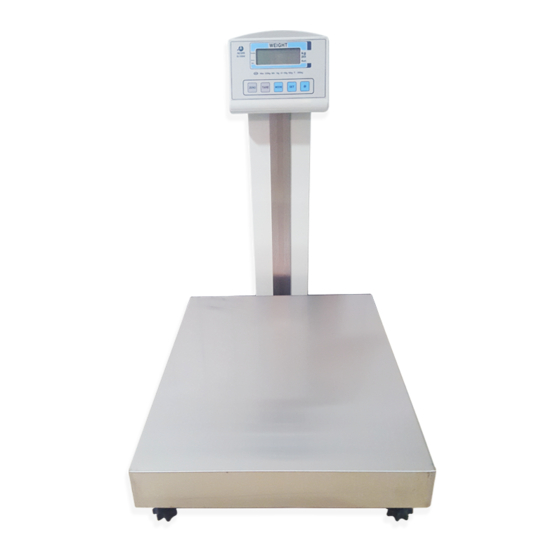
Advertisement
Quick Links
Advertisement

Summary of Contents for Acom SI-100W
- Page 1 Operating Manual Model : SI-100W WEIGHT Stable Zero ZERO TARE MODE...
-
Page 2: Specification
Preface Acom Inc. would like to thank you for your choosing our model SI-100W Smart Bench Scale. We are committed to creating high quality low maintenance products and supplying our customers with diligent customer service. This manual contains information how to assemble and use the scale properly. - Page 3 Precaution before assembling and using Warning / Caution It means that improper using will be directly connected with Warning serious injury or decease. It means that improper using will be directly connected with Caution serious injury or materialistic damage. Marks Must not be done.
- Page 4 Warning The power cable must be prevented from Do not remanufacture intentionally. WEIGHT Stable Zero any harmfulness. ZERO TARE MODE Prohibition Prohibition Must turn off the power and Must be careful of moisture and water. plug in the adaptor. WEIGHT Stable Zero WEIGHT...
- Page 5 Caution Always level the scale. Do not use a cleaner which is included the solvent or sinner. WEIGHT WEIGHT Stable Stable Zero Zero ZERO TARE MODE ZERO TARE MODE Level gauge sinner Prohibition Put the gloves on whenever carrying on or Must take the regular calibration.
- Page 6 Assembling Unwrap the package from the scale. Place the scale on the flat place. adaptor Using the cord-stopper, adjust the wire under the pole likely the photo. Insert the bracket into the pole. Tighten the each bolt (4ea). Make the load cell’s and adaptor’s wire out top of the pole. Inset the necktie.
-
Page 7: Name Of The Parts
After put the load cell jack into the connector, fix it using by the load cell fixed parts. The back side indicator, which is round shape of groove needs to be posited likely photo. Put the adaptor’s secondary plug into the indicator jack. - Page 8 Key and function This key is used to restore as “0” on the weighing display. ZERO It can be worked when the “STABLE” is shown at the designators. This key is used to set or remove the tare weighing TARE It can be worked when the “STABLE”...
- Page 9 Operating 1. Mode function Press the Mode key, it will be changed likely as below ordering. Normal MODE Press the Key. (Count) MODE Press the Key. (Limit) MODE Press the key, the scale will be restored the “Normal” Mode 2. General weighing Before using, please check the “Zero”...
- Page 10 3. Weighing with tare Place the tare on the platter. Press the Tare key, the tare weighing will be set. The weighing display will be marked on “0”. The designator will be marked “net”. Place the commodity into the tare. After “stable”...
- Page 11 Item Min. unit weight Min. sample weight Max. counting 5. Limit mode MODE press the key. (Limit) SET press the key. (Lo) After place the commodity on the platter, which is need to be set the min. value, SET press the key. (SEt) SET press the key.
- Page 12 6. Auto shut off This function is used to prevent the unnecessary discharging when the battery power is using. The power will be shut off automatically (it will be functioned after a certain period of setting time) when the measuring is worked. While the pressing key, the power must be turned on(OFF TIME).
- Page 13 <<Working>> If the actual back light function is needed after setting, press the about 3 second (Weighing status “0”). The main propose of this function is for optional working in the darkness while battery operating. 8. Errors table Error Meaning Treatment Remarks Initial zero error...
- Page 14 Head office / Factory #679-1, Yugo-Ri,Gunnae-Myun, Pocheon-si, Kyunggi-Do 487-872 Korea Tel : +82-31-531-2205 Fax : +82-31-531-9199 http://www.acominc.co.kr...










Need help?
Do you have a question about the SI-100W and is the answer not in the manual?
Questions and answers