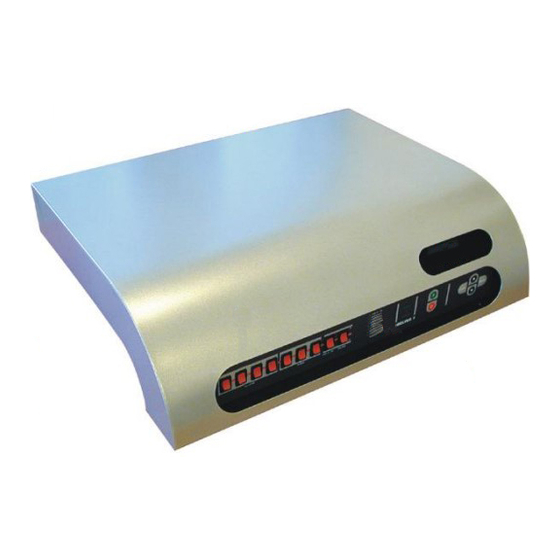
Advertisement
Quick Links
Lambdatronic
S 3100
INSTRUCTIONS
1
2
(1) Two-line display
(2) Menu buttons
(3) Button: Start/Stop
(4) Status LED
(5) Operating display for
pumps
(6) Fan
(7) Switch heater 0 / oil
(8) Switch pump 1...3
(9) Switch heater 1...4
®
3
4
1
2
3
HEIZUNG
PUMPE
9
8
CUSTOMER
HZG 0 / ÖL
HEIZUNG 1
HEIZUNG 2
HEIZUNG 3
HEIZUNG 4
PUMPE 1
PUMPE 2
PUMPE 3
GEBLÄSE
HZG 0 / ÖL
GEBLÄSE
7
6
5
4
V24.12
and up
1
ZURÜCK
ZURÜCK
EINGABE
3
2
Advertisement

Summary of Contents for Fröling Lambdatronic S 3100
- Page 1 ® Lambdatronic S 3100 CUSTOMER INSTRUCTIONS V24.12 and up HZG 0 / ÖL HEIZUNG 1 HEIZUNG 2 HEIZUNG 3 HEIZUNG 4 ZURÜCK ZURÜCK EINGABE PUMPE 1 PUMPE 2 PUMPE 3 GEBLÄSE HEIZUNG PUMPE HZG 0 / ÖL GEBLÄSE (1) Two-line display (2) Menu buttons (3) Button: Start/Stop (4) Status LED...
-
Page 2: Table Of Contents
Lambdatronic S 3100 Control System CUSTOMER INSTRUCTIONS Contents Contents User menu Hazard information Operation ERROR DISPLAY Switching on the system Troubleshooting Operating elements Error message list Important control steps Remote control Changing the target boiler temperature Table of heating programs... -
Page 3: Operation
Control System Lambdatronic S 3100 CUSTOMER INSTRUCTIONS Operation Switching on the system The main switch is on the left hand side of the control casing. After switching on the control unit, the word FRÖLING appears. FRÖLING The control unit performs a system check. -
Page 4: Important Control Steps
Lambdatronic S 3100 Control System CUSTOMER INSTRUCTIONS Important control steps Push-button Notes Start system Press green button (I) The main switch must be switched on or open the insulating door CAUTION DANGER: Shut down the system Burn-off must not be stopped. After burn-off... - Page 5 Control System Lambdatronic S 3100 CUSTOMER INSTRUCTIONS Changing the user code There is a special code called “child lock” to prevent children or untrained persons from adjusting the settings. In the “child lock” code you will only be able to see the display menu and the error display. It is not possible to change the parameters.
- Page 6 Lambdatronic S 3100 Control System CUSTOMER INSTRUCTIONS Menu overview Enter Enter Enter Boiler status: Boiler temp. Set boiler temp. e.g.: heating Back Back Back Boiler temp. Flue gas temp. Enter ID fan Storage tank Storage temp. heat. circ. launch Primary air...
- Page 7 Control System Lambdatronic S 3100 CUSTOMER INSTRUCTIONS User menu Here you will find an overview of the user menu: The menu parameters are described afterwards. Menu Function Changing parameters and values ERROR DISPLAY View the current error The “SET” user menu allows you to modify parameters and values.
- Page 8 Lambdatronic S 3100 Control System CUSTOMER INSTRUCTIONS Heating prog. 2 ... ← Heating prog. 3 ... ← Heating prog. 4 ... ← Heating prog. 5 ... ← You can program up to 14 heating times each with Heating prog. 6 ... ←...
- Page 9 Control System Lambdatronic S 3100 CUSTOMER INSTRUCTIONS ERROR DISPLAY Displays the current errors and warnings. The red status LED flashes simultaneously. Acknowledge faults and warnings by pressing the “ENTER” key. Short red flashes: Warning or fault persists: not acknowledged Long red flashes: Warning or fault persists: but acknowledged Warning: The status LED automatically changes to green, as soon as the warning is no longer valid.
- Page 10 Lambdatronic S 3100 Control System CUSTOMER INSTRUCTIONS Error message list A warning or fault is always displayed in plain text as soon as it occurs. The red signal light will also flash. Warning (W): Boiler remains operational. Fault (F): Boiler switches off immediately, heating circuit control and pumps remain on.
- Page 11 Control System Lambdatronic S 3100 CUSTOMER INSTRUCTIONS Remote control The remote control also contains a room sensor which sends the current room temperature to the control. Switch settings: ... Override circuit: ignores the reduction ... Automatic: heating phases as per heating time program ...
- Page 12 Lambdatronic S 3100 Control System CUSTOMER INSTRUCTIONS 10 List of parameter changes Parameter Changed to, date ... ← Set boiler temp. Boiler temp. 80°← ... ← Set DHW temp. 55°← Set DHW temp 2 55°← Reload if boiler under 45°←...
















Need help?
Do you have a question about the Lambdatronic S 3100 and is the answer not in the manual?
Questions and answers