Table of Contents

Summary of Contents for MOTU 828mk3 Hybrid
- Page 1 Title page MOTU AVB Switch User Guide 1280 Massachusetts Avenue Cambridge, MA 02138 Business voice: (617) 576-2760 Business fax: (617) 576-3609 Technical support: (617) 576-3066 Tech support web: www.motu.com/support Web site: www.motu.com...
- Page 3 Your right to use the program and the If you discover a defect, first contact MOTU technical support by phone, email or web documentation are limited to the terms and conditions described in the license (motu.com/support) to verify the warranty on your MOTU equipment and obtain a...
-
Page 4: Table Of Contents
Contents Quick Reference Quick Start Guide About the MOTU AVB Switch Networking Updating Firmware Configuring non-AVB ports Technical Specifications... -
Page 5: Quick Reference
Quick Reference 1. Connect the included 15V DC power supply here. The MOTU AVB Switch provides deep functionality that goes beyond a standard Ethernet switch. 2. Use these 1 gigabit AVB NETWORK ports to connect any of the following: No configuration is necessary. The switch configures itself and manages all device ■... -
Page 6: Quick Start Guide
Appendix A, “Updating Firmware” page (13). If you need to configure one or more ports for non-AVB operation for some reason, see Appendix B, “Configuring non-AVB ports” page (14). To access the latest resources for the MOTU AVB Switch, visit: https://motu.com/en-us/products/avb/avb-switch/downloads/... -
Page 7: About The Motu Avb Switch
In a MOTU AVB system, network-wide sync can be established Use the MOTU AVB Switch for all your AVB needs The MOTU AVB Switch™ allows you to quickly with one click. and easily build an AVB-compliant audio (or... -
Page 8: Networking
MOTU’s AVB implementation......9 connected devices. Timing accuracy is down to Networking examples . -
Page 9: Motu's Avb Implementation
MOTU engineering has faithfully implemented any networked laptop, tablet, or smart phone. the IEEE 802.1 AVB standard for the MOTU AVB Although the web app shares the network with products. This means that MOTU devices are fully... -
Page 10: A Quick Guide To Networking
A QUICK GUIDE TO NETWORKING connected directly to each other. MOTU AVB networking has been designed to be Concert systems powerful, yet straightforward to set up and use. Concert systems must be flexible so they can adapt Here are a few things that are useful to know. -
Page 11: Setting Up A Motu Avb Interface For Networking
MOTU employs a 1 Gbit AVB implementation interfaces to any port. Connect any port to a Wi-Fi ■ in the MOTU AVB Switch. The switch allows router, your Local Area Network (LAN) or your routing of many audio channels on the network. -
Page 12: Support For Standard Ethernet
SUPPORT FOR STANDARD ETHERNET The MOTU AVB Switch allows you to connect standard network devices, such as: A WiFi router ■ An Ethernet hub or switch connected to a local ■ home, studio, or office network Any other standard networking device ■... -
Page 13: Updating Firmware
Figure 2-1 for switch B, then the switch has the performance. latest firmware installed already. To update the firmware in a MOTU AVB Switch: 8 If, however, the note next to the switch says Update to x.xx as shown in Figure 2-1 for switch A,... -
Page 14: Configuring Non-Avb Ports
MOTU AVB Switch can be independently configured to operate either as an AVB port or as a non-AVB (standard Ethernet) port. To configure the ports on a MOTU AVB Switch: 1 Make sure your computer is on the same network as the MOTU AVB Switch. -
Page 15: Technical Specifications
Technical Specifications APPENDIX gPTP - 802.1AS MVRP - 802.1Q (VLAN 2 only) Supported protocols MSRP - 802.1Q (Class A and B) AVB ports Ethernet ports 10 Mbit / 100 Mbit / 1 Gbit Operational bandwidth 12-18V DC • 0.5A • tip positive Power Length: 5.75 in / 14.6 cm Width: 3.6 in / 9.1 cm...
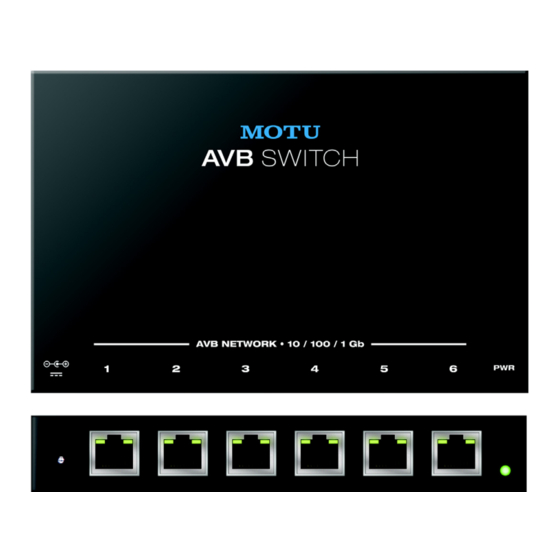
















Need help?
Do you have a question about the 828mk3 Hybrid and is the answer not in the manual?
Questions and answers