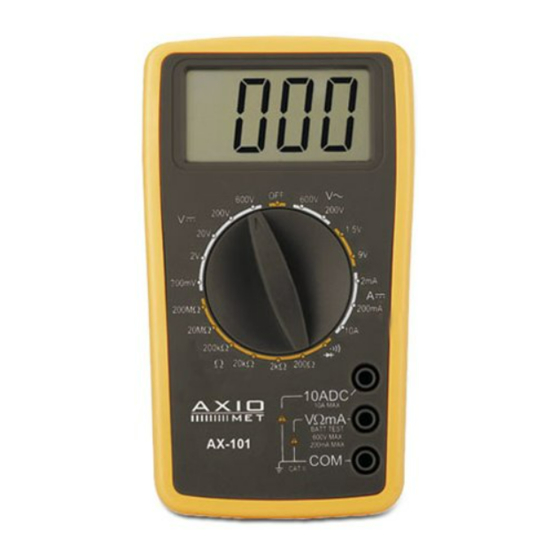
Table of Contents
Advertisement
Quick Links
Advertisement
Table of Contents

Summary of Contents for Axio MET AX-101
- Page 1 DIGITAL MULTIMETER AX-101 OPERATION MANUAL...
- Page 2 GENERAL The instrument is a pocket digital multimeter, which be used to measurement DCV, ACV, DCA, resistance, diode and continuity test. The instrument is an excellent ideal tool for labs; household and wireless enthusiast. SAFETY NOTES 1. Do not input a limited value when measuring ranges. 2.
- Page 3 RANGE ACCURACY RESOLUTION ±(1.5%+3) 200mA 100uA ±(2.0%+5) 10mA Max. input current: 10A (within 10 seconds) Overload protection: 0.2A / 250V self-resume fuse, 10A/250V fast melt fuse. RESISTANCE (Ω) RANGE ACCURACY RESOLUTION 200 Ω ±(0.8%+5) 0.1 Ω 2k Ω 1 Ω ±(0.8%+3) 20k Ω...
- Page 4 PANEL DESCRIPTION 1. LCD displaying:display the value and unit, 2. knob switch: change the test function and range, 3. 10A current test jack, 4. Voltage, resistance, current jack: less than 200mA current test jack, 5. GND DC Voltage Measurement 1. Apply the black test lead to “COM” terminal and the red one to V/Ω terminal; 2.
- Page 5 1. Apply the black test lead to “COM” jack and the red one to “V/Ω/mA” jack (Max. 200mA), or the red one to “10A” jack(Max.10A); 2. Set the knob to a proper DCA range, and connect the leads in series to the electric circuit under test, LCD displays polarity and current value under test connected by the red test lead Note : 1.
- Page 6 NOTE: Pay attention to the battery status. Please replace the battery as following steps when the icon “ ”displays: 1. Open the back cover. 2. Replace a new battery with 9V. An alkaline battery is recommended because of its good capacity.;...





Need help?
Do you have a question about the AX-101 and is the answer not in the manual?
Questions and answers