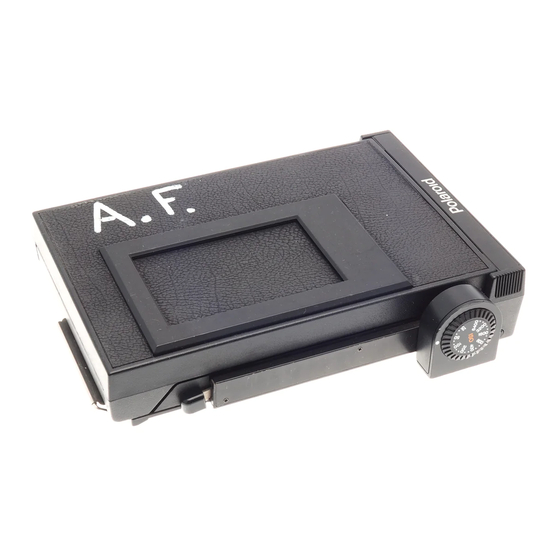
Advertisement
Advertisement
Table of Contents

Subscribe to Our Youtube Channel
Summary of Contents for Mamiya HP402
- Page 1 Polaroid Pack Film Holder HP402 English Instructions...
- Page 2 Names of Parts Loading Film Always load film in subdued light to prevent fogging. Open the package. Handle the film bag carefully and only hold it by its edges. Tear the bag along the dotted line and remove the pack. Discard the moisture-absorbing card packed with some film packs.
- Page 3 If you can see a white tab, the holder is · p roperly loaded. Don't pull the white tab at this time. Now you're ready to attach the holder to the camera. If no white tab appears, do the following in dim light: Unlock the back of the holder and open it part way without disturbing or moving the film pack.
- Page 4 Developing Film Grip the holder with one hand and grab the small white tab with the thumb and forefinger of the other hand, and then pull t h e tab straight out all the way without stopping. When you pull the white, a yellow tab comes out of the door holder.
- Page 5 Picture Troubleshooting Observation Possible Causes Solution Dark picture Incorrect ISO setting Check ISO setting Whitish picture Incorrect ISO setting Check ISO setting Many white dots on picture The film tab removed too quickly Remove tab more slowly Monochrome or pale-colored picture Insufficient development Increase development time Bluish or reddish tone...















Need help?
Do you have a question about the HP402 and is the answer not in the manual?
Questions and answers