Advertisement
Quick Links
FAQs
Q: How do I get into programming mode?
A: To get into programming mode follow these steps:
1.
Enter the Step Programming mode by pressing 2 7 ENTER + code 0 (factory-programmed as
5204). If you have entered mode 27 correctly, the following information will appear in the display:
The first line of the LCD will show the
programming option for step 1. The second line
will show the most recently programmed value for
that option. For example:
If you get a trouble beep and the message TRY AGAIN appears, either you are not using the correct
code 0, or the EEPROM could be malfunctioning. To correct this problem, you must obtain a new
default EEPROM (see Section Error! Reference source not found. for ordering details).
Programming Options
For selecting options, entering digits works as follows:
Scroll
For most options, you enter numbers in the same way as if you were using a calculator.
The digits appear on the right side of the display and scroll to the left as you continue
to enter data.
Toggle
In some steps, pressing a key will cause the corresponding digit to appear and
disappear on the display. When a digit appears, it indicates that the option is selected.
A dash indicates that the option is not selected. In this example, only options 5 and 7
are selected:
Model 5230
Built-in Touchpad
Depending on whether step 1 is programmed as
Yes or No, the display will show either of the
following:
or
(The default is Y.)
Advertisement

Summary of Contents for SILENT KNIGHT 5204
- Page 1 A: To get into programming mode follow these steps: Enter the Step Programming mode by pressing 2 7 ENTER + code 0 (factory-programmed as 5204). If you have entered mode 27 correctly, the following information will appear in the display: Model 5230...
- Page 2 To program an option, key in the data you have written on the Quick Reference table in Appendix A for that option. Model 5230 Built-in Touchpad The second line of the LCD will show the new The display will show the first digit of the new data. value.
- Page 3 To view previously programmed data To view the previously programmed data for a particular step (in other words, you have not entered any new data), go to the step as explained in Section 0. Model 5230 Built-in Touchpad The data for that step will show on the second line The display will show the first digit.
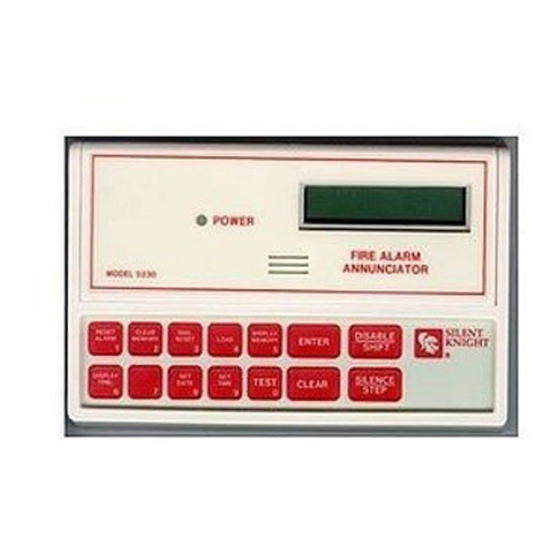











Need help?
Do you have a question about the 5204 and is the answer not in the manual?
Questions and answers