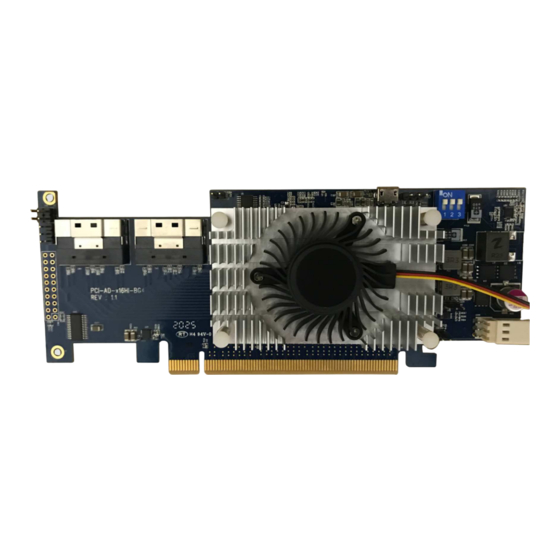
Advertisement
Quick Links
Advertisement

Summary of Contents for Serial Cables PCI4-AD-x16HI-BG4
- Page 1 Atlas Host Internal Adapter Card User’s Manual REV: 1.2 Oct. 2020...
-
Page 2: Headers And Connectors
Atlas Internal Host Adapter Card Headers And Connectors CN15 CN14 Loca on Descrip ons Pinout ON: uP in FW upgrading mode OFF: uP in normal opera$on mode (default) ON: uP without SDB of switch control for debug purpose OFF: uP is able to access switch informa$on via SDB (default) CN14 For debug purpose ON: uP in USB boot mode for FW programming... - Page 3 Atlas Internal Host Adapter Card Func on Descrip on For LEDs [In the Bo@om side] LED2 LED3 LED4 LED5 LED7 LED6 Loca on Color Descrip on Atlas switch Heartbeat LED LED7 Blinking: Indicates the Atlas switch working in Synthe$c switch mode Blue Solid ON: Indicates the Atlas switch working in base fanout switch mode Atlas switch failure LED...
- Page 4 Atlas Internal Host Adapter Card Signals In X8 SlimSAS Connector X8 SmilSAS Connector Pin No Pin Names Pin No Pin Names RX_P7 TX_P7 RX_N7 TX_N7 RX_P6 TX_P6 RX_N6 TX_N6 REF_CLK_P3 I2C_SCL_1 REF_CLK_N3 I2C_SDA_1 REF_CLK_P2 PERST#_3 REF_CLK_N2 PERST#_2 RX_P5 TX_P5 RX_N5 TX_N5 RX_P4 TX_P4...
- Page 5 Atlas Internal Host Adapter Card USB Driver Installa on Download and install the CDC driver for unidentified device(VID_03EB&PID_2018) Available at: https://www.serialcables.com/wp-content/uploads/2018/11/SynergyUSBCDC_20180518.rar Note: No USB driver is required for Windows 10 and Linux...
- Page 6 Atlas Internal Host Adapter Card USB Driver Installa on...
- Page 7 Atlas Internal Host Adapter Card USB Driver Installa on...
- Page 8 Atlas Internal Host Adapter Card uP Synergy FW Upgrading Step 1: Have jumper J78 ON to force uP enter FW upgrading mode. Connect to PC Step 2: Install SlimSAS host adapter card into PCIe slot of server, and connect Micro USB port to PC which used for FW upgrading, then power on the PC.
- Page 9 Atlas Internal Host Adapter Card Atlas SlimSAS Host Card Commands List...
- Page 10 Atlas Internal Host Adapter Card fdl Command Update the configura$on file or firmware for Atlas PCIe switch. Usage: fdl cfg|sbr|fw|mfg sbr=update the SBR file into the flash of Atlas switch for fan-out switch mode. fw=program or upgrade the FW into the flash of Atlas switch. mfg=update mfg into the flash of Atlas switch.
- Page 11 Atlas Internal Host Adapter Card dp Command Dump switch port-specific registers. Usage: dp port_number(D) port_number(D) : port_number shoule be 0 ~ 31 df Command Dump switch port-specific registers. Usage: df address(H) [count(H)] address(D) : address shoule be 0x00000000 ~ 0xFFFFFFFF count(H) : count shoule be 0x00000000 ~ 0xFFFFFFFF...
- Page 12 Atlas Internal Host Adapter Card ssdrst Command Issue PERST# from uP to device -Usage: ssdrst <con(D)|all> [channel(C)] con(D) : con number should be 1 ~ 4 channel(C) : channel number should be a or b Channel a: The 1 PHY of dual port drive Channel b: The 2 PHY of dual port drive CON1 CON2 CON3 CON4...
-
Page 13: Showport Command
Atlas Internal Host Adapter Card showport Command Shows ports link speed and link width informa$on. Usage: showport Port 16—>31 Port 0 Atlas SlimSAS host card support DPR (Dynamic port reconfigura$on) features. The default seSng is set all downstream ports to x1 ports. If a@ached a x4 device in port 16, it will combine 16/17/18/19 ports to a one x4 port, and shows port informa$on from 16 to 20, 21…and 31. - Page 14 Atlas Internal Host Adapter Card Scan Command Scan all I2C devices in SlimSAS host card Usage: scan Spread Command Show spread informa$on or set Atlas switch working in -0.5% SSC frequency. Usage: spread Usage: spread on It requires card power cycle to apply the “spread” seSng. clk Command Show the clock output status or disable the clock output for all downstream ports.
-
Page 15: Ver Command
Atlas Internal Host Adapter Card ver Command Shows card informa$on, uP FW and Atlas FW version. Usage: ver reset Command Reset uP FW (not including Atlas FW) Usage: reset...



Need help?
Do you have a question about the PCI4-AD-x16HI-BG4 and is the answer not in the manual?
Questions and answers