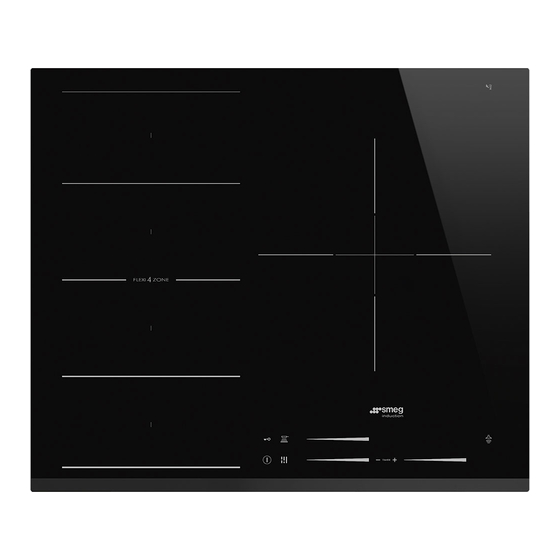
Table of Contents
Advertisement
Quick Links
Advertisement
Table of Contents

Summary of Contents for Smeg SI1F7635B
- Page 1 Benutzerin‐ User Manual formation Kochfeld SI1F7635B...
-
Page 2: Table Of Contents
CONTENTS Safety information Care and cleaning Safety instructions Troubleshooting Product description Installation Daily use Technical data Flexible induction cooking area Energy efficiency Hints and tips Subject to change without notice. SAFETY INFORMATION Before the installation and use of the appliance, carefully read the supplied instructions. - Page 3 General Safety WARNING: The appliance and its accessible parts • become hot during use. Care should be taken to avoid touching heating elements. Do not operate the appliance by means of an external • timer or separate remote-control system. WARNING: Unattended cooking on a hob with fat or oil •...
-
Page 4: Safety Instructions
SAFETY INSTRUCTIONS Installation • Before carrying out any operation make sure that the appliance is disconnected WARNING! Only a qualified from the power supply. person must install this • Make sure that the parameters on the appliance. rating plate are compatible with the electrical ratings of the mains power WARNING! Risk of injury or supply. - Page 5 disconnect the appliance from the • Used oil, that can contain food mains at all poles. The isolation device remnants, can cause fire at a lower must have a contact opening width of temperature than oil used for the first minimum 3 mm.
-
Page 6: Product Description
Service • Contact your municipal authority for information on how to discard the • To repair the appliance contact an appliance correctly. Authorised Service Centre. • Disconnect the appliance from the • Use original spare parts only. mains supply. • Cut off the mains electrical cable close Disposal to the appliance and dispose of it. - Page 7 Sensor Function Comment field Flexi4Zone To switch between three modes of the func‐ tion. Heat setting display To show the heat setting. Timer indicators of To show for which zone you set the time. cooking zones Timer display To show the time in minutes. Auto-Vent To activate and deactivate the manual mode of the function.
-
Page 8: Daily Use
Eco-Heat (3 step Residual heat The induction cooking zones produce the indicator) heat necessary for the cooking process directly in the bottom of the cookware. The glass ceramic is heated by the heat of the WARNING! There cookware. is a risk of burns from residual heat. - Page 9 the cooking zone starts to flash quickly. To activate the function the The display shows the remaining time. cooking zone must be cold. To change the time: set the cooking zone To activate the function for a cooking with . Touch zone: touch the end of the control bar on To deactivate the function: set the the right (...
- Page 10 To stop the sound: touch out. Touch for 3 seconds. The function has no effect on comes on. Touch of the timer to the operation of the cooking choose one of the following: zones. • - the sounds are off •...
- Page 11 Eco-Logic Auto-Vent • Cooking zones are grouped according It is an advanced automatic function which to the location and number of the connects the hob to a special hood. Both phases in the hob. See the illustration. the hob and the hood have an infrared •...
-
Page 12: Flexible Induction Cooking Area
Operating the fan speed manually You can also operate the function Auto‐ Boil‐ Fry‐ matic manually. To do that touch when the light hob is active. This deactivates automatic operation of the function and allows you to Mode change the fan speed manually. When speed speed you press... - Page 13 Switching between the modes To switch between the modes use sensor field: > 160 mm When you switch between the Flexi4Zone standard mode modes the heat setting is set back to 0. This mode is active when you activate the hob.
- Page 14 Incorrect cookware position: Flexi4Zone max mode To activate the mode press until you Flexi4Zone big mode see the correct mode indicator . This mode connects all sections into one To activate the mode press until you cooking zone. To set the heat setting use see the correct mode indicator .
- Page 15 area. Front , middle , rear • Heat setting display for the left front control bar shows the heat setting. To change the heat setting use left front Flexi-Heat control bar. • When you activate the function for the This function allows you to adjust the temperature by moving the cookware to a first time you will get heat setting different position on the induction cooking...
-
Page 16: Hints And Tips
HINTS AND TIPS WARNING! Refer to Safety Refer to "Technical data". chapters. Cookware The noises during operation If you can hear: For induction cooking zones a strong electro-magnetic field • crack noise: cookware is made of creates the heat in the different materials (sandwich cookware very quickly. - Page 17 Heat setting Use to: Time Hints (min) Keep cooked food warm. Put a lid on the cookware. nec‐ essary 1 - 3 Hollandaise sauce, melt: but‐ 5 - 25 Mix from time to time. ter, chocolate, gelatine. 1 - 3 Solidify: fluffy omelettes, baked 10 - Cook with a lid on.
-
Page 18: Care And Cleaning
Cooker hoods with the Auto-Vent Other remotely controlled function appliances may block the To find the full range of cooker hoods signal. Do not use any remotely which work with this function refer to our controlled appliances at the consumer website. time when you use the function on the hob. - Page 19 Problem Possible cause Remedy You do not set the heat set‐ Activate the hob again and ting for 10 seconds. set the heat setting in less than 10 seconds. You touched 2 or more sen‐ Touch only one sensor field. sor fields at the same time.
- Page 20 Problem Possible cause Remedy The diameter of the bottom Use cookware with a diame‐ of the cookware is incorrect ter applicable to the activa‐ for the activated function or ted function or function function mode. mode. Use cookware with a diameter smaller than 160 mm on a single section of the flexible induction cook‐...
-
Page 21: Installation
If you cannot find a solution... error message that comes on. Make sure, you operated the hob correctly. If not the If you cannot find a solution to the problem servicing by a service technician or dealer yourself, contact your dealer or an will not be free of charge, also during the Authorised Service Centre. - Page 22 One-phase connection - 230 V~ Two-phase connection - 400 V 2 ~ N Black and brown Black Brown Assembly min. 28 mm min. 500mm min. 50mm min. 12 mm R 5mm min. 55mm...
-
Page 23: Technical Data
60mm TECHNICAL DATA Rating plate Model SI1F7635B PNC 949 594 454 00 Typ 62 B3A 05 AD 220 - 240 V / 400 V 2N 50 - 60 Hz Induction 7.2 kW Made in Germany Ser.Nr. -
Page 24: Energy Efficiency
ENERGY EFFICIENCY Product information according to EU 66/2014 Model identification SI1F7635B Type of hob Built-In Hob Number of cooking zones Number of cooking areas Heating technology Induction Diameter of circular cook‐ Right front 28.0 cm ing zones (Ø) Lenght (L) and width (W) of Left L 45.3 cm... - Page 25 867346381-B-082018...













Need help?
Do you have a question about the SI1F7635B and is the answer not in the manual?
Questions and answers