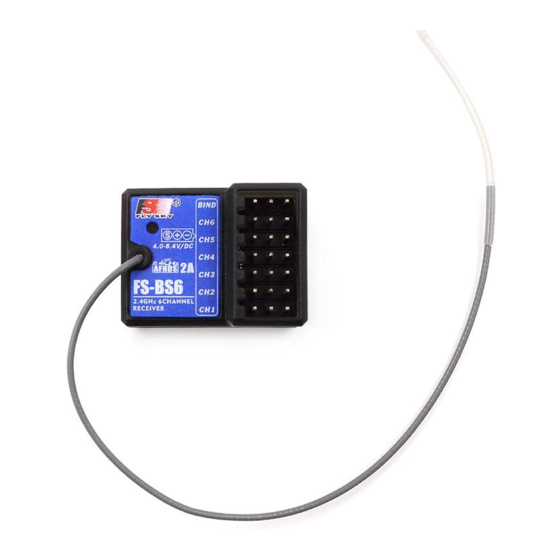
Advertisement
Receiver Overview
LED
Antenna
Status Indicator
The status indicator is used to indicate the power and working status of the receiver.
•
Off: The power is not connected.
•
Lit in red: The receiver is on and working.
•
Flashing quickly: The receiver is binding.
•
Flashing slowly: The bound transmitter is off or signal is lost.
Connectors
Used to connect to the model and servos.
The FS-BS
receiver has a gyroscope SVC function that can be used to improve handling.
4
•
CH1 to CH4: used to connect the servos, power or other parts.
•
BIND/VCC: used to connect the bind cable for binding, and the power cable during normal operation.
•
SERVO: used to connect i-Bus module and extend channels.
•
SENS: used to connect all kinds of sensors.
Binding
1.
Insert the bind cable into the receivers BIND port;
2.
Plug the power cable into any other port, and the receiver's LED will start to flash quickly indicating that it
has entered bind mode.
FS-BS6
FS-BS4
Bind/VCC
CH 1-6
Advertisement
Table of Contents

Summary of Contents for FlySky FS-BS6
- Page 1 FS-BS6 FS-BS4 Digital Proportional Radio Control System Receiver Overview Bind/VCC Antenna CH 1-6 Status Indicator The status indicator is used to indicate the power and working status of the receiver. • Off: The power is not connected. • Lit in red: The receiver is on and working.
- Page 2 FS-BS6 FS-BS4 Digital Proportional Radio Control System FCC compliancestatement This device complies with Part 15 of the FCC Rules. Operation is subject to the following two conditions: (1) this device may not cause harmful interference. (2) this device must accept any interference received, including interference that may cause undesired operation.







Need help?
Do you have a question about the FS-BS6 and is the answer not in the manual?
Questions and answers