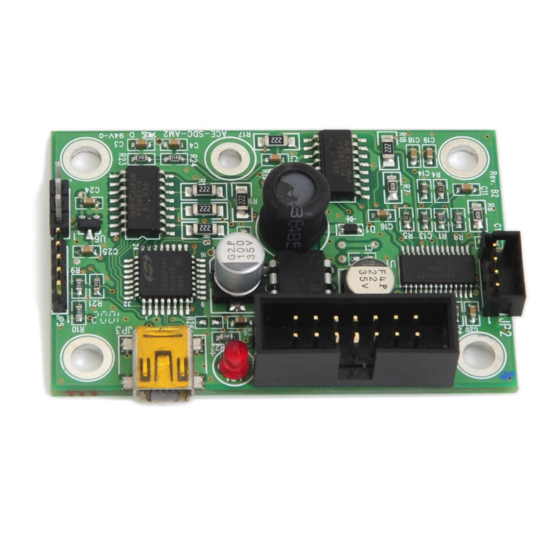
Subscribe to Our Youtube Channel
Summary of Contents for Arcus ACE-SDC-V3
- Page 1 ACE-SDC-V3 Board Level Controller + Microstep Driver USB 2.0 Communication ACE-SDC-V3 Manual page 1 rev 1.08...
- Page 2 1.08 – 7 Release Firmware Compatibility: V212BL † †If your module’s firmware version number is less than the listed value, contact Arcus for the appropriate documentation. Arcus reserves the right to change the firmware without notice. ACE-SDC-V3 Manual page 2 rev 1.08...
-
Page 3: Table Of Contents
8.1.8. Upload / Download / Store to Flash ................28 8.1.9. Control Mode ......................28 8.1.10. Polarity ........................29 8.1.11. Idle Current ....................... 29 8.1.12. DIO Control Mode Settings ..................30 8.1.13. Product Information....................31 ACE-SDC-V3 Manual page 3 rev 1.08... - Page 4 9. ASCII Language Specification....................32 9.1 ASCII Command Set ......................32 9.2. Error Codes ........................34 ACE-SDC-V3 Manual page 4 rev 1.08...
-
Page 5: Introduction
1. Introduction ACE-SDC-V3 is a single board cost-effective stepper driver and controller with USB 2.0 communication. 1.1 Features USB 2.0 Communication 12-24VDC voltage input Different configurable current settings from 0 mA to 2.0A peak current (100 mA resolution) Selectable Full, 1/2, 1/4, 16 microstep... -
Page 6: Electrical And Thermal Specifications
Opto-supply Power Input Digital Input Forward Diode Current Digital Output Emitter Current Analog Input Range +3.3 Operating Temperature °C Table 2.0 The supply current should match the driver current setting. Based on component ratings. ACE-SDC-V3 Manual page 6 rev 1.08... -
Page 7: Dimensions
3. Dimensions Figure 3.0 ACE-SDC-V3 Manual page 7 rev 1.08... -
Page 8: Connectivity
4. Connectivity In order for ACE-SDC-V3 to operate, it must be supplied with +12VDC to +24VDC. Power pins as well as communication port pin outs are shown below. Figure 4.0 4.1. JP1 3-Pin Connector Pin-outs Pin # Name In/Out Description 3.3V Out... -
Page 9: Jp4 14-Pin Io Connector Pin-Outs
Power (+12 to +24 VDC) Ground Power (+12 to +24 VDC) Table 4.2 14-pin Mating Connector Information Mating Connector Description: Female 14 pin 0.1 inch dual row Mating Connector Manufacturer: Mating Connector Manufacturer Part: 1658621-2 ACE-SDC-V3 Manual page 9 rev 1.08... -
Page 10: Internal Interface Circuit
4.4. Internal Interface Circuit Figure 4.1 ACE-SDC-V3 Manual page 10 rev 1.08... -
Page 11: Digital Inputs
When the digital input is pulled to ground, current will flow from the opto-supply to ground, turning on the opto-isolator and activating the input. To deactivate the input, the digital input should be left unconnected or pulled up to the opto-supply, preventing current from flowing through the opto-isolator. ACE-SDC-V3 Manual page 11 rev 1.08... -
Page 12: Digital Outputs
Section 7.9 will provide details on analog speed control mode. The maximum source current for the analog input is 10mA. The recommended potentiometer range is 1KΩ to 10KΩ. ACE-SDC-V3 Manual page 12 rev 1.08... -
Page 13: Stepper Motor Driver Overview
5.1. Microstep The ACE-SDC-V3 has four microstepping options including full step, ½ step, ¼ step, and 1/16 step. In general, the number of microsteps per revolution can be determined by the following equation, where “DEGREE” is the full step angle of the motor and “USTEP”... -
Page 14: Communication Interface
All USB communication will be done using an ASCII command protocol. 6.1.1. Typical USB Setup The ACE-SDC-V3 can be connected to a PC directly via USB or through a USB hub. All USB cables should have a noise suppression choke to avoid communication loss or interruption. - Page 15 Typical communication transaction time between PC and ACE-SDC-V3 for sending a command from a PC and getting a reply from the controller using the fnPerformaxComSendRecv() API function is in single digit milliseconds. This value will vary with the CPU speed of the PC as well as the type of command.
-
Page 16: Usb Communication Issues
This will allow the PC to differentiate between multiple controllers. In order to make this change to an ACE-SDC-V3, first store the desired number using the DN command. Note that this value must be within the range [CFG00 –... -
Page 17: General Operation Overview
ASCII or standalone commands. ASCII commands are used when communicating over USB. 7.1. Motion Profile The ACE-SDC-V3 incorporates trapezoidal velocity profile as shown in Figure 7.0. Figure 7.0 Once a typical move is issued, the motor will immediately start and accelerate to the high speed. -
Page 18: Motor Position
7.3. Motor Position The ACE-SDC-V3 has a 32 bit signed step position counter. Range of the position counter is from –2,147,483,648 to 2,147,483,647. Motor positions can be read using the ASCII command PX, which returns the pulse position. ASCII 7.4. Motor Power The EO command can be used to enable or disable the current to the motor. -
Page 19: Digital Inputs / Outputs
7.8. Digital Inputs / Outputs ACE-SDC-V3 module comes with 6 digital inputs and 2 digital outputs. 7.8.1. Digital Inputs Read digital input status using the DI command. Digital input values can also be referenced one bit at a time by the DI[1-6] commands. -
Page 20: Analog Speed Control
Other current values including idle current are NOT used for analog speed control. Digital inputs 3 and 4 for current selection is NOT used for analog speed control. Figure 7.1 Current value used for Analog Speed Control ACE-SDC-V3 Manual page 20 rev 1.08... -
Page 21: Digital Io Used For Analog Speed Control
Figure 7.2 Only the direction input is used in analog speed control. 7.10. Polarity Using the POL command, polarity of the following signals can be configured: Description Digital Outputs Digital Inputs Table 7.3 ASCII ACE-SDC-V3 Manual page 21 rev 1.08... -
Page 22: Storing To Flash
7.11. Storing to Flash The following items are stored to flash: ASCII Command Description Device name Idle current Microstep Move mode Polarity Settings DOBOOT DO configuration at boot-up Table 7.4 ACE-SDC-V3 Manual page 22 rev 1.08... -
Page 23: Software Overview
It can be downloaded from the Arcus-Technology website. To communicate over a USB connection, make sure that the ACE-SDC-V3 is connected to one of the available ports on the PC. Startup the ACE-SDC-V3 GUI program and you will see the following screen in Figure 8.0. -
Page 24: Main Control Screen
8.1. Main Control Screen The Main Control Screen provides accessibility to all the available function on the ACE-SDC-V3. All features can be tested and verified. Figure 8.1 8.1.1. Status Figure 8.2 1. Position Value – Shows the value of the current position. -
Page 25: Control
8. JOG+ – Jogs the motor in the plus direction. 9. STOP – Stops the motor. 8.1.3. Digital Input Figure 8.4 Displays the current digital input status. When used in DIO control mode, each input is designated for specific use: ACE-SDC-V3 Manual page 25 rev 1.08... -
Page 26: Digital Output
This configures the startup states of the two digital outputs. A value of ‘0’ will disable both digital outputs, a value of ‘1’ will cause DO1 to be enabled, a value of ‘2’ will enable DO2, and a value of ‘3’ will enable both digital outputs. ACE-SDC-V3 Manual page 26 rev 1.08... -
Page 27: Terminal
Figure 8.7 Terminal dialog box allows manual testing of the commands from a terminal screen as shown in Figure 8.7. 8.1.7. Microstep Figure 8.8 The following microstep values are available: Full, ½, ¼, 1/16. ACE-SDC-V3 Manual page 27 rev 1.08... -
Page 28: Upload / Download / Store To Flash
Run current for DIO mode [DI3=0/DI4=1] Run current for DIO mode [DI3=1/DI4=0] Run current for DIO, joystick, and USB mode [DI3=0/DI4=0] Move amount in DIO mode [DI5=1] Idle current Microstep Move mode Table 8.1 8.1.9. Control Mode Figure 8.10 ACE-SDC-V3 Manual page 28 rev 1.08... -
Page 29: Polarity
Idle current is used when the motor is not moving. If the idle current is set to 0, the driver is disabled. Only the DIO control mode and USB control mode use the idle current setting. For analog speed control mode, idle current is not used. ACE-SDC-V3 Manual page 29 rev 1.08... -
Page 30: Dio Control Mode Settings
1000 steps. Direction of the incremental move is determined by Digital input 1. Digital input 6 is used to jog the motor. Direction of the jogging is set by digital input 1. There is no configuration value associated with digital input 6. ACE-SDC-V3 Manual page 30 rev 1.08... -
Page 31: Product Information
To change the device name, select a new one from the drop down list. In order for the setting to take effect, download the device name, store it to flash memory, and then perform a power cycle. ACE-SDC-V3 Manual page 31 rev 1.08... - Page 32 9. ASCII Language Specification ACE-SDC-V3 language is case sensitive. All command should be in capital letters. Invalid commands return a “?”. Always check for the proper reply when sending a command. For USB communication, send commands identical to the ones in the following table.
- Page 33 STOP Stops the motor using deceleration if in motion. STORE Store settings to flash Get firmware version VXXX X[value] Moves the motor to absolute position value using the HSPD and ACC values Table 9.0 ACE-SDC-V3 Manual page 33 rev 1.08...
- Page 34 9.2. Error Codes If an ASCII command cannot be processed by the ACE-SDC-V3, the controller will reply with an error code. See below for possible error responses: Error Code Description ?[Command] The ASCII command is not understood by the ACE-SDC-V3...
- Page 35 Contact Information Arcus Technology, Inc. 3159 Independence Drive Livermore, CA 94551 925-373-8800 www.arcus-technology.com The information in this document is believed to be accurate at the time of publication but is subject to change without notice. ACE-SDC-V3 Manual page 35 rev 1.08...








Need help?
Do you have a question about the ACE-SDC-V3 and is the answer not in the manual?
Questions and answers