Advertisement
What's in the shipping package?
The package includes the following items:
Installing Windows Driver
Step 1: Setup the Windows driver. The driver is located at:
PCI-P8R8U/P16R16U Quick Start Guide
1
WebSite: http:// www.icpdas.com.tw
For PCI-P8R8U/P16R16U
English/Mar. 2015/Version 1.0
One PCI-PxRxU series board as follows:
PCI-P8R8U
One Software Utility CD (V6.1 or later)
One Quick Start Guide (This Document)
-
One CA-4002 D-Sub connector
The UniDAQ driver supports 32-/64-bit Windows 2K/XP/2003/Vista/7/8; it
is recommended to install this driver for new user:
CD: \NAPDOS\PCI\UniDAQ\DLL\Driver
http://ftp.icpdas.com/pub/cd/iocard/pci/napdos/pci/unidaq/dll/driver/
E-Mail: service@icpdas.com , service.icpdas@gmail.com
PCI-P16R16U
One CA-4037W Cable
Two CA-4002 D-Sub connectors
ICP DAS CO., LTD.
Advertisement
Table of Contents

Summary of Contents for ICP DAS USA PCI-P8R8U
- Page 1 Step 1: Setup the Windows driver. The driver is located at: The UniDAQ driver supports 32-/64-bit Windows 2K/XP/2003/Vista/7/8; it is recommended to install this driver for new user: CD: \NAPDOS\PCI\UniDAQ\DLL\Driver http://ftp.icpdas.com/pub/cd/iocard/pci/napdos/pci/unidaq/dll/driver/ PCI-P8R8U/P16R16U Quick Start Guide ICP DAS CO., LTD. WebSite: http:// www.icpdas.com.tw E-Mail: service@icpdas.com , service.icpdas@gmail.com...
- Page 2 Step 5: Replace the PC cover. Step 6: Power on the computer. After powering-on the computer, please finish the Plug&Play steps according to the prompted messages. PCI-P8R8U/P16R16U Quick Start Guide ICP DAS CO., LTD. WebSite: http:// www.icpdas.com.tw E-Mail: service@icpdas.com , service.icpdas@gmail.com...
- Page 3 Extension Cable (CA-4037W): DB-40-Pin conversion DB-37-Pin Note: NO: Normal Open COM: Common NC: Normal Close DIA: Digital Input (Point A) DIB: Digital Input (Point B) PCI-P8R8U/P16R16U Quick Start Guide ICP DAS CO., LTD. WebSite: http:// www.icpdas.com.tw E-Mail: service@icpdas.com , service.icpdas@gmail.com...
- Page 4 3. Power Supply (+24 V) connects to COM0…COM7 (Pin2/5/8/21/24/26/28/11). 4. Power Supply GND connects to GND (Pin29). Power Supply GND connects to DIB0…DIB7 (Pin30/31/32/33/34/35/36/37). PCI-PxRxU Series Card PCI-P8R8U/P16R16U Quick Start Guide ICP DAS CO., LTD. WebSite: http:// www.icpdas.com.tw E-Mail: service@icpdas.com , service.icpdas@gmail.com...
- Page 5 PC. It starts from 0. 5. Get DIO function test result. Click “Digital Output” item. Check channel 0, 2, 4, 6 Select the “Port 0” PCI-P8R8U/P16R16U Quick Start Guide ICP DAS CO., LTD. WebSite: http:// www.icpdas.com.tw E-Mail: service@icpdas.com , service.icpdas@gmail.com...
- Page 6 Click “Digital Input” item. The corresponding D/I becomes black for channel 0, 2, 4, 6 of D/O is ON. Select the “Port 0” PASS Related Information PCI-P8R8U/P16R16U Series Card Product Page: http://www.icpdas.com/root/product/solutions/pc_based_io_board/pci/pci-p8r8.html DN-37, CA-3710 and DP-665 page (optional): http://www.icpdas.com/products/DAQ/screw_terminal/dn_37.htm http://www.icpdas.com/products/Accessories/power_supply/dp-665.htm...
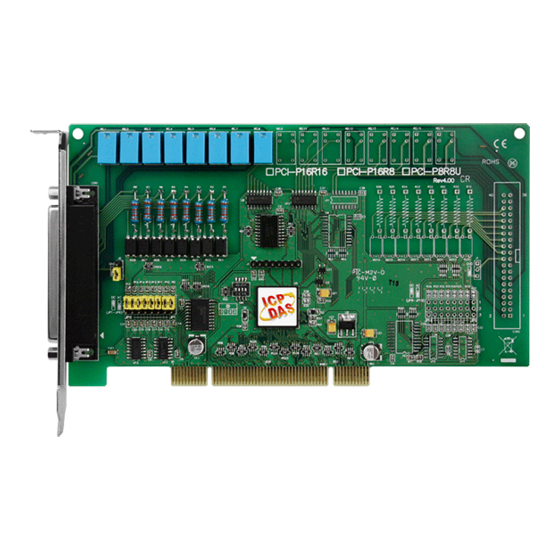














Need help?
Do you have a question about the PCI-P8R8U and is the answer not in the manual?
Questions and answers