Table of Contents
Advertisement
Quick Links
Advertisement
Table of Contents

Summary of Contents for AMS TMD2620
- Page 1 User guide TMD2620 EVM TMD2620 Proximity Sensor Evaluation Module Version 1.0...
-
Page 2: Table Of Contents
Contents Establishing basic functionality .................... 5 TMD2620 EVM graphical user interface (GUI) ..............5 Software overview ........................ 5 2.1.1 Device ID Information......................6 2.1.2 Log Status and Control Information ..................7 2.1.3 System Menus ........................7 2.1.4 System Level Controls ......................9 2.1.5... - Page 3 Quick Start Guide (QSG). This will load the required driver for the USB interface and also the control software and graphical user interface (GUI). The hardware consists of the EVM Controller v2.2a, the TMD2620 EVM daughterboard and a USB interface cable.
- Page 4 When the USB cable is connected, the green LED should flash indicating that power is being received via the USB interface, and the controller board processor is running. If the green LED does not flash, check the USB cable connections; unplug the USB cable and try again. If the green LED still does not flash, check the PC for USB error messages.
-
Page 5: Establishing Basic Functionality
C:\Program Files\ams\TMD2620_EVM Windows 32 bit operating systems C:\Program Files (x86)\ams\TMD2620_EVM Windows 64 bit operating systems A different install path may be selected by the user. When started, the TMD2620 window will open on the PC. The balance of this document identifies and describes the controls available on the GUI. In combination with the TMD2620 datasheet, the QSG and application notes available on the ams website, www.ams.com. -
Page 6: Device Id Information
The main window for the TMD2620 is shown below. Clicking on the red “X” will close the window and terminate the application. The checkboxes near the top of the window power on the chip and enable the Prox function. The Prox tab contains controls for the remaining functions and displays status and data from the device as it operates. -
Page 7: Log Status And Control Information
2.1.2 Log Status and Control Information The lower right corner of the window contains status information and controls for the logging function: This section contains two text boxes that are stored in the log file data and used to build the file name for the log file. - Page 8 The Reread Registers function forces the program to re-read all of the control registers from the device and display them on the screen. This does not read the status or PROX result registers, because those registers are continually read while the program is running. Click on the Exit command to close the main window and terminate the application.
-
Page 9: System Level Controls
TMD2620 device. The Power-On checkbox controls the PON function of the TMD2620. When this box is checked, the power is on and the device can operate. When this box is unchecked, the power is off and the device will not operate (The control registers can still be written, but the device will not function). -
Page 10: Prox" Tab
2.1.5 “Prox” Tab The main portion of the screen contains a tab labeled Prox. The controls in this tab are divided into 3 sections, each performing a separate function. 2.1.5.1 Prox Controls The left side of the Prox tab contains controls to set various Prox settings. The PPULSE controls the maximum number of pulses used for each prox cycle. - Page 11 The PLDRIVE control sets the drive strength of the IR LED current. Values are approximate; actual current through LED is factory trimmed to normalize IR intensity. The values range from 0 (6mA LED Current) to 31 (192mA LED Current). The WEN checkbox enables the wait time between proximity cycles. The WTIME control sets the duration of the wait time using the formulas in Table 1.
- Page 12 2.1.5.2 Prox Output Data The top right corner of the Prox tab displays the data that is output by the device. PDATA displays the Proximity ADC channel data count. ProxAvg displays the average of the last 32 PDATA samples displayed above. StDev displays the standard deviation of the last 32 PDATA samples displayed above.
-
Page 13: Resources
Designer’s Notebooks For additional information regarding the TMD2620, please refer to the datasheet. For information regarding the installation of the TMD2620 EVM host application software please refer to the TMD2620 EVM Quick Start Guide. Designer’s Notebooks dealing with various aspects of optical measurement and optical measurement applications are available.
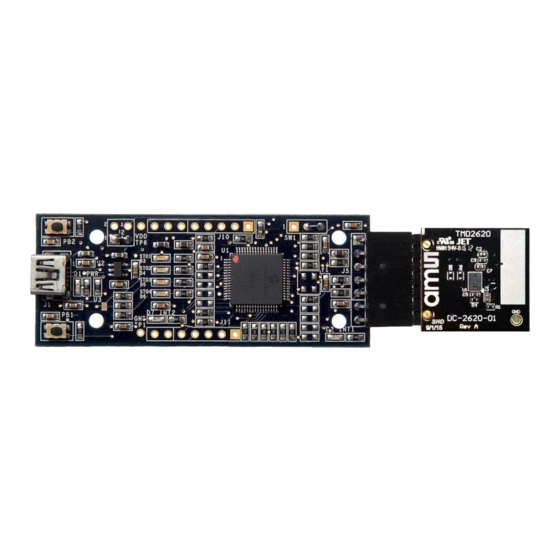















Need help?
Do you have a question about the TMD2620 and is the answer not in the manual?
Questions and answers