Table of Contents
Advertisement
pÜre
Installation & User
Manual
• The information contained in the manual is intended for use by a qualified service technician
familiar with safety procedures and equipped with the proper tools and test instruments
• Installation or repairs made by unqualified persons can resu t in hazards to you and others.
• Failure to carefully read and follow all instructions in thi manual can result in equipment
malfunction, property damage, personal injury and/or death.
• This service is only for service engineer to use
PIN09H1V51
PIN09H2V51
PIN12H1V51
PIN12H2V51
PIN18H2V51
PIN24H2V51
Advertisement
Table of Contents

Subscribe to Our Youtube Channel
Summary of Contents for innovair PIN09H1V51
- Page 1 Installation & User Manual PIN09H1V51 PIN09H2V51 PIN12H1V51 PIN12H2V51 PIN18H2V51 PIN24H2V51 • The information contained in the manual is intended for use by a qualified service technician familiar with safety procedures and equipped with the proper tools and test instruments •...
-
Page 2: Table Of Contents
Service Manual INNOVAIR DC INVERTER XXXXXXXXX INNOVAIR DC INVERTER XXXXXXXXX SERVICE MA NUAL Contents Safety Precautions........Maintenance Instructions....... Model Reference System Components........ Indoor Unit Overview......Operating Instructions......Indoor Unit Installation......2 Outdoor Unit Installation...... Troubleshooting........Appendix.......... -
Page 3: Safety Precautions
• When the unit is not to be used for an extended time, Innovair service center. disconnect the power supply or turn off the breaker. w w w . i n n o v a i r . c o m... - Page 4 Service Manual SAFETY PRECAUTIONS Safety Precaution Symbols in this Use and Care Manual are interpreted as shown below. Grounding is essential. Be sure not to do. Warning: Incorrect handling could ºPay attention to such a situation. cause a serious hazard, Use correct power supply in accordance with the rating plate requirement.
- Page 5 Service Manual SAFETY PRECAUTIONS Safety Instructions To guarantee the unit work normally, please read the manual carefully before installation, and try to install strictly according to this manual. Do not let air enter the refrigeration system or discharge refrigerant when moving the air conditioner.
- Page 6 Service Manual SAFETY PRECAUTIONS Preparation before use Note • When charging refrigerant into the system, make sure to charge in liquid state,if the refrigerant of the appliance is R410A.Otherwise, chemical composition of refrigerant (R410A) inside the system may change and thus affect performance of the air conditioner. •...
-
Page 7: Maintenance Instructions
Service Manual MAINTENANCE INSTRUCTIONS Maintenance Instructions Periodic Maintenance Is Essential for The System! Maintaining the air conditioner will ensure that is stays efficient. Before carrying out any sort of maintenance, always ensure that the power supply to the system is turned off. Indoor Unit Anti-Dust Filters (Clean once every 2 weeks) 1. - Page 8 Service Manual MAINTENANCE INSTRUCTIONS Front panel maintenance Cut off the power supply Grasp position "a" and Turn off the appliance first before disconnecting pull outward to remove the from power supply. front panel. Never use volatile substance such as gasoline or polishing powder to clean Wipe with a soft the appliance.
-
Page 9: Model Reference
Service Manual MODEL REFERENCE Model Reference Indoor Unit Model Outdoor Unit Model Capacity (Btu/h) Power Supply Nomenclature 12 H 2 V 5 1 1— Brand 4—System Type 7—Installation Kit Length P = PÜRE 2— System Performance 5—Voltage 8—Version 3— Nominal Capacity 9—Unit Identi cation 6—Compressor Type 12 =... - Page 10 Service Manual MODEL REFERENCE System Diagram Indoor unit Par t Name 1. Remote Controller 2. Air Filter 3. Horizontal Louvers 4. Front Panel 5. Pipes and Power Connection Cord Outdoor unit 6. Drain Hose The figures in this manual are based on the external view of a standard model. Consequently, the shape may differ from that of the air conditioner you have selected.
-
Page 11: Indoor Unit Overview
Service Manual INDOOR UNIT OVERVIEW Indoor Unit Overview Front Panel Display LED Icon Symbol Description POWER Indicates that the unit is currently powered on SLEEP Indicates that the system is currently in SLEEP mode Temp. Display Displays the current set temperature or any error codes TIMER Indicates that the TIMER function has been set Indicates that the fan is currently on and running... -
Page 12: Operating Instructions
Service Manual OPERATING INSTRUCTIONS Operating Instructions Remote Buttons Overview Button Description Turns the air conditioner on or off Decreases set temperature, set timing, or navigates the functional menu Increases set temperature, set timing, or navigates the functional menu Selects the mode of operation (Auto, MODE Cool, Dry, Fan, and Heat modes) Activates/deactivates the ECO feature... - Page 13 Service Manual OPERATING INSTRUCTIONS Operating Instructions Operating Instructions Remote Controller LED Screen and Icons Description Icon Description Icon Fan Speed Battery Turbo Mode Temperature Mute Function Auto Mode Cooling Mode I Feel/Follow Me Mode Dry Mode 46°F Freeze Protection Up-Down Auto Swing Fan Only Mode Left-Right Auto Swing Heating Mode...
- Page 14 Service Manual OPERATING INSTRUCTIONS Operating Instructions Replacement of Batteries Remove the battery cover from the rear of the remote controller, by sliding it downward in the direction of the arrow as depicted below. Install batteries according to the depicted directions (+ and -) as shown on the remote controller. The cover then slides back into place. Use 2x AAA batteries.
- Page 15 Service Manual OPERATING INSTRUCTIONS Operating Instructions Regarding the Airflow of the Indoor Unit Filter The air that is pulled in by the fan (the “return air”) enters the grille and is passed through the filter. It is then Heat cooled/dehumidified/heated through the heat exchanger. The direction of the air output is manipulated up and down by the motorized louver, and left to right via manually controlled vertical deflectors.
- Page 16 Service Manual OPERATING INSTRUCTIONS Operating Instructions COOLING Mode Cooling mode allows the air conditioner to cool the room while also reducing the humidity of the air in the room. To put the system into cooling mode, press the button until the symbol appears on the remote’s display.
- Page 17 Service Manual OPERATING INSTRUCTIONS Operating Instructions DRY Mode Dry mode is a limited function that can help reduce the humidity/moisture of the room. To put the system into dry mode, press the button until the symbol appears on the remote’s display. An automatic preset of this mode is then activated.
- Page 18 Service Manual OPERATING INSTRUCTIONS Operating Instructions Turning the Display On or Off The LED display on the front panel of the system can be turned on or off as desired. To do so, press the button in order to switch off the LED display on the front panel. This button can be pressed again to turn the LED display back on.
- Page 19 Service Manual OPERATING INSTRUCTIONS Operating Instructions Energy Saver (ECO) Option In this mode, the appliance will automatically manage the operation in order to save energy. To turn the ECO feature on, press the button on the remote, and the icon will appear.
- Page 20 Service Manual OPERATING INSTRUCTIONS Operating Instructions Using the Timer - TIMER ON The TIMER feature allows you to set a time delay for the system to turn itself on or off. To set a time delay for the system to turn itself on in X number of hours: 1.
- Page 21 Service Manual OPERATING INSTRUCTIONS Operating Instructions 46°F Freeze Protection Function This feature is meant to be used to prevent freezing while the user is away from home. When turned on, it sets the system to keep a temperature of 46°F. If the unit is in standby, then the setting will automatically start the heating mode when the room temperature is equal to or lower than 46°F.
- Page 22 Service Manual OPERATING INSTRUCTIONS Operating Instructions I FEEL - To Ensure Comfort The I FEEL feature enables the remote to act as the temperature sensor and relay the current air temperature of where the remote is physically placed within the room. In some cases, this can aid with reducing thermal drift between the set temperature and the actual room temperature.
- Page 23 Service Manual PROTECTION Protection Operating condition Noise pollution The protective device maybe trip and stop Install the air conditioner at a place that the appliance in the cases listed below. can bear its weight in order to operate more quietly. Outdoor air temperature is over 86 ( 30 ) Install the outdoor unit at a place where HEATING...
- Page 24 Service Manual INSTALLATION DIAGRAM Installation Diagram Distance from ceiling should be over 200 mm/7.9in Distance from wall should be over 50mm/2in Distance from the wall should be over 50mm/2in Distance from floor should be over 2.4m/8ft. Air intake distance from the wall should be over 250mm/10in Air intake distance from the wall should be...
- Page 25 Service Manual LOCATION Location Installation Site Site for Installing Indoor Unit Where there is no obstacle near the air outlet and air can be easily blown to every corner. Indoor unit Where piping and wall hole can be easily arranged. Keep the required space from the unit to the ceiling and wall according to the installation diagram on previous page.
-
Page 26: Indoor Unit Installation
Service Manual INDOOR UNIT INSTALLATION 1. Installing the Mounting Plate • Decide an installing location for the mounting plate according to the indoor unit location and piping direction. • Keep the mounting plate horizontal with a horizontal ruler or dropping line. •... - Page 27 Service Manual INDOOR UNIT INSTALLATION Wrap the piping joints with thermal insulation materials and then wrap with a vinyl tape. wrapped with vinyl type Thermal insulation a. Place the drain hose under the piping. b. Insulation material uses polythene foam over 6mm in thickness. Large pipe Note: Drain hose is prepared by user.
-
Page 28: Outdoor Unit Installation
Service Manual OUTDOOR UNIT INSTALLATION Unit 1. Install Condensate Drain for Outdoor Unit The condensate drains from the outdoor unit when the unit operates in heating mode. In order not to disturb your neighbor and protect the environment, install a drain port and a drain hose to direct the condensate water. - Page 29 Service Manual OUTDOOR UNIT INSTALLATION Unit Piping Connections to Outdoor Unit Remove service valve cover( if provided) to access the service valves and refrigerant ports. Carefully bend and adjust length of refrigerant pipes to meet outdoor unit service valves connection with proper tools to avoid kinks.
- Page 30 Service Manual OUTDOOR UNIT INSTALLATION 4. Connecting of the Cable Front panel Indoor Unit • Terminal (inside) Connect the power cord to the indoor unit by connecting the wires to the terminals on the control board individually in accordance with the outdoor unit connection. Cabinet Note: For some models, it is necessary to remove the cabinet to Indoor unit...
- Page 31 AIR PURGING Service Manual Air Purging The air which contains moisture remaining in the refrigeration cycle may cause a malfunction on the compressor. After connecting the indoor and outdoor units, release air and moisture from the refrigerant cycle using a vacuum pump, as shown below. Note: To protect the environment, be sure not to discharge the refrigerant to the air directly.
- Page 32 Service Manual INSTALLATION CHECK LIST Installation Check List Start-up Test Operation Perform test operation after completing gas leak and electrical safety check. 1.Turn on electrical disconnect to outdoor unit. 2.Push the “ON/OFF” button on Remote Controller to begin testing. 3.Push MODE button, select COOLING, HEATING, FAN mode to confirm all functions. System Checks 1.Conceal refrigerant pipes where possible.
- Page 33 Service Manual ELECTRICAL SAFETY Electrical/Gas Leak Check and Test Run ELECTRICAL SAFETY CHECKS WARNING – RISK OF ELECTRIC SHOCK After installation, confirm that all electrical wiring is installed in accordance with local and national ALL WIRING MUST COMPLY WITH regulations, and according to the Installation LOCAL AND NATIONAL ELECTRICAL Manual.
- Page 34 Service Manual ELECTRICAL SAFETY Electrical/Gas Leak Check and Test Run Test Run BEFORE TEST RUN TEST RUN INSTRUCTIONS Only perform a test run after the following The following test run should be performed steps have been completed: for 30 minutes: Electrical Safety Checks 1.
-
Page 35: Troubleshooting
Service Manual TROUBLESHOOTING Troubleshooting MALFUNCTION POSSIBLE CAUSES There is a power failure/plug pulled out The indoor/outdoor unit fan motor was damaged There is a faulty compressor or thermomagnetic circuit breaker If the appliance There is a faulty protective device or fuses does not operate The electrical connections are loose or respond... -
Page 36: Appendix
The outdoor unit can be anchored to the ground or to wall-mounted brackets. The following is a list of different outdoor unit sizes and the distance between their mounting feet. Prepare the installation base of the unit according to the dimensions found below: Innovair Series Mini Split MODEL/Capacity (Btu/h) 438 mm... - Page 37 Service Manual APPENDIX Appendix Guidelines for Drilling the Wall Hole Below are the suggested locations for the wall hole for systems between 9,000 - 24,000 BTU. Both left side/right side exits are considered. Confirm holes are appropriate by corner tracing. 3/8”...
- Page 38 Service Manual APPENDIX Appendix Guidelines for Drilling the Wall Hole (continued) 1/8” 3/8” 1/4” 5/8” 3/4” 7/8” 1/2” (For 24K Systems) All Right Side Exit Left Side Exit Distances in Inches Simplified Wiring Diagram (115V and 230V)
- Page 39 Service Manual APPENDIX Appendix Special Notice Disposing of this appliance improperly, or in other natural surroundings, endangers your health and is bad for the environment. Hazardous substances may leak into the ground water and enter the food chain. Please follow proper disposal protocol. w w w .
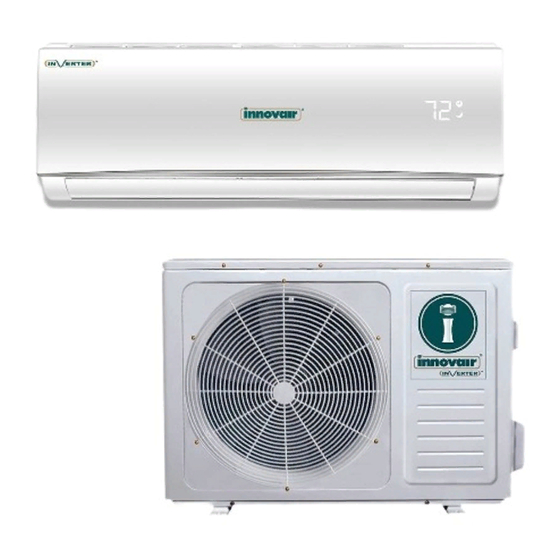










Need help?
Do you have a question about the PIN09H1V51 and is the answer not in the manual?
Questions and answers