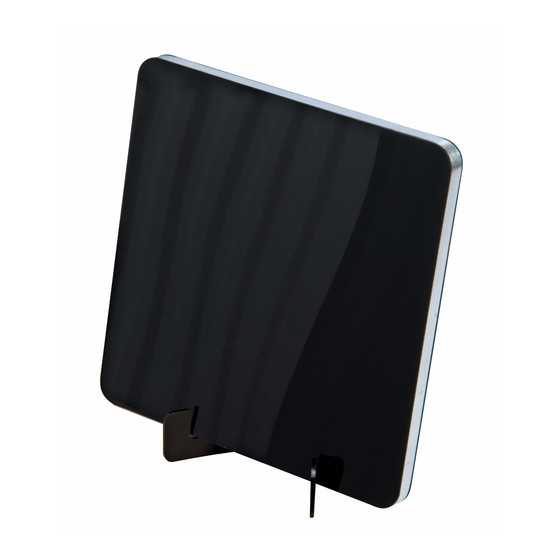
Advertisement
Quick Links
Features Include:
4G ready - a built in filter removes any signals received from 4G mobile phone
•
transmitters which would cause interference & channel loss on TVs
High gain and low noise built-in amplifier
•
•
Suitable for Digital/HD TV reception in strong signal areas
•
Receives all locally available digital TV signals
•
High gloss piano black finish
•
Choice of USB or mains powering for signal amplifier
•
Supplied with 1.5m USB lead and USB mains adaptor
Fig. 1
Installation Instructions
1. Plug the mini USB plug on the USB lead supplied into the USB power connector, plug the other end
into the USB power adaptor which is then plugged into a mains socket as shown in Fig. 1.
*Alternatively the USB lead can be powered by any unused USB socket on a TV (available on most
recent TVs) or computer.
2. If your TV has a built-in digital tuner, connect your aerial to the RF input on your TV using the
integrated coax cable supplied.
Alternatively you can use your aerial to provide TV signals to Freeview™ boxes, PVRs, VCRs and other
set top boxes. Connect the coax plug on your aerial lead to the ANT IN socket on your set top box and
connect the set top box to your TV using an HDMI, SCART or RF lead as appropriate (follow your set top
box instructions).
Flat Amplified Indoor Aerial
User GUIde
27792BG
Ready
Advertisement

Summary of Contents for SLX DigiTop 27792BG
- Page 1 Flat Amplified Indoor Aerial Ready User GUIde 27792BG Features Include: 4G ready - a built in filter removes any signals received from 4G mobile phone • transmitters which would cause interference & channel loss on TVs High gain and low noise built-in amplifier •...
- Page 2 Aerial positioning and tuning This flat aerial is designed to be used mounted in an upright position using the stand provided as shown in Fig. 1 overleaf. To fine tune, rotate the aerial to find the position that gives the best signal, you may also find you get a better signal by relocating it in different positions in a room and at different heights.


Need help?
Do you have a question about the DigiTop 27792BG and is the answer not in the manual?
Questions and answers