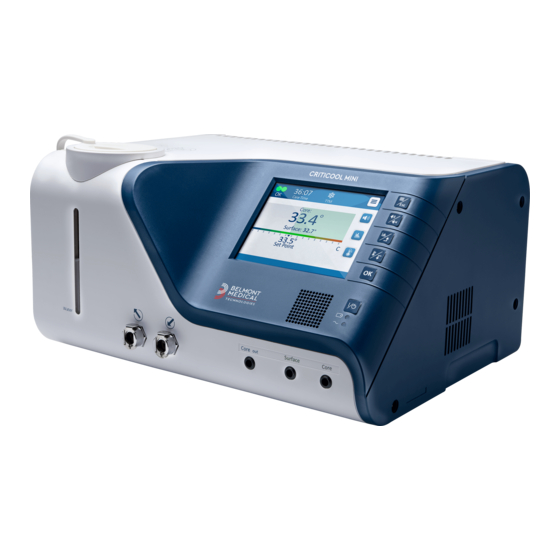
Summary of Contents for Belmont Medical Technologies CRITICOOL MINI
- Page 1 ® CRITICOOL MINI OPERATIONAL TRAINING 701-00320 Rev. A This presentation will provide operational training for CritiCool MINI.
- Page 2 ® The CritiCool MINI is designed to regulate body temperature as determined by the physician. © 2021 BELMONT MEDICAL TECHNOLOGIES | Proprietary & Confidential 701-00320 Rev. A CritiCool MINI is designed to regulate body temperature as determined by the physician.
- Page 3 Control Unit Control Unit Control Unit Garments Garments Garments Garments © 2021 BELMONT MEDICAL TECHNOLOGIES | Proprietary & Confidential 701-00320 Rev. A CritiCool MINI is part of the CritiCool product family and, like CritiCool, is used in conjunction with CureWrap garments.
- Page 4 Advanced and intuitive © 2021 BELMONT MEDICAL TECHNOLOGIES | Proprietary & Confidential 701-00320 Rev. A CritiCool MINI provides advanced temperature management in a compact design. It’s sized for in-hospital transport, can run on battery, and features an easy to use touch screen.
- Page 5 FAST. SIMPLE. PRECISE. © 2021 BELMONT MEDICAL TECHNOLOGIES | Proprietary & Confidential 701-00320 Rev. A CritiCool MINI makes it easy to manage thermoregulation.
- Page 6 © 2021 BELMONT MEDICAL TECHNOLOGIES | Proprietary & Confidential 701-00320 Rev. A CritiCool MINI reads the patient’s core temperature through specific probes every 133 milliseconds and adjusts temperature as necessary in order to maintain the physician determined pre-set temperature settings.
- Page 7 Core sensor Surface Surface Water in coupling Water in coupling socket sensor socket sensor socket connector connector © 2021 BELMONT MEDICAL TECHNOLOGIES | Proprietary & Confidential 701-00320 Rev. A Here is a diagram of the front of CritiCool MINI.
- Page 8 © 2021 BELMONT MEDICAL TECHNOLOGIES | Proprietary & Confidential 701-00320 Rev. A Here is the back of CritiCool MINI, and here is where the CliniLogger is plugged in. When plugged in, the CliniLogger records procedural data (times and temperatures) and...
- Page 9 © 2021 BELMONT MEDICAL TECHNOLOGIES | Proprietary & Confidential 701-00320 Rev. A This shows how to unpack CritiCool MINI from the box. The accessory kit will be visible when you first open the box, and then you’ll remove the foam on each end to reveal the...
- Page 10 (x4) 4-7 kg (8.8-15.5 lb) 0.698/0.602 © 2021 BELMONT MEDICAL TECHNOLOGIES | Proprietary & Confidential 701-00320 Rev. A There are three boxes of wraps and two wrap configurations available for use with CritiCool MINI as shown here. PED-SM008 provides an assortment of wraps, with 4 of each of the...
- Page 11 SETTING UP ® CRITICOOL MINI 701-00320 Rev. A Let’s go over how to set up CritiCool MINI.
- Page 12 ® STEP BY STEP: TTM – SETTING UP CRITICOOL MINI Place the CritiCool MINI unit near the bed 2. Fill tank with sterile water or 0.22 micron filtered water (1.2L) 3. Power ON ON switch - after a short Self Test, Mode Select screen appears...
- Page 13 – Tubes should be at the patient’s head – See CureWrap Instructions For Use © 2021 BELMONT MEDICAL TECHNOLOGIES | Proprietary & Confidential 701-00320 Rev. A Lay out the wrap on the bed or underneath the patient, with the tubes at the patient’s...
- Page 14 Surface Disposable Adapter Cable © 2021 BELMONT MEDICAL TECHNOLOGIES | Proprietary & Confidential 701-00320 Rev A Choose the appropriate probe. A reusable probe can be used by itself (see left side), or a disposable temperature probe can be connected to a temperature adapter cable (right...
- Page 15 © 2021 BELMONT MEDICAL TECHNOLOGIES | Proprietary & Confidential 701-00320 Rev. A The reusable temperature probe can be plugged directly into the CritiCool MINI on the colored end. Match colors, green to green for the surface probe, and gray to gray for the core probe.
- Page 16 © 2021 BELMONT MEDICAL TECHNOLOGIES | Proprietary & Confidential 701-00320 Rev. A If using disposable probes, plug the adapter cable into CritiCool MINI, matching colors, green to green for the surface cable, and gray to gray for the core cable.
- Page 17 Surface Adapter Cable Control Unit Patient © 2021 BELMONT MEDICAL TECHNOLOGIES | Proprietary & Confidential 701-00320 Rev. A Connect the probes into the adapter cables, matching connections, the RJ phone jack connection for surface, and the molex YSI 400 connection for core.
- Page 18 – Do not place skin sensor under CureWrap – Neonates: often by clavicle – 014-00021 or 014-00321 © 2021 BELMONT MEDICAL TECHNOLOGIES | Proprietary & Confidential 701-00320 Rev. A Core probes can be inserted into the patient’s rectum or esophagus.
- Page 19 Core readout – Therefore, water will not flow into CureWrap until the core probe is connected to CritiCool MINI and the core probe is attached to the patient © 2021 BELMONT MEDICAL TECHNOLOGIES | Proprietary & Confidential 701-00320 Rev.
- Page 20 Water in coupling Water in coupling connector connector connector © 2021 BELMONT MEDICAL TECHNOLOGIES | Proprietary & Confidential 701-00320 Rev. A Now connect the hoses to the device as shown here, connecting metal to metal, and listening for a click each time.
- Page 21 – Ensure clamps are OPEN – Wrap should be filled with water prior to wrapping patient © 2021 BELMONT MEDICAL TECHNOLOGIES | Proprietary & Confidential 701-00320 Rev. A Now connect the hoses to the wrap, connecting plastic to plastic, again listening for a click...
- Page 22 Touch OK to start TTM start TTM © 2021 BELMONT MEDICAL TECHNOLOGIES | Proprietary & Confidential 701-00320 Rev. A Now return to the touch screen on the device. The self-test will have completed by now, and we see that TTM mode is selected, which is what we want to use to cool a patient. We...
- Page 23 • The Default Set Point temperature can be adjusted in Settings © 2021 BELMONT MEDICAL TECHNOLOGIES | Proprietary & Confidential 701-00320 Rev. A Now we can make sure the set point, or target temperature of the patient, is where we want it.
- Page 24 ○ Check to ensure the clamps are open and water is allowed to flow to CureWrap and that water is flowing © 2021 BELMONT MEDICAL TECHNOLOGIES | Proprietary & Confidential 701-00320 Rev. A Now that the wrap has filled with water, the patient can be wrapped according to the CureWrap instructions for use (IFU).
- Page 25 SECURING THE CUREWRAP AROUND THE PATIENT © 2021 BELMONT MEDICAL TECHNOLOGIES | Proprietary & Confidential 701-00320 Rev. A This video shows how to secure CureWrap around the patient.
- Page 26 • Power soft key • © 2021 BELMONT MEDICAL TECHNOLOGIES | Proprietary & Confidential 701-00320 Rev. A The touch screen is shown on the left and the soft button keys are shown on the right. If the touch screen is ever turned off, the soft button keys will need to be used. If muting an alarm, press the alarm tone ON/OFF soft button key;...
-
Page 27: Menu Options
Once the Menu drop down ESC icon appears, touch it to return to previous screen © 2021 BELMONT MEDICAL TECHNOLOGIES | Proprietary & Confidential 701-00320 Rev. A The main menu is found in the top right corner of the screen. Here are the options:... - Page 28 SELECT SET POINT TEMPERATURE Set Point = Patient’s Target Temperature • The CritiCool MINI cools/warms the patient to reach and maintain the preset Set Point • TTM default set-point: – 33.5°C • To change the Set Point: 1. Touch the Set Point Icon/button 2.
-
Page 29: Temperature Graph
Press the temperature graph button (bar chart icon) to view the procedural data graphically. Case data is always saved until the next patient is connected to CritiCool MINI. On the X axis, you’ll see time. You can view time in different increments (1h, 6h, 12h or 24h), and you can use the arrows to view the beginning or end of the case. - Page 30 SETTINGS SCREEN – PASSWORD PROTECTED • Password for the Settings Screen: 6873 © 2021 BELMONT MEDICAL TECHNOLOGIES | Proprietary & Confidential 701-00320 Rev. A A password is needed to access the Settings Menu: 6873. It is needed to change default set temperature, adjustable alarms, the rewarming step, and more.
- Page 31 Screens in the Settings mode • Push to confirm and return to main screen • The CritiCool MINI keeps the last setting to the next power up – default/last selection is highlighted Screen #1 – General Settings Screen #2 – Setting Alarm Limits ©...
- Page 32 Access Setting Screen 4 by pressing the 4 on the right side of the screen. The fourth screen allows you to name the CritiCool MINI device. Once set, the name (or chosen System ID) (for example, “MINI 12345”) will be shown in the bottom left of the screen as shown in the image as “MINI 12345.”...
-
Page 33: Standby Mode
701-00320 Rev. A Standby Mode is used to stop water flow to the wrap. During Standby, as shown in the screen on the bottom right, there is no thermoregulation or water flow. CritiCool MINI will only monitor temperature when in Standby Mode. -
Page 34: Select Mode
• Use this mode for fast warming and Normothermia Management © 2021 BELMONT MEDICAL TECHNOLOGIES | Proprietary & Confidential 701-00320 Rev. A If you wish to change the mode, press Menu, then Mode Select, then OK to change the mode. - Page 35 – To reach a preset set point – To maintain patient temperature – For manual rewarming © 2021 BELMONT MEDICAL TECHNOLOGIES | Proprietary & Confidential 701-00320 Rev. A TTM is the default mode and should be using for cooling followed by rewarming, to maintain a temperature, or for manual rewarming.
- Page 36 2. Push OK to confirm correct Core temperature and start the rewarming process © 2021 BELMONT MEDICAL TECHNOLOGIES | Proprietary & Confidential 701-00320 Rev. A Controlled Rewarming is used when controlled rewarming after cooling is preferred. Controlled Rewarming will use the Rewarming Step selected in Settings Screen 1 to gradually rewarm the patient in a stepwise fashion.
- Page 37 Next Step (shown at the top) indicates the next goal temperature on the gradual climb to the target temperature. If CritiCool MINI finds that the patient is rewarming too slowly or quickly, it will automatically adjust in the next step.
- Page 38 Note: – This mode is used for fast rewarming – It has no rewarming steps • The CritiCool MINI warms the patient to reach and maintain the selected Set Point © 2021 BELMONT MEDICAL TECHNOLOGIES | Proprietary & Confidential 701-00320 Rev. A Normothermia mode should not be used after a patient was cooled.
-
Page 39: Service Screen
Reference the Service Manual for further instructions. © 2021 BELMONT MEDICAL TECHNOLOGIES | Proprietary & Confidential 701-00320 Rev. A The service screen is where you can access the emptying cycle, system check, the technician screen, and thermal disinfection. Both Technician and Thermal Disinfection screens require separate passcodes that are only provided to those trained by Belmont or an authorized Belmont distributor to service Belmont equipment. - Page 40 © 2021 BELMONT MEDICAL TECHNOLOGIES | Proprietary & Confidential 701-00320 Rev. A Here we learn how to drain CritiCool MINI. The drain plug shown in the image comes attached to the end of the blue water connecting hoses PN # 200-00109.
-
Page 41: Thermal Disinfection
• Thermal Disinfection is Password Protected – Can only be accessed by a Belmont-trained Biomedical Technician © 2021 BELMONT MEDICAL TECHNOLOGIES | Proprietary & Confidential 701-00320 Rev. A The Thermal Disinfection screen can only be accessed by those trained by Belmont or an authorized Belmont distributor to service Belmont equipment. -
Page 42: Care Instructions
© 2021 BELMONT MEDICAL TECHNOLOGIES | Proprietary & Confidential 701-00320 Rev. A Here are the routine care instructions for CritiCool MINI. After each use, the device surfaces should be cleaned, NaDCC should be added to the water tank and the device should be run on Standby for 30 minutes to allow the NaDCC to circulate. -
Page 43: After Use Cleaning
– Gently wipe the screen. Do not put physical pressure on the screen. – After cleaning let the system dry for 10 minutes. © 2021 BELMONT MEDICAL TECHNOLOGIES | Proprietary & Confidential 701-00320 Rev. A Here are more detailed cleaning instructions. -
Page 44: Messages & Troubleshooting
MESSAGES & TROUBLESHOOTING The CritiCool MINI uses two types of messages: Error Message Informative Message o Alarm sound o Alarm sound o Error Message screen o Operation screen o Troubleshooting guidelines o Thermoregulation continues o Error icon is on o System function status is on ©... -
Page 45: Alarm Message
Operation screen o Thermoregulation continues o System function status is on © 2021 BELMONT MEDICAL TECHNOLOGIES | Proprietary & Confidential 701-00320 Rev. A This alarms sounds when the core temperature is more than 0.8 and less than 2.0 degrees... - Page 46 Error Message screen o Troubleshooting guidelines o Error icon is on © 2021 BELMONT MEDICAL TECHNOLOGIES | Proprietary & Confidential 701-00320 Rev. A This error message sounds when either: 1) the core temperature is 2 degrees or more below the set point temperature.
- Page 47 Error Message screen o Troubleshooting guidelines o Error icon is on © 2021 BELMONT MEDICAL TECHNOLOGIES | Proprietary & Confidential 701-00320 Rev. A This is the message that appears when switching to Controlled Rewarming. Water flow has stopped. The alarm notes that temperature regulation is paused until the alarm is acknowledged.
- Page 48 Error Message screen o Troubleshooting guidelines o Error icon is on © 2021 BELMONT MEDICAL TECHNOLOGIES | Proprietary & Confidential 701-00320 Rev. A When the tubes are kinked or the wrap is folded, this alarm might sound. Generally it is at the wrap/hose connection where kinking can cause this alarm to sound.
- Page 49 701-00320 Rev. A The device ships with a battery that should be charged once installed. Once charged, CritiCool MINI can run on battery for up to 60 minutes, but cooling and warming capabilities may be reduced. The charge indicator on the screen (shown) also doubles as the battery operation indicator.
- Page 50 © 2021 BELMONT MEDICAL TECHNOLOGIES | Proprietary & Confidential 701-00320 Rev. A CritiCool MINI has a pressure relief algorithm that automatically allows the water to drain from CureWrap automatically. Should a difference of more than 0.3 degrees C between the core temperature and set point temperature be observed, water will immediately flow back into the wrap to adjust the patient’s temperature.
-
Page 51: Water Temperature Settings
– CritiCool MINI shuts off if water temperature reaches 44°C with Halt 3 (no water flow) © 2021 BELMONT MEDICAL TECHNOLOGIES | Proprietary & Confidential 701-00320 Rev. A The minimum water temperature in the device or wrap is 13 degrees Celsius and the maximum is 40.8. - Page 52 © 2021 BELMONT MEDICAL TECHNOLOGIES | Proprietary & Confidential 701-00320 Rev. A Version 2.0 of CritiCool MINI has a new alarm sound (press the microphone icons to play the prior alarm sounds and the new buzzer sound). The icon for a muted alarm has also changed for version 2.0 (see left images).
- Page 53 SOFTWARE V2.0 PRODUCT UPDATES • Muted alarm icon • Colors © 2021 BELMONT MEDICAL TECHNOLOGIES | Proprietary & Confidential 701-00320 Rev. A All red has been removed from the screens. The red triangle for alarms now flashes black and then yellow.
- Page 54 SOFTWARE V2.0 PRODUCT UPDATES • Muted alarm icon • Colors © 2021 BELMONT MEDICAL TECHNOLOGIES | Proprietary & Confidential 701-00320 Rev. A The Standby screen in version 2.0 similarly now features blue rather than red in the banner at the top.
- Page 55 PASSCODE FOR SETTINGS SCREEN • Enter into: – Settings section found in CritiCool MINI User Manual – Appendix A at the end of the CritiCool MINI User Manual © 2021 BELMONT MEDICAL TECHNOLOGIES | Proprietary & Confidential 701-00320 Rev. A...
-
Page 56: Important Points
IMPORTANT POINTS • Use sterile water or 0.22 micron filtered water only • CritiCool MINI cannot thermoregulate without a valid Core readout • CureWrap should be filled with water prior to wrapping and securing on patient • CureWrap should stay one finger loose on the patient •... - Page 57 ® 701-00320 Rev. A Please email or call tech support with questions.
- Page 58 THANK YOU Thank you for learning about CritiCool MINI!












Need help?
Do you have a question about the CRITICOOL MINI and is the answer not in the manual?
Questions and answers