Subscribe to Our Youtube Channel
Summary of Contents for Sapling SAL Series
- Page 1 Installation Manual V6.0 SAL/SALG Series Wireless Clock The Sapling Company, Inc. P. (+1) 215.322.6063 670 Louis Drive F. (+1) 215.322.8498 Warminster, PA 18974 www.sapling-inc.com Current as of October 2019...
-
Page 2: Table Of Contents
The Sapling Company, Inc. P. (+1) 215.322.6063 670 Louis Drive F. (+1) 215.322.8498 Warminster, PA 18974 www.sapling-inc.com SAL/SALG Series Wireless Clocks Table of Contents Table of Contents Important Safety Instructions Identify Your Clock 5 - 7 Synchronization System Setup Wall Mount Installation -... -
Page 3: Important Safety Instructions
The Sapling Company, Inc. P. (+1) 215.322.6063 670 Louis Drive F. (+1) 215.322.8498 Warminster, PA 18974 www.sapling-inc.com Important Safety Instructions DANGER WARNING SHOCK HAZARD FIRE HAZARD • Keep the electricity to this device • Always follow your national and turned OFF until the clock installation regional electrical codes or ordinances. -
Page 4: Identify Your Clock
The Sapling Company, Inc. P. (+1) 215.322.6063 670 Louis Drive F. (+1) 215.322.8498 Warminster, PA 18974 www.sapling-inc.com Identify Your Clock A label containing the part number of your clock is attached to the clock movement. If your part number begins with SAL-4 or SALG-4, you own a SLIMLINE ABS or SQUARE clock... -
Page 5: Synchronization System Setup
The Sapling Company, Inc. P. (+1) 215.322.6063 670 Louis Drive F. (+1) 215.322.8498 Warminster, PA 18974 www.sapling-inc.com Synchronization System Setup VERY IMPORTANT: INSTALL, POWER, AND SET YOUR MASTER CLOCK OR REPEATER BEFORE POWERING THE SECONDARY WIRELESS CLOCKS A Wireless Master Clock and any Repeaters must be installed, powered, and set up BEFORE you attempt to set up a wireless clock system. - Page 6 The Sapling Company, Inc. P. (+1) 215.322.6063 670 Louis Drive F. (+1) 215.322.8498 Warminster, PA 18974 www.sapling-inc.com Synchronization System Setup (ctd.) Positioning Transceivers: The main transceiver should be installed in a central location where there is a minimum number of walls between the transmitter and clocks.
- Page 7 The Sapling Company, Inc. P. (+1) 215.322.6063 670 Louis Drive F. (+1) 215.322.8498 Warminster, PA 18974 www.sapling-inc.com Synchronization System Setup (ctd.) System Option 1 No clocks are being used for transmission. This option should only be taken if the user already has a main high-powered transceiver and as many repeaters as needed to cover the premises.
- Page 8 The Sapling Company, Inc. P. (+1) 215.322.6063 670 Louis Drive F. (+1) 215.322.8498 Warminster, PA 18974 www.sapling-inc.com Wall Mount Installation - Round SlimLine Clock - Battery Powered VERY IMPORTANT: INSTALL, POWER, AND SET YOUR MASTER CLOCK OR REPEATER BEFORE POWERING THE SECONDARY WIRELESS CLOCKS A Wireless Master Clock and any Repeaters must be installed, powered, and set up BEFORE you attempt to set up a wireless clock system.
- Page 9 The Sapling Company, Inc. P. (+1) 215.322.6063 670 Louis Drive F. (+1) 215.322.8498 Warminster, PA 18974 www.sapling-inc.com Wall Mount Installation - Round SlimLine Clock - Battery Powered 1) Place the mounting piece on the wall. Leave at 2) Use a pencil to mark the positions of the top two...
- Page 10 The Sapling Company, Inc. P. (+1) 215.322.6063 670 Louis Drive F. (+1) 215.322.8498 Warminster, PA 18974 www.sapling-inc.com Wall Mount Installation - Round SlimLine Clock - Battery Powered 5) First remove the gearbox pin, then insert the 6) Place the cover back onto the battery pack. You batteries into the clock.
- Page 11 The Sapling Company, Inc. P. (+1) 215.322.6063 670 Louis Drive F. (+1) 215.322.8498 Warminster, PA 18974 www.sapling-inc.com Wall Mount Installation - Round SlimLine Clock - Locally Powered VERY IMPORTANT: INSTALL, POWER, AND SET YOUR MASTER CLOCK OR REPEATER BEFORE POWERING THE SECONDARY WIRELESS CLOCKS A Wireless Master Clock and any Repeaters must be installed, powered, and set up BEFORE you attempt to set up a wireless clock system.
- Page 12 The Sapling Company, Inc. P. (+1) 215.322.6063 670 Louis Drive F. (+1) 215.322.8498 Warminster, PA 18974 www.sapling-inc.com Wall Mount Installation - Round SlimLine Clock - Locally Powered 1) If you are installing a new gang box in the wall, 2) Run power wiring to the gang box.
- Page 13 The Sapling Company, Inc. P. (+1) 215.322.6063 670 Louis Drive F. (+1) 215.322.8498 Warminster, PA 18974 www.sapling-inc.com Wall Mount Installation - Round SlimLine Clock - Locally Powered 5A) If you do not wish to attach the mounting piece 5B) Use a pencil to mark the positions of the top...
- Page 14 The Sapling Company, Inc. P. (+1) 215.322.6063 670 Louis Drive F. (+1) 215.322.8498 Warminster, PA 18974 www.sapling-inc.com Wall Mount Installation - Round SlimLine Clock - Locally Powered 7) First remove the gearbox pin, then attach the 8) Lay any excess wiring across the strain relief base, power connector to the port on the movement.
-
Page 15: Round Aluminum/Wood Clock - Battery Powered
The Sapling Company, Inc. P. (+1) 215.322.6063 670 Louis Drive F. (+1) 215.322.8498 Warminster, PA 18974 www.sapling-inc.com Wall Mount Installation - Round Aluminum or Wood Clock - Battery Powered VERY IMPORTANT: INSTALL, POWER, AND SET YOUR MASTER CLOCK OR REPEATER BEFORE POWERING THE SECONDARY WIRELESS CLOCKS A Wireless Master Clock and any Repeaters must be installed, powered, and set up BEFORE you attempt to set up a wireless clock system. - Page 16 The Sapling Company, Inc. P. (+1) 215.322.6063 670 Louis Drive F. (+1) 215.322.8498 Warminster, PA 18974 www.sapling-inc.com Wall Mount Installation - Round Aluminum or Wood Clock - Battery Powered 1) Place the flat side of the mounting piece on the 2) Use a pencil to mark the positions of the two wall.
- Page 17 The Sapling Company, Inc. P. (+1) 215.322.6063 670 Louis Drive F. (+1) 215.322.8498 Warminster, PA 18974 www.sapling-inc.com Wall Mount Installation - Round Aluminum or Wood Clock - Battery Powered 6) First remove the gearbox pin, then insert the 5) Remove the back cover from the battery pack by pulling the two latches away to either side and batteries into the clock.
- Page 18 The Sapling Company, Inc. P. (+1) 215.322.6063 670 Louis Drive F. (+1) 215.322.8498 Warminster, PA 18974 www.sapling-inc.com Wall Mount Installation - Round Aluminum or Wood Clock - Battery Powered 9) Use the pencil to mark the location of the hole 10) Reattach the mounting piece and clock.
- Page 19 The Sapling Company, Inc. P. (+1) 215.322.6063 670 Louis Drive F. (+1) 215.322.8498 Warminster, PA 18974 www.sapling-inc.com Wall Mount Installation - Round Aluminum or Wood Clock - Locally Powered VERY IMPORTANT: INSTALL, POWER, AND SET YOUR MASTER CLOCK OR REPEATER BEFORE POWERING THE SECONDARY WIRELESS CLOCKS A Wireless Master Clock and any Repeaters must be installed, powered, and set up BEFORE you attempt to set up a wireless clock system.
- Page 20 The Sapling Company, Inc. P. (+1) 215.322.6063 670 Louis Drive F. (+1) 215.322.8498 Warminster, PA 18974 www.sapling-inc.com Wall Mount Installation - Round Aluminum or Wood Clock - Locally Powered 1) If you are installing a new gang box in the wall, 2) Run power wiring to the gang box.
- Page 21 The Sapling Company, Inc. P. (+1) 215.322.6063 670 Louis Drive F. (+1) 215.322.8498 Warminster, PA 18974 www.sapling-inc.com Wall Mount Installation - Round Aluminum or Wood Clock - Locally Powered 5) If you do not wish to attach the mounting piece 6A) If you do not wish to attach the mounting piece to the gang box, proceed to step 6A.
- Page 22 The Sapling Company, Inc. P. (+1) 215.322.6063 670 Louis Drive F. (+1) 215.322.8498 Warminster, PA 18974 www.sapling-inc.com Wall Mount Installation - Round Aluminum or Wood Clock - Locally Powered 8) Temporarily attach the clock to the mounting 7) Place the mounting piece on the wall above the...
- Page 23 The Sapling Company, Inc. P. (+1) 215.322.6063 670 Louis Drive F. (+1) 215.322.8498 Warminster, PA 18974 www.sapling-inc.com Wall Mount Installation - Round Aluminum or Wood Clock - Locally Powered 11) Attach the clock to the mounting piece by 12) Place one of the self-tapping screws through sliding the clock back onto it.
-
Page 24: Square Clock - Battery Powered
The Sapling Company, Inc. P. (+1) 215.322.6063 670 Louis Drive F. (+1) 215.322.8498 Warminster, PA 18974 www.sapling-inc.com Wall Mount Installation - Square Clock - Battery Powered VERY IMPORTANT: INSTALL, POWER, AND SET YOUR MASTER CLOCK OR REPEATER BEFORE POWERING THE SECONDARY WIRELESS CLOCKS A Wireless Master Clock and any Repeaters must be installed, powered, and set up BEFORE you attempt to set up a wireless clock system. - Page 25 The Sapling Company, Inc. P. (+1) 215.322.6063 670 Louis Drive F. (+1) 215.322.8498 Warminster, PA 18974 www.sapling-inc.com Wall Mount Installation - Square Clock - Battery Powered 2) Release the mounting piece from the back of 1) Detach the housing from the back of the clock.
- Page 26 The Sapling Company, Inc. P. (+1) 215.322.6063 670 Louis Drive F. (+1) 215.322.8498 Warminster, PA 18974 www.sapling-inc.com Wall Mount Installation - Square Clock - Battery Powered 5) Insert the wall anchors into the holes, then place 6) Remove the back cover from the battery pack...
- Page 27 The Sapling Company, Inc. P. (+1) 215.322.6063 670 Louis Drive F. (+1) 215.322.8498 Warminster, PA 18974 www.sapling-inc.com Wall Mount Installation - Square Clock - Battery Powered 9) Slide the clock housing onto the mounting piece. 10) If you wish to prevent the clock from sliding...
- Page 28 The Sapling Company, Inc. P. (+1) 215.322.6063 670 Louis Drive F. (+1) 215.322.8498 Warminster, PA 18974 www.sapling-inc.com Wall Mount Installation - Square Clock - Locally Powered VERY IMPORTANT: INSTALL, POWER, AND SET YOUR MASTER CLOCK OR REPEATER BEFORE POWERING THE SECONDARY WIRELESS CLOCKS A Wireless Master Clock and any Repeaters must be installed, powered, and set up BEFORE you attempt to set up a wireless clock system.
- Page 29 The Sapling Company, Inc. P. (+1) 215.322.6063 670 Louis Drive F. (+1) 215.322.8498 Warminster, PA 18974 www.sapling-inc.com Wall Mount Installation - Square Clock - Locally Powered 1) If you are installing a new gang box in the wall, 2) Run power wiring to the gang box.
- Page 30 The Sapling Company, Inc. P. (+1) 215.322.6063 670 Louis Drive F. (+1) 215.322.8498 Warminster, PA 18974 www.sapling-inc.com Wall Mount Installation - Square Clock - Locally Powered 5) Thread the power wires from your kit through 6) Attach the mounting piece to the gang box using...
- Page 31 The Sapling Company, Inc. P. (+1) 215.322.6063 670 Louis Drive F. (+1) 215.322.8498 Warminster, PA 18974 www.sapling-inc.com Wall Mount Installation - Square Clock - Locally Powered 9) First remove the gearbox pin, then attach the 10) Loosen the strain relief by unscrewing the two power connector to the port on the movement.
-
Page 32: Flag Mount Installation - Round Slimline/Aluminum Clock - Battery Powered
The Sapling Company, Inc. P. (+1) 215.322.6063 670 Louis Drive F. (+1) 215.322.8498 Warminster, PA 18974 www.sapling-inc.com Flag Mount Installation - Round SlimLine/Aluminum Clock - Battery Powered VERY IMPORTANT: INSTALL, POWER, AND SET YOUR MASTER CLOCK OR REPEATER BEFORE POWERING THE SECONDARY WIRELESS CLOCKS A Wireless Master Clock and any Repeaters must be installed, powered, and set up BEFORE you attempt to set up a wireless clock system. - Page 33 The Sapling Company, Inc. P. (+1) 215.322.6063 670 Louis Drive F. (+1) 215.322.8498 Warminster, PA 18974 www.sapling-inc.com Flag Mount Installation - Round SlimLine/Aluminum Clock - Battery Powered Included in Mounting Kit (A-SLM-MK-S-1) or (A-SLM-MK-AW) Description Quantity Picture Mounting Piece (not used)
- Page 34 The Sapling Company, Inc. P. (+1) 215.322.6063 670 Louis Drive F. (+1) 215.322.8498 Warminster, PA 18974 www.sapling-inc.com Flag Mount Installation - Round SlimLine/Aluminum Clock - Battery powered 1) Detach the mounting plate from the mounting 2) Place the mounting plate on the wall or ceiling.
- Page 35 The Sapling Company, Inc. P. (+1) 215.322.6063 670 Louis Drive F. (+1) 215.322.8498 Warminster, PA 18974 www.sapling-inc.com Flag Mount Installation - Round SlimLine/Aluminum Clock - Battery powered 5) Insert the #8 screws through the mounting plate and into the anchors.
- Page 36 The Sapling Company, Inc. P. (+1) 215.322.6063 670 Louis Drive F. (+1) 215.322.8498 Warminster, PA 18974 www.sapling-inc.com Flag Mount Installation - Round SlimLine/Aluminum Clock - Battery powered 6) Remove one of the included adapters. Unscrew the four screws that connect the adapter to the pole, and the eight screws that hold the two adapters to each other.
- Page 37 The Sapling Company, Inc. P. (+1) 215.322.6063 670 Louis Drive F. (+1) 215.322.8498 Warminster, PA 18974 www.sapling-inc.com Flag Mount Installation - Round SlimLine/Aluminum Clock - Battery Powered 7) Remove the pole endcap and plastic ring from the exposed pole side. Place the flag mount endcap on the end of the pole so that it coveres the exposed large rectangular hole.
- Page 38 The Sapling Company, Inc. P. (+1) 215.322.6063 670 Louis Drive F. (+1) 215.322.8498 Warminster, PA 18974 www.sapling-inc.com Flag Mount Installation - Round SlimLine/Aluminum Clock - Battery Powered 9) Remove the back covers from the battery pack by pulling the two latches away to either side and sliding the cover out.
- Page 39 The Sapling Company, Inc. P. (+1) 215.322.6063 670 Louis Drive F. (+1) 215.322.8498 Warminster, PA 18974 www.sapling-inc.com Flag Mount Installation - Round SlimLine/Aluminum Clock - Battery Powered 12) Slide the clock onto the adapter in the rotation that you wish it to be viewed. You should hear a snapping noise as the four clips on the adapter secure the clock in place.
- Page 40 The Sapling Company, Inc. P. (+1) 215.322.6063 670 Louis Drive F. (+1) 215.322.8498 Warminster, PA 18974 www.sapling-inc.com Flag Mount Installation - Round SlimLine/Aluminum Clock - Locally Powered VERY IMPORTANT: INSTALL, POWER, AND SET YOUR MASTER CLOCK OR REPEATER BEFORE POWERING THE SECONDARY WIRELESS CLOCKS A Wireless Master Clock and any Repeaters must be installed, powered, and set up BEFORE you attempt to set up a wireless clock system.
- Page 41 The Sapling Company, Inc. P. (+1) 215.322.6063 670 Louis Drive F. (+1) 215.322.8498 Warminster, PA 18974 www.sapling-inc.com Flag Mount Installation - Round SlimLine/Aluminum Clock - Locally Powered Description Quantity Picture Included in Gang Box Kit (A-GB-MK-1) #6-32x1 screw (not used)
- Page 42 The Sapling Company, Inc. P. (+1) 215.322.6063 670 Louis Drive F. (+1) 215.322.8498 Warminster, PA 18974 www.sapling-inc.com Flag Mount Installation - Round SlimLine/Aluminum Clock - Locally Powered 1) Install the double gang box in the wall or ceiling. 2) Run power wiring to the gang box.
- Page 43 The Sapling Company, Inc. P. (+1) 215.322.6063 670 Louis Drive F. (+1) 215.322.8498 Warminster, PA 18974 www.sapling-inc.com Flag Mount Installation - Round SlimLine/Aluminum Clock - Locally Powered 5) Remove the mounting plate and drill the four 6) Reattach the mounting plate, this time using all holes that were just traced.
- Page 44 The Sapling Company, Inc. P. (+1) 215.322.6063 670 Louis Drive F. (+1) 215.322.8498 Warminster, PA 18974 www.sapling-inc.com Flag Mount Installation - Round SlimLine/Aluminum Clock - Battery powered 8) Remove one of the included adapters. Unscrew the four screws that connect the adapter to the pole, and the eight screws that hold the two adapters to each other.
- Page 45 The Sapling Company, Inc. P. (+1) 215.322.6063 670 Louis Drive F. (+1) 215.322.8498 Warminster, PA 18974 www.sapling-inc.com Flag Mount Installation - Round SlimLine/Aluminum Clock - Locally Powered 9) Thread at least fifteen inches (38.1cm) of wiring 10) Remove the pole endcap and plastic ring from the gang box through the bottom of the pole from the exposed pole side.
- Page 46 The Sapling Company, Inc. P. (+1) 215.322.6063 670 Louis Drive F. (+1) 215.322.8498 Warminster, PA 18974 www.sapling-inc.com Flag Mount Installation - Round SlimLine/Aluminum Clock - Locally Powered 12) Attach the power wires from your kit to the 13) First remove the gearbox pin, then attach a wires you threaded through the pole.
- Page 47 The Sapling Company, Inc. P. (+1) 215.322.6063 670 Louis Drive F. (+1) 215.322.8498 Warminster, PA 18974 www.sapling-inc.com Flag Mount Installation - Round SlimLine/Aluminum Clock - Locally Powered 15) Slide the clock onto the adapter in the rotation 16) If you feel the need to detach the clock from the that you wish it to be viewed.
- Page 48 The Sapling Company, Inc. P. (+1) 215.322.6063 670 Louis Drive F. (+1) 215.322.8498 Warminster, PA 18974 www.sapling-inc.com Flag Mount Installation - Square Clock - Battery Powered VERY IMPORTANT: INSTALL, POWER, AND SET YOUR MASTER CLOCK OR REPEATER BEFORE POWERING THE SECONDARY WIRELESS CLOCKS A Wireless Master Clock and any Repeaters must be installed, powered, and set up BEFORE you attempt to set up a wireless clock system.
- Page 49 The Sapling Company, Inc. P. (+1) 215.322.6063 670 Louis Drive F. (+1) 215.322.8498 Warminster, PA 18974 www.sapling-inc.com Flag Mount Installation - Square Clock - Battery Powered Included in Wiring Kit (A-WK-MTG-1) Description Quantity Picture #10x1.5 Self-tapping screw Wall anchor Included in Gang Box Kit (A-GB-MK-1)
- Page 50 The Sapling Company, Inc. P. (+1) 215.322.6063 670 Louis Drive F. (+1) 215.322.8498 Warminster, PA 18974 www.sapling-inc.com Flag Mount Installation - Square Clock - Battery Powered 1) Detach the mounting plate from the mounting 2) Place the mounting plate on the wall or ceiling.
- Page 51 The Sapling Company, Inc. P. (+1) 215.322.6063 670 Louis Drive F. (+1) 215.322.8498 Warminster, PA 18974 www.sapling-inc.com Flag Mount Installation - Square Clock - Battery Powered 5) Insert the #8 screws through the mounting plate 5b) If you are installing the clock atop an gang box, and into the anchors.
- Page 52 The Sapling Company, Inc. P. (+1) 215.322.6063 670 Louis Drive F. (+1) 215.322.8498 Warminster, PA 18974 www.sapling-inc.com Flag Mount Installation - Square Clock - Battery Powered 8) Attach the clock housing to the pole using four black #8-32x7/16 screws and four internal-tooth washers.
- Page 53 The Sapling Company, Inc. P. (+1) 215.322.6063 670 Louis Drive F. (+1) 215.322.8498 Warminster, PA 18974 www.sapling-inc.com Flag Mount Installation - Square Clock - Battery Powered 11) Remove the gearbox pin, then insert the 10) Remove the back covers from the battery pack by pulling the two latches away to either side and batteries into the clock.
- Page 54 The Sapling Company, Inc. P. (+1) 215.322.6063 670 Louis Drive F. (+1) 215.322.8498 Warminster, PA 18974 www.sapling-inc.com Flag Mount Installation - Square Clock - Battery Powered 13) Rotate the clock so that it is right-side up. Slide 14) If you feel the need to detach the clock the clock back into its housing.
- Page 55 The Sapling Company, Inc. P. (+1) 215.322.6063 670 Louis Drive F. (+1) 215.322.8498 Warminster, PA 18974 www.sapling-inc.com Flag Mount Installation - Square Clock - Locally Powered VERY IMPORTANT: INSTALL, POWER, AND SET YOUR MASTER CLOCK OR REPEATER BEFORE POWERING THE SECONDARY WIRELESS CLOCKS A Wireless Master Clock and any Repeaters must be installed, powered, and set up BEFORE you attempt to set up a wireless clock system.
- Page 56 The Sapling Company, Inc. P. (+1) 215.322.6063 670 Louis Drive F. (+1) 215.322.8498 Warminster, PA 18974 www.sapling-inc.com Flag Mount Installation - Square Clock - Locally Powered Included in Package Description Quantity Picture Power/grounding wires And connector (not used) #8x1.5 Self-tapping screw...
- Page 57 The Sapling Company, Inc. P. (+1) 215.322.6063 670 Louis Drive F. (+1) 215.322.8498 Warminster, PA 18974 www.sapling-inc.com Flag Mount Installation - Square Clock - Locally Powered 1) Install the double gang box in the wall or ceiling. 2) Run power wiring to the gang box.
- Page 58 The Sapling Company, Inc. P. (+1) 215.322.6063 670 Louis Drive F. (+1) 215.322.8498 Warminster, PA 18974 www.sapling-inc.com Flag Mount Installation - Square Clock - Locally Powered 5) Remove the mounting plate and drill the four 6) Reattach the mounting plate, this time using all holes that were just traced.
- Page 59 The Sapling Company, Inc. P. (+1) 215.322.6063 670 Louis Drive F. (+1) 215.322.8498 Warminster, PA 18974 www.sapling-inc.com Flag Mount Installation - Square Clock - Locally Powered 9) Release the mounting piece from the back of 10) Attach the clock housing to the pole using...
- Page 60 The Sapling Company, Inc. P. (+1) 215.322.6063 670 Louis Drive F. (+1) 215.322.8498 Warminster, PA 18974 www.sapling-inc.com Flag Mount Installation - Square Clock - Locally Powered 12) Attach the base of the pole to the mounting plate, so that the lip is on the top of the base, and the holes for the screws are on the bottom of the base.
- Page 61 The Sapling Company, Inc. P. (+1) 215.322.6063 670 Louis Drive F. (+1) 215.322.8498 Warminster, PA 18974 www.sapling-inc.com Flag Mount Installation - Square Clock - Locally Powered 14) First remove the gearbox pin, then attach 15) Loosen the strain relief by unscrewing the two the power connector to the port on the movement.
-
Page 62: Double Mount Installation - Round Slimline/Aluminum Clock - Battery Powered
The Sapling Company, Inc. P. (+1) 215.322.6063 670 Louis Drive F. (+1) 215.322.8498 Warminster, PA 18974 www.sapling-inc.com Double Mount Installation - Round SlimLine/Aluminum Clock - Battery Powered VERY IMPORTANT: INSTALL, POWER, AND SET YOUR MASTER CLOCK OR REPEATER BEFORE POWERING THE SECONDARY WIRELESS CLOCKS A Wireless Master Clock and any Repeaters must be installed, powered, and set up BEFORE you attempt to set up a wireless clock system. - Page 63 The Sapling Company, Inc. P. (+1) 215.322.6063 670 Louis Drive F. (+1) 215.322.8498 Warminster, PA 18974 www.sapling-inc.com Double Mount Installation - Round SlimLine/Aluminum Clock - Battery Powered Included in Mounting Kits (A-SLM-MK-S-1) or (A-SLM-MK-AW) Description Quantity Picture Mounting Piece (not used)
- Page 64 The Sapling Company, Inc. P. (+1) 215.322.6063 670 Louis Drive F. (+1) 215.322.8498 Warminster, PA 18974 www.sapling-inc.com Double Mount Installation - Round SlimLine/Aluminum Clock - Battery Powered 1) Detach the mounting plate from the mounting 2) Place the mounting plate on the wall or ceiling.
- Page 65 The Sapling Company, Inc. P. (+1) 215.322.6063 670 Louis Drive F. (+1) 215.322.8498 Warminster, PA 18974 www.sapling-inc.com Double Mount Installation - Round SlimLine/Aluminum Clock - Battery Powered 5) Insert the #8 screws through the mounting plate 5B) If you are installing the clock atop an gang box, and into the anchors.
- Page 66 The Sapling Company, Inc. P. (+1) 215.322.6063 670 Louis Drive F. (+1) 215.322.8498 Warminster, PA 18974 www.sapling-inc.com Double Mount Installation - Round SlimLine/Aluminum Clock - Battery Powered 7) Remove the back covers from the battery pack by pulling the two latches away to either side and sliding the cover out.
- Page 67 The Sapling Company, Inc. P. (+1) 215.322.6063 670 Louis Drive F. (+1) 215.322.8498 Warminster, PA 18974 www.sapling-inc.com Double Mount Installation - Round SlimLine/Aluminum Clock - Battery Powered 10) Slide each clock onto the adapter in the rotation 11) If you feel the need to detach the clock from the that you wish it to be viewed.
- Page 68 The Sapling Company, Inc. P. (+1) 215.322.6063 670 Louis Drive F. (+1) 215.322.8498 Warminster, PA 18974 www.sapling-inc.com Double Mount Installation - Round SlimLine/Aluminum Clock - Locally Powered VERY IMPORTANT: INSTALL, POWER, AND SET YOUR MASTER CLOCK OR REPEATER BEFORE POWERING THE SECONDARY WIRELESS CLOCKS A Wireless Master Clock and any Repeaters must be installed, powered, and set up BEFORE you attempt to set up a wireless clock system.
- Page 69 The Sapling Company, Inc. P. (+1) 215.322.6063 670 Louis Drive F. (+1) 215.322.8498 Warminster, PA 18974 www.sapling-inc.com Double Mount Installation - Round SlimLine/Aluminum Clock - Locally Powered Included in Mounting Kits (A-SLM-MK-S-1) or (A-SLM-MK-AW) Description Quantity Picture Mounting Piece (not used)
- Page 70 The Sapling Company, Inc. P. (+1) 215.322.6063 670 Louis Drive F. (+1) 215.322.8498 Warminster, PA 18974 www.sapling-inc.com Double Mount Installation - Round SlimLine/Aluminum Clock - Locally Powered 1) Install the double gang box in the wall or ceiling. 2) Run power wiring to the gang box.
- Page 71 The Sapling Company, Inc. P. (+1) 215.322.6063 670 Louis Drive F. (+1) 215.322.8498 Warminster, PA 18974 www.sapling-inc.com Double Mount Installation - Round SlimLine/Aluminum Clock - Locally Powered 5) Remove the mounting plate and drill the four 6) Reattach the mounting plate, this time using all holes that were just traced.
- Page 72 The Sapling Company, Inc. P. (+1) 215.322.6063 670 Louis Drive F. (+1) 215.322.8498 Warminster, PA 18974 www.sapling-inc.com Double Mount Installation - Round SlimLine/Aluminum Clock - Locally Powered 9) Attach the base of the pole to the mounting plate so that the lip is on the top of the base, and the holes for the screws are on the bottom of the base.
- Page 73 The Sapling Company, Inc. P. (+1) 215.322.6063 670 Louis Drive F. (+1) 215.322.8498 Warminster, PA 18974 www.sapling-inc.com Double Mount Installation - Round SlimLine/Aluminum Clock - Locally Powered 11) First remove the gearbox pins, then attach a 12) Lay any excess wiring across the strain relief...
- Page 74 The Sapling Company, Inc. P. (+1) 215.322.6063 670 Louis Drive F. (+1) 215.322.8498 Warminster, PA 18974 www.sapling-inc.com Double Mount Installation - Square Clock - Battery Powered VERY IMPORTANT: INSTALL, POWER, AND SET YOUR MASTER CLOCK OR REPEATER BEFORE POWERING THE SECONDARY WIRELESS CLOCKS A Wireless Master Clock and any Repeaters must be installed, powered, and set up BEFORE you attempt to set up a wireless clock system.
- Page 75 The Sapling Company, Inc. P. (+1) 215.322.6063 670 Louis Drive F. (+1) 215.322.8498 Warminster, PA 18974 www.sapling-inc.com Double Mount Installation - Square Clock - Battery Powered Included in Wiring Kit (A-WK-MTG-1) Description Quantity Picture #10x1.5 Self-tapping screw Wall anchor Included in Gang Box Kit (A-GB-MK-1)
- Page 76 The Sapling Company, Inc. P. (+1) 215.322.6063 670 Louis Drive F. (+1) 215.322.8498 Warminster, PA 18974 www.sapling-inc.com Double Mount Installation - Square Clock - Battery Powered 1) Detach the mounting plate from the mounting 2) Place the mounting plate on the wall or ceiling.
- Page 77 The Sapling Company, Inc. P. (+1) 215.322.6063 670 Louis Drive F. (+1) 215.322.8498 Warminster, PA 18974 www.sapling-inc.com Double Mount Installation - Square Clock - Battery Powered 5) Insert the #8 screws through the mounting plate 5B) If you are installing the clock atop an gang box, and into the anchors.
- Page 78 The Sapling Company, Inc. P. (+1) 215.322.6063 670 Louis Drive F. (+1) 215.322.8498 Warminster, PA 18974 www.sapling-inc.com Double Mount Installation - Square Clock - Battery Powered 8) Release the mounting piece from the back of 9) Attach both housings to the pole using four black...
- Page 79 The Sapling Company, Inc. P. (+1) 215.322.6063 670 Louis Drive F. (+1) 215.322.8498 Warminster, PA 18974 www.sapling-inc.com Double Mount Installation - Square Clock - Battery Powered 11) Attach the base of the pole to the mounting plate, so that the lip is on the top of the base, and the holes for the screws are on the bottom of the base.
- Page 80 The Sapling Company, Inc. P. (+1) 215.322.6063 670 Louis Drive F. (+1) 215.322.8498 Warminster, PA 18974 www.sapling-inc.com Double Mount Installation - Square Clock - Battery Powered 14) Place the cover back onto the battery pack. You 15) Slide both clocks back into their housings. You should hear a snapping noise as the latches engage.
- Page 81 The Sapling Company, Inc. P. (+1) 215.322.6063 670 Louis Drive F. (+1) 215.322.8498 Warminster, PA 18974 www.sapling-inc.com Double Mount Installation - Square Clock - Locally Powered VERY IMPORTANT: INSTALL, POWER, AND SET YOUR MASTER CLOCK OR REPEATER BEFORE POWERING THE SECONDARY WIRELESS CLOCKS A Wireless Master Clock and any Repeaters must be installed, powered, and set up BEFORE you attempt to set up a wireless clock system.
- Page 82 The Sapling Company, Inc. P. (+1) 215.322.6063 670 Louis Drive F. (+1) 215.322.8498 Warminster, PA 18974 www.sapling-inc.com Double Mount Installation - Square Clock - Locally Powered Included in Wiring Kit (A-WK-12-1V) Description Quantity Picture Power/grounding wires And connector #8x1.5 Self-tapping screw...
- Page 83 The Sapling Company, Inc. P. (+1) 215.322.6063 670 Louis Drive F. (+1) 215.322.8498 Warminster, PA 18974 www.sapling-inc.com Double Mount Installation - Square Clock - Locally Powered 2) Run power wiring to the gang box. 1) Install the double gang box in the wall or ceiling.
- Page 84 The Sapling Company, Inc. P. (+1) 215.322.6063 670 Louis Drive F. (+1) 215.322.8498 Warminster, PA 18974 www.sapling-inc.com Double Mount Installation - Square Clock - Locally Powered 5) Remove the mounting plate and drill the four 6) Reattach the mounting plate, this time using all holes that were just traced.
- Page 85 The Sapling Company, Inc. P. (+1) 215.322.6063 670 Louis Drive F. (+1) 215.322.8498 Warminster, PA 18974 www.sapling-inc.com Double Mount Installation - Square Clock - Locally Powered 9) Release the mounting piece from the back of 10) Attach both housings to the pole using four...
- Page 86 The Sapling Company, Inc. P. (+1) 215.322.6063 670 Louis Drive F. (+1) 215.322.8498 Warminster, PA 18974 www.sapling-inc.com Double Mount Installation - Square Clock - Locally Powered 13) Attach the base of the pole to the mounting plate, so that the lip is on the top of the base, and the holes for the screws are on the bottom of the base.
- Page 87 The Sapling Company, Inc. P. (+1) 215.322.6063 670 Louis Drive F. (+1) 215.322.8498 Warminster, PA 18974 www.sapling-inc.com Double Mount Installation - Square Clock - Locally Powered 15) First remove the gearbox pins, then attach a 16) Loosen the strain relief by unscrewing the two power connector to the ports on the side of screws.
-
Page 88: Legacy Movement - Battery Powered
The Sapling Company, Inc. P. (+1) 215.322.6063 670 Louis Drive F. (+1) 215.322.8498 Warminster, PA 18974 www.sapling-inc.com Legacy Movement - Battery Powered Earlier versions of the clock use a different 1) On the clock movement, press the battery cover movement design (pictured below). This section... -
Page 89: Frequently Asked Questions
The Sapling Company, Inc. P. (+1) 215.322.6063 670 Louis Drive F. (+1) 215.322.8498 Warminster, PA 18974 www.sapling-inc.com Frequently Asked Questions VERY IMPORTANT: INSTALL, POWER, AND SET YOUR MASTER CLOCK OR REPEATER BEFORE POWERING THE SECONDARY WIRELESS CLOCKS A Wireless Master Clock and any Repeaters must be installed, powered, and set up BEFORE you attempt to set up a wireless clock system. - Page 90 The Sapling Company, Inc. P. (+1) 215.322.6063 670 Louis Drive F. (+1) 215.322.8498 Warminster, PA 18974 www.sapling-inc.com Frequently Asked Questions • If the clock is battery-powered and in Economy mode, it will attempt to acquire the time signal once every four hours.
-
Page 91: Troubleshooting
The Sapling Company, Inc. P. (+1) 215.322.6063 670 Louis Drive F. (+1) 215.322.8498 Warminster, PA 18974 www.sapling-inc.com Troubleshooting VERY IMPORTANT: INSTALL, POWER, AND SET YOUR MASTER CLOCK OR REPEATER BEFORE POWERING THE SECONDARY WIRELESS CLOCKS A Wireless Master Clock and any Repeaters must be installed, powered, and set up BEFORE you attempt to set up a wireless clock system. - Page 92 The Sapling Company, Inc. P. (+1) 215.322.6063 670 Louis Drive F. (+1) 215.322.8498 Warminster, PA 18974 www.sapling-inc.com Troubleshooting If the clock is properly receiving power, follow the instructions listed under “Manually Setting a Connection between two or more wireless clocks”.
- Page 93 The Sapling Company, Inc. P. (+1) 215.322.6063 670 Louis Drive F. (+1) 215.322.8498 Warminster, PA 18974 www.sapling-inc.com Diagnostic Test #1 - Signal Information The purpose of Diagnostic #1 is to determine how long it has been since the clock last received a synchronization signal.
- Page 94 The Sapling Company, Inc. P. (+1) 215.322.6063 670 Louis Drive F. (+1) 215.322.8498 Warminster, PA 18974 www.sapling-inc.com Diagnostic Test #2 - Signal Quality The purpose of Diagnostic #2 is to determine the quality of the synchronization signal. Diagnostic #2 may be enabled by pressing the diagnostic button twice.
- Page 95 The Sapling Company, Inc. P. (+1) 215.322.6063 670 Louis Drive F. (+1) 215.322.8498 Warminster, PA 18974 www.sapling-inc.com Diagnostic Test #3 - Manufacturing Default (ctd.) While performing Diagnostic #3, an observer may see the clock do the following actions: 1. The clock moves the second hand to 00 2.
- Page 96 Sapling Limited Warranty and Disclaimer The Sapling Company, Inc. warrants only that at the time of delivery and for a period of 24 calendar months after delivery or the period stated in this invoice, if different, the Goods shall be free of defects in workmanship and materials, PROVIDED that this warranty shall not apply: To damage caused by Buyer’s or any third party’s act, default or misuse of the Goods or by failure to follow...
- Page 97 The Sapling Company, Inc. P. (+1) 215.322.6063 670 Louis Drive F. (+1) 215.322.8498 Warminster, PA 18974 www.sapling-inc.com FCC Statements The Federal Communications Commission (FCC) wants you to know: This equipment has been tested and found to comply with the limits for a Class B digital device, pursuant to Part 15 of the FCC rules.
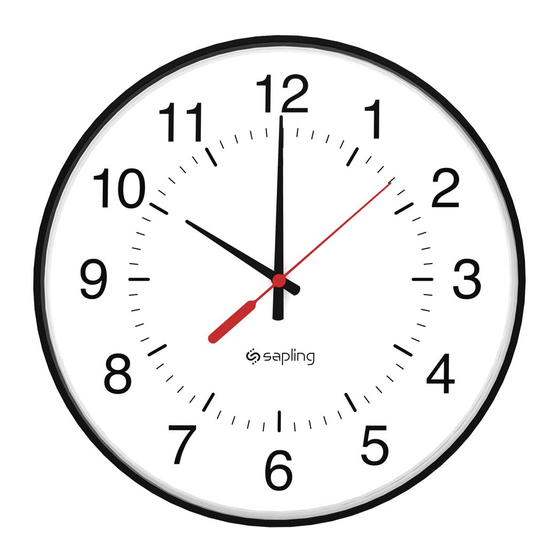
















Need help?
Do you have a question about the SAL Series and is the answer not in the manual?
Questions and answers