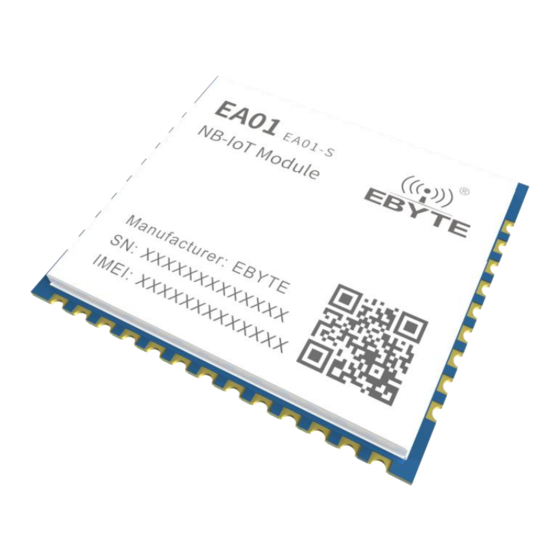
Table of Contents
Advertisement
Quick Links
Advertisement
Table of Contents

Summary of Contents for Ebyte EA01-S
- Page 1 EA01-S User Manual NB-IoT Module...
-
Page 2: Table Of Contents
2.3 P ..................................4 IN TYPE ................................5 2.4 P IN DESCRIPTION 3 EBYTE EXTENDED COMMAND AND FUNCTION DESCRIPTION............6 ..................6 3.1 E BYTE TRANSPARENT TRANSMISSION APPLICATION ENABLE ..............6 3.2 S ELECT THE SERVICE TO AUTOMATICALLY CONNECT AFTER POWER 3.3 C... -
Page 3: Overview
Support Telecom Cloud CTWING, Huawei Cloud OceanConnect, Unicom Cloud, China Mobile Onenet Cloud Platform, Alibaba Cloud, Baidu Cloud, and Ebyte Cloud transparent transmission; The deep sleep state current is less than 1uA, the typical value is 0.7uA; ... -
Page 4: Parameters And Pin Definition
Serial port and FOTA upgrade Physical feature Size: (17.7±0.15)mm × (15.8±0.15)mm × (2.0±0.2)mm Normal operating temperature:-35°C~+75°C Temperature Extending operating temperature:-40°C~+85°C range Storage temperature:-40°C~+90°C Antenna interface Stamp hole (50Ω) RoHS All components meet EU RoHS standard Weight 1.3±0.1g Copyright ©2012–2020,Chengdu Ebyte Electronic Technology Co., Ltd... -
Page 5: Pin Definition
Chengdu Ebyte Electronic Technology Co., Ltd EA01-S User Manual 2.2 Pin definition 2.3 Pin type Description Digital bidirectional port Digital input port Digital output port Analog input port Analog output port Power input port Power output port Copyright ©2012–2020,Chengdu Ebyte Electronic Technology Co., Ltd... -
Page 6: Pin Description
Module RF power supply Vmax=4.2V VBAT_RF Vmin=3.1V Vnom=3.6V 1, 27, 34, 36, Ground 37, 40, 8, 9, 20~22, RESERVED Reserved Keep floating 25, 26, 28, 29, 2, 7, 19, 23, 30~ No connection Copyright ©2012–2020,Chengdu Ebyte Electronic Technology Co., Ltd... -
Page 7: Ebyte Extended Command And Function Description
IO_ Rst, restore the factory settings. This pin is pulled down for about 1 second. If the serial port returns to factory reset, the factory settings will be restored and the automatic restart will take effect. 3 Ebyte extended command and function description 3.1 Ebyte transparent transmission application enable AT command Response AT+EBYTEAPP=<enable>\r\n... -
Page 8: Configure Dtu Function Application To Enter Transmission Mode By Default After Power - On
<type>: 1 means that it is connected to the MQTT channel when it is powered on, 2 means it is connected to the COAP channel when it is powered on, and 3 means it is connected to the Ebyte cloud when it is powered on. -
Page 9: At Mode And Data Transparent Transmission Mode Switch
(2) The module supports serial port wake-up, which can be waked up by inputting AT command. After the AT command wakes up the module, the work lock will be automatically added. Therefore, after each wake-up for business interaction, you must enter AT+WORKLOCK=0 to release the lock to enter deep sleep. Copyright ©2012–2020,Chengdu Ebyte Electronic Technology Co., Ltd... -
Page 10: Serial Port Baud Rate Setting
AT+PDUTYPE\r\n type:<pdu_type> (1) Currently supports MQTT, COAP, TCP/UDP and Ebyte cloud. Currently, the module supports two sockets, while allowing TCP/UDP communication and one of MQTT, COAP, and Ebyte cloud communication. TCP/UDP always opens socket0, One of MQTT, COAP, and Ebyte opens socket1. -
Page 11: Tcp/Udp Transparent Transmission Channel Function Configuration
3.10.2 Open and close TCP/UDP socket0 connection AT command Respond AT+SOCKONOFF=<enable>,<on-off>\r\n +XSSTATE:< id>,<state> <enable>: It indicates whether to enable the TCP/UDP channel, 1 indicates enable, and 0 indicates disable. The default is to enable TCP/UDP channel opening. Copyright ©2012–2020,Chengdu Ebyte Electronic Technology Co., Ltd... -
Page 12: Heartbeat Packet Function Configuration
<type>: 0 indicates that the heartbeat packet type is in HEX format, and 1 indicates that the heartbeat type is in ASCII code (string) format. <data>: The data content of the heartbeat packet, the maximum length is less than 40, and the default value is "Ebyte nbiot heart rate data". -
Page 13: Registration Packet Function Configuration
MQTT, send MQTT heartbeat packet (the serial port will print “PINGRESP” after sending successfully), select Ebyte Cloud, send Ebyte Cloud heartbeat packet; 2 means the local serial port prints heartbeat packets. <period>: It indicates the heartbeat period of the heartbeat packet, the range is 1-65535, the unit is 500ms, the default value is 120, which means 120*500ms=60s, this parameter AT+NRB restarts to take effect. -
Page 14: Modbus Rtu/Tcp Conversion Function
<type>: 0 means that the registeration packet type is in HEX format, and 1 means that the registeration packet type is in ASCII code (string) format. <data>: The content of the registeration packet data, the maximum length is less than 40, and the default value is "Ebyte Register packet". -
Page 15: Mqtt Application Configuration
When the mqtt mode is 3, configure the address and port of the Baidu cloud platform. Note: The domain name addresses of the three major platforms of Baidu cloud, Onenet, and Aliyun will generally not Copyright ©2012–2020,Chengdu Ebyte Electronic Technology Co., Ltd... - Page 16 <topicName>: A string within 200 bytes of the content of the subscription topic. <qos>: The quality of service supports qos=0, qos=1, qos=2. 3.14.6 MQTT publish topic configuration AT command Response AT+MQTTPUBTOP=< topicName>,<qos>\r\n AT+MQTTPUBTOP \r\n qos:< qos > < topicName> Copyright ©2012–2020,Chengdu Ebyte Electronic Technology Co., Ltd...
-
Page 17: Coap Function Configuration
AT+COAPADDR \r\n address: <addr>,port: <port> , local port:< local_port >,enable<enable> <addr>: Support IP address or domain name, the maximum length is 50 bytes <port>: the port of the server <local_port>: the local port Copyright ©2012–2020,Chengdu Ebyte Electronic Technology Co., Ltd... - Page 18 Uint, the data length only supports 0-4 bytes in the data range 0-4294967295. You can configure multiple options, up to 8 can be configured, for example, enter the command in sequence below: AT+ADDOPTION=0,3, iot.eclipse.org AT+ADDOPTION=1,7, 5683 AT+ADDOPTION=2,11,\temperature Copyright ©2012–2020,Chengdu Ebyte Electronic Technology Co., Ltd...
- Page 19 Type=0, CON frame, a request that needs to be confirmed. If a CON request is sent, the other party must respond. Type=1, NON frame, request that does not need to be confirmed, if the NON request is sent, then the other party does not need to respond. Copyright ©2012–2020,Chengdu Ebyte Electronic Technology Co., Ltd...
-
Page 20: Ebyte Cloud Function Configuration
<addr>,port: <port> <addr>: It can be IP address or domain name, the maximum length is 50 bytes <port>: The port of the server 3.16.2 Turn on/off Ebyte Cloud and the configuration of SN Copyright ©2012–2020,Chengdu Ebyte Electronic Technology Co., Ltd... -
Page 21: 3Gpp Standard Command And Operator Cloud Platform Standard Command
<onoff>,keysn: <keysn> <onoff>: 1 means open the Ebyte Cloud, 0 means close the Ebyte Cloud <keysn>: The serial number key of Ebyte, that is, the SN of the module, it can be obtained with the command AT+CGSN=0. Note: Before using Ebyte Cloud, first use the command AT+PDUTYPE=3 to configure the data protocol type to Ebyte Cloud. -
Page 22: Hardware Design
It is recommended to stay away from the module according to the strength of the interference. If Copyright ©2012–2020,Chengdu Ebyte Electronic Technology Co., Ltd... -
Page 23: Faq
Poor power supply may cause messy code. Make sure that the power supply is reliable; The extension line and feeder quality are poor or too long, so the bit error rate is high. Copyright ©2012–2020,Chengdu Ebyte Electronic Technology Co., Ltd... -
Page 24: Welding Instruction
Aveage ramp-down rate(Tp to Tsmax) Average ramp-down rate 6℃/second max 6℃/second max Time to peak temperature Time 25℃ to peak temperature 6 minutes max 8 minutes max for 25℃ 8.2 Reflow soldering curve Copyright ©2012–2020,Chengdu Ebyte Electronic Technology Co., Ltd... -
Page 25: Packet
About us Technical support: support@cdebyte.com Documents and RF Setting software download link::www.ebyte.com Thank you for using Ebyte products! Please contact us with any questions or suggestions: info@cdebyte.com ---------------------------------------------------------------------------------------------------------------------------------- Official hotline:028-61399028 Web: www.ebyte.com Address: B5 Mould Park, 199# Xiqu Ave, High-tech District, Sichuan, China...












