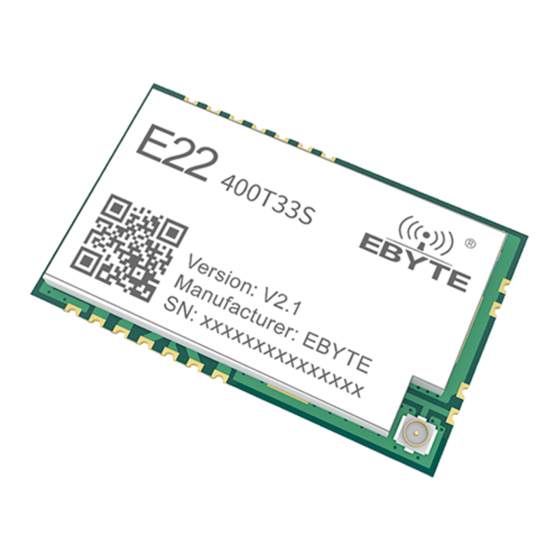
Table of Contents
Advertisement
Quick Links
Advertisement
Table of Contents

Summary of Contents for Ebyte E22-400T33S
- Page 1 E22-400T33S User Manual SX1262 433/470MHz 2W LoRa Wireless Module...
-
Page 2: Table Of Contents
CONTENTS 1. OVERVIEW ............................3 1.1 I ....................................... 3 NTRODUCTION 1.2 F .........................................3 EATURES 1.3 A ......................................4 PPLICATION 2. SPECIFICATION AND PARAMETER .................... 4 2.1 L ....................................4 IMIT PARAMETER 2.2 O ..................................4 PERATING PARAMETER 3 SIZE AND PIN DEFINITION ......................5 4. - Page 3 Chengdu Ebyte Electronic Technology Co., Ltd. E22-400T30S User manual 9 CONFIGURATION INSTRUCTIONS ON COMPUTER ............17 9 HARDWARE DESIGN ........................18 10 FAQ ............................... 19 10.1 C ............................19 OMMUNICATION RANGE IS TOO SHORT 10.2 M ............................... 19 ODULE IS EASY TO DAMAGE 10.3 BER(B...
-
Page 4: Overview
Ebyte provides customized development services on it. An obvious advantage is that SX1262 covers wider frequency range. 1.2 Features SX1262 LoRa chip brings lower power consumption, further communication distance and stronger anti-interference ... -
Page 5: Application
Chengdu Ebyte Electronic Technology Co., Ltd. E22-400T33S User Manual 1.3 Application Home security alarm and remote keyless entry; Smart home and industrial sensors; Wireless alarm security system; Building automation solutions; Wireless industrial-grade remote control; Health care products;... -
Page 6: Size And Pin Definition
Chengdu Ebyte Electronic Technology Co., Ltd. E22-400T33S User Manual antenna height: 2.5m,air data rate: 2.4kbps Can be configured via command as 32/64/128/240 bytes TX length 240 Byte per packet to transmit Buffer 1000 Byte LoRa Modulation Communication interface UART TTL level... -
Page 7: Connect To Mcu
Chengdu Ebyte Electronic Technology Co., Ltd. E22-400T33S User Manual fixed orifice fixed orifice fixed orifice NC pins for future development, no need to connect Input/Output NC pins for future development, no need to connect Input/Output NC pins for future development, no need to connect Input/Output +3.3V... -
Page 8: Function Description
Chengdu Ebyte Electronic Technology Co., Ltd. E22-400T33S User Manual 5 Function description 5.1 Fixed transmission 5.2 Broadcasting transmission 5.3 Broadcasting address For example: Set the address of module A as 0xFFFF or 0x0000, and the channel as 0x04; When module is the transmitter (transparent transmission), all modules under channel 0x04 will receive the data, the purpose of ... -
Page 9: Monitor Address
Chengdu Ebyte Electronic Technology Co., Ltd. E22-400T33S User Manual broadcast is realized. 5.4 Monitor address For example: Set the address of module A as 0xFFFF or 0x0000, and the channel as 0x04; When module A is the receiver, it can receive the data sent from all modules under channel 0x04, the purpose of monitor is ... - Page 10 Chengdu Ebyte Electronic Technology Co., Ltd. E22-400T33S User Manual data of the module have been transmitted already, perhaps the last packet of data is still in transmission. Copyright ©2012–2018,Chengdu Ebyte Electronic Technology Co.,Ltd.
-
Page 11: Configuration Procedure Of Module
Chengdu Ebyte Electronic Technology Co., Ltd. E22-400T33S User Manual 5.6.3 Configuration procedure of module Only happened when power-on resetting or exiting sleep mode 5.6.4 Notes for AUX Description For function 1 & function 2 mentioned above, the priority should be given to the one with low level output, which means if it meets each of any low level output condition, AUX outputs low level, if none of the low level condition is met, AUX outputs high level. -
Page 12: Mode Switching
Chengdu Ebyte Electronic Technology Co., Ltd. E22-400T33S User Manual 6.1 Mode switching Remark Users can combine M1 and M0 with high and low levels to determine the operating mode. Two GPIOs of the MCU can be used to control mode switching;... -
Page 13: Wor Transmitting Mode (Mode 1
Chengdu Ebyte Electronic Technology Co., Ltd. E22-400T33S User Manual 6.3 WOR transmitting mode(Mode 1) M0 = 1,M1 =0 Type Transmitting Wireless data transmitting is enabled Receiving Wireless data receiving is enabled 6.4 Configuration mode(Mode 2) M0 = 0,M1 = 1... -
Page 14: Register Description
Chengdu Ebyte Electronic Technology Co., Ltd. E22-400T33S User Manual Command format Description Command: C0+starting address+length+parameters Response: C1+starting address+length+parameters E.g 1: Channel is 0x09 command starting address length parameter Send: Set register Returen: C1 E.g 2: Configure module address (0x1234), network address (0x00), serial port (9600 8N1) and air data rate (2.4K). - Page 15 Chengdu Ebyte Electronic Technology Co., Ltd. E22-400T33S User Manual Network address, used to distinguish the network. Read/Wr NETID(default 0) NETID When communicating with each other, they should be set to the same. 7,6,5 UART: Serial port rate(bps) 000: 1200...
- Page 16 Chengdu Ebyte Electronic Technology Co., Ltd. E22-400T33S User Manual Channel control(CH) Read/Wr REG2 Frequency= 410.125 + CH *1M 0-83 represents a total of 84 channels Enable RSSI 1:Enable 0:Disable(default) -------------------------------------- When enabled, the module receives wireless data 6,...
-
Page 17: Factory Default Parameter
Chengdu Ebyte Electronic Technology Co., Ltd. E22-400T33S User Manual 7.3 Factory default parameter Factory default parameters:C0 00 00 62 00 17 Model No. Frequency Address Channel Air data rate Baud rate Parity format Power 410.125~ E22-400T33S 0x0000 0x17 2.4kbps 9600 33dbm 493.125MHz... -
Page 18: Configuration Instructions On Computer
Chengdu Ebyte Electronic Technology Co., Ltd. E22-400T33S User Manual 9 Configuration instructions on computer The following figure shows the E22-400T33S configuration host computer display interface, the user can switch to the command mode through M0M1, and quickly configure and read the parameters on computer. -
Page 19: Hardware Design
Chengdu Ebyte Electronic Technology Co., Ltd. E22-400T33S User Manual Frequency channel: 0-83 Network ID: 0-255 Key: 0-65535 When the user configures the repeater mode using the host computer, special attention must be paid. Since the parameters are in decimal mode in the host computer, the module address and network ID need to be converted into hexadecimal. For example, if the network ID input by the transmitting end A is 02, and the network ID input by the receiving end B is 10, when the repeater end R sets the module address, the hexadecimal value 0X020A is converted into the decimal value 522 as the repeater end R. -
Page 20: Faq
Chengdu Ebyte Electronic Technology Co., Ltd. E22-400T33S User Manual 10 FAQ 10.1 Communication range is too short The communication distance will be affected when obstacle exists. Data lose rate will be affected by temperature, humidity and co-channel interference. ... -
Page 21: Reflow Soldering Curve
Chengdu Ebyte Electronic Technology Co., Ltd. E22-400T33S User Manual Time(tL)Maintained Above(TL) 60-90 sec 30-90 sec Peak temperature(Tp) 220-235℃ 230-250℃ Aveage ramp-down rate(Tp to Tsmax) 6℃/second max 6℃/second max Time 25℃ to peak temperature max 6 minutes max 8 minutes 11.2 Reflow soldering curve... -
Page 22: Antenna Recommendation
Chengdu Ebyte Electronic Technology Co., Ltd. E22-400T33S User Manual E22-400T30S SX1268 430M 470M 40.5*25 UART E22-900T30S SX1262 868M 915M 40.5*25 UART E22-900T30D SX1262 868M 915M 24*43 UART E22-433T33D SX1262 433/470M 37*60 UART 13 Antenna recommendation The antenna is an important role in the communication process. A good antenna can largely improve the communication system. -
Page 23: Package For Batch Order
About us Technical support: support@cdebyte.com Documents and RF Setting download link: www.ebyte.com Thank you for using Ebyte products! Please contact us with any questions or suggestions: info@cdebyte.com ------------------------------------------------------------------------------------------------- Official hotline:028-61399028 Web: www.cdebyte.com Address: , Building B5, Mould Industrial Park, 199# Xiqu Ave, High-tech Zone, Chengdu, 611731, Sichuan, China...











