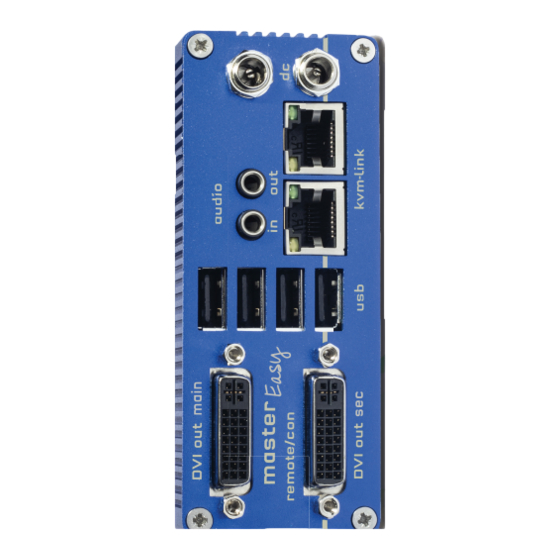
KVM-TEC masterEASY Manual
Hide thumbs
Also See for masterEASY:
- Manual (44 pages) ,
- Quick instructions (4 pages) ,
- Quick instructions (4 pages)
Advertisement
Advertisement
Table of Contents

Summary of Contents for KVM-TEC masterEASY
- Page 1 FULL HD - KVM EXTENDER OVER IP FULL HD - KVM EXTENDER OVER IP Tune in the easy KVM World Tune in the easy KVM World Tune in the easy KVM World • masterEASY Single in copper Dual in copper www.kvm-tec.com kvm-tec Upgrades...
- Page 2 If you are using a switch: Connect all endpoints to the switch. Ensure that all connections have a bandwith of 1Gbit/sec. For video sharing the network has to support IGMP snooping. HAVE FUN - your kvm-tec Extender is now in use for many years (MTBF approx 10 years)
- Page 3 If you are using a switch: Connect all endpoints to the switch. Ensure that all connections have a bandwith of 1Gbit/sec. For video sharing the network has to support IGMP snooping. HAVE FUN - your kvm-tec Extender is now in use for many years (MTBF approx 10 years)
- Page 4 Make sure that the main menu is open. Press U to update the USB fl ash drive. Update Service with kvm-tec Switching Manager Demoversion ..This is a comfortable update management for your switching system. You can update all extenders at the same time. The update is performed in the background and in a second step the units are rebooting with the new fi...
-
Page 5: Further Steps
Video - check if the DDC is set correctly (in menu under point „O“ ) o USB - are all cables connected o in case of issues check the fi rmware version (download for the newest fi rmware kvm-tec.com/support ) if everything is working fi ne - perfect Tipps from our engineers for engineers •... -
Page 6: Support - Request
Stripy screen LED Status local/CPU orange green No Link No Video glowing flashing VGA problem No USB LED Status remote/CON No connection Mouse/ Keyboard orange green doesn´t work DOA (dead on glowing flashing arrival) Resolution: Please send the form to support@kvm-tec.com. -
Page 7: Rma - Request
No Link No Video glowing flashing VGA problem No USB LED Status remote/CON Mouse/ Key- No connection orange green board doesn´t DOA (dead on work glowing flashing arrival) Resolution: Please send your RMA to Heidi Brosig email heidi@kvm-tec.com... - Page 8 LED is lighting No connection between in red Loc and Rem Control both, if it does not work please send an e-mail to support@kvm-tec.com Check if the local/CPU (PC) cable is connected well. LED is lighting No picture on the monitor Check if the remote/CON (monitor) cable is connected well.
- Page 9 Check if other units the remote Unit to have the same another Unit behaviour Contact kvm-tec Contact kvm-tec support support We are here for you to answer your questions about installation? Manual download www.kvm-tec.com kvm-tec Installationchannel on our homepage personally +43 2253 81912...














Need help?
Do you have a question about the masterEASY and is the answer not in the manual?
Questions and answers