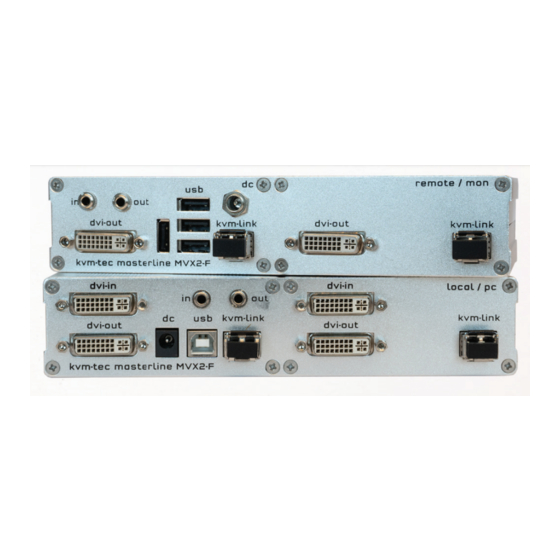
Advertisement
Quick Links
Check out
our Installation
Channel:
kvm-tec
First
Aid
CHECK YOUR EXTENDER
6801 SET Masterline
MVX1-F in Fiber
6801L CPU/LOCAL
6801R CON/REMOTE
6802 SET Masterline
DUAL MVX2-F in Fiber
6802L CPU/LOCAL
6802R CON/REMOTE
www.kvm-tec.com
kvm-tec = C
4
connect
collaborate communicate control
Advertisement

Summary of Contents for KVM-TEC Masterline MVX1-F
- Page 1 Check out our Installation Channel: kvm-tec First CHECK YOUR EXTENDER 6801 SET Masterline MVX1-F in Fiber 6801L CPU/LOCAL 6801R CON/REMOTE 6802 SET Masterline DUAL MVX2-F in Fiber 6802L CPU/LOCAL 6802R CON/REMOTE www.kvm-tec.com kvm-tec = C connect collaborate communicate control...
- Page 2 6. Almost done! Now connect the audio cable Local Audio / out to the PC Audio in and Remote Audio / out with the audio cable to the microphone HAVE FUN - your kvm-tec Extender is now in use for many years ( MTBF approx 10 years)
- Page 3 6. Almost done! Now connect the audio cable Local Audio / out to the PC Audio in and Remote Audio / out with the audio cable to the microphone. VIEL SPASS - Ihr kvm-tec Extender ist nun für viele Jahre ( MTBF ca 10 Jahre) für Sie im Einsatz!
- Page 4 Establish microphone connection: plug stereo-jack to the microphone input of the PC (pink) connection with local OUT LED is lighting The screen fl ickers, has Install current fi rmware from our homepage www.kvm-tec.com/ green an incorrect display support/fi rmware-download LED is blinking Different fi...
- Page 5 Unit to behaviour another Unit Contact kvm-tec Contact kvm-tec support support We are here for you to answer your questions about installation? Manual download www.kvm-tec.com kvm-tec Installationchannel on our homepage personally +43 2253 81912...
- Page 6 Update service with kvm-tec Switching Manager..For all our devices of the SVX and MVX series we deliver a free demo version of the kvm-tec Switching Manager Software (Item No. 4004) for a comfortable update of all units in the switching system. For our devices of the MX and UVX series the Switching Manager is included.
-
Page 7: Further Steps
Video - check if the DDC is set correctly (in menu under point „O“ ) o USB - are all cables connected o in case of issues check the fi rmware version (download for the newest fi rmware kvm-tec.com/support ) if everything is working fi ne - perfect Tipps from our engineers for engineers •... - Page 8 fl ashing arrival) Resolution: Please send the form to support@kvm-tec.com. Thank you very much! As soon as we have received your mail, it will be tracked in our system as a support case and we will contact you immediately! kvm-tec electronic gmbh Gewerbepark Mitterfeld 1A, 2523 Tattendorf, Austria +43 2253 81912-30 - support@kvm-tec.com...
- Page 9 No connection Mouse/ Key- orange green board doesn´t DOA (dead on work glowing fl ashing arrival) Resolution: Please send your RMA to Heidi Brosig email heidi@kvm-tec.com kvm-tec electronic gmbh Gewerbepark Mitterfeld 1A, 2523 Tattendorf, Austria +43 2253 81912-30 - support@kvm-tec.com...















Need help?
Do you have a question about the Masterline MVX1-F and is the answer not in the manual?
Questions and answers