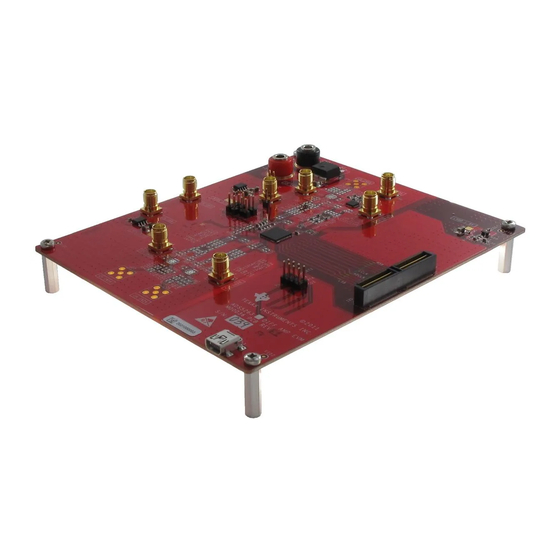
Table of Contents
Advertisement
Quick Links
This user's guide gives an overview of the ADS5263EVM and describes how the evaluation module can
be used to evaluate the performance, functions, and features of the ADS5263 device.
1
2
2.1
2.2
2.3
2.4
3
3.1
3.2
4
4.1
4.2
4.3
5
5.1
6
7
1
2
3
4
5
6
7
8
9
10
11
12
13
14
15
16
17
18
19
20
SLAU344 - May 2011
Submit Documentation Feedback
ADS5263EVM Evaluation Module
......................................................................................
....................................................................................................
................................................................................................................
..........................................................................................................
........................................................................................................
.........................................................................................................
............................................................................................
.......................................................................................................
.............................................................................................................
...................................................................................................
...................................................................................
................................................................................................
..............................................................................................
.............................................................................................................
............................................................................................................
................................................................................
............................................................................................................
...............................................................................................................
..............................................................................................................
.......................................................................................
.............................................................................................
.......................................................................................
.................................................................................................
..............................................................................................
Copyright © 2011, Texas Instruments Incorporated
Contents
.........................................................................
.........................................................................
...........................................................................
List of Figures
......................................................................
.............................................................................
......................................................................
............................................................
...................................................................
...........................................................
...................................................
........................................................................
.................................................................
..................................................................
User's Guide
SLAU344 - May 2011
ADS5263EVM Evaluation Module
2
3
3
3
4
5
6
6
8
10
10
13
15
17
17
17
24
2
3
4
4
5
6
9
10
11
12
13
14
15
16
17
18
19
20
21
22
1
Advertisement
Table of Contents

Summary of Contents for Texas Instruments ADS5263EVM
-
Page 1: Table Of Contents
User's Guide SLAU344 – May 2011 ADS5263EVM Evaluation Module This user’s guide gives an overview of the ADS5263EVM and describes how the evaluation module can be used to evaluate the performance, functions, and features of the ADS5263 device. Contents .................. -
Page 2: Quick Look At The Evaluation Setup
5-V supply. The power supply must be able to source up to 1.5 A. A 6-V supply can power the TSW1250 card using a laptop-style adapter. USB Interface to PC: The USB connection from the ADS5263EVM and TSW1250 card to the personal computer (PC) must be set up; Step 3 in Section 3.1... -
Page 3: Evm Circuit Description
Remove the coupling capacitors C59, C61. • Replace the 0-Ω resistors with 0.1-µF capacitors. • Apply a single-ended, square-wave clock signal on SMA connector J33. SLAU344 – May 2011 ADS5263EVM Evaluation Module Submit Documentation Feedback Copyright © 2011, Texas Instruments Incorporated... -
Page 4: Analog Input
TH77006 amplifier input, from a single-ended source. As a result, two input configurations exist detailed in Table Figure 4. Input Drive Circuit – Using Transformers SLAU344 – May 2011 ADS5263EVM Evaluation Module Submit Documentation Feedback Copyright © 2011, Texas Instruments Incorporated... -
Page 5: Onboard Band-Pass Filter In Ths Path
LC band-pass filter on each of the four channels. This allows users to design their own filters, populate the EVM with the corresponding components, and verify the performance on the EVM itself. SLAU344 – May 2011 ADS5263EVM Evaluation Module Submit Documentation Feedback Copyright © 2011, Texas Instruments Incorporated... -
Page 6: Ads5263Evm Gui
Figure 6. Band-Pass Filter ADS5263EVM GUI This section describes the software features accompanying the EVM kit. The ADS5263EVM control software allows users to write to the ADC registers found in the data sheet. Installing the EVM GUI The EVM comes with a software installation CD that includes an installer zip file for the GUI and associated USB driver. - Page 7 Instruments\CDM 2.04.06 WHQL Certified in the combo-box, or browse to it by clicking the Browse button. Once the file path has been entered in the box, click Next to proceed. SLAU344 – May 2011 ADS5263EVM Evaluation Module Submit Documentation Feedback Copyright © 2011, Texas Instruments Incorporated...
-
Page 8: Gui Features
ADS5263 has many programmable registers to control various modes. In the GUI, registers with similar functions are grouped into separate tabs such as: • Top-level • Interface • Dig Sig Proc SLAU344 – May 2011 ADS5263EVM Evaluation Module Submit Documentation Feedback Copyright © 2011, Texas Instruments Incorporated... -
Page 9: Ads5263 Gui
The GUI configures the device with the registers stored in the text file. SLAU344 – May 2011 ADS5263EVM Evaluation Module Submit Documentation Feedback Copyright © 2011, Texas Instruments Incorporated... -
Page 10: Tsw1250 Gui
TSW1250 version. Verify the Setup Perform the following steps before launching the TSW1250 GUI: • Connect the TSW1250 card to the ADS5263EVM. • Connect the power supplies to both cards and power up. •... -
Page 11: Evm And Tsw Card Connections
– First, reset the device by clicking the Self-reset button (this is a self-clearing bit that resets the device and clears itself to zero) – Put device in 2-wire, …modes SLAU344 – May 2011 ADS5263EVM Evaluation Module Submit Documentation Feedback Copyright © 2011, Texas Instruments Incorporated... -
Page 12: Initializing The Ads5263Gui
Launch the TSW GUI; at this point, the TSW GUI communicates with the EVM and once proper communication is established, a message is displayed at the bottom left of the GUI. • This completes the setup verification. SLAU344 – May 2011 ADS5263EVM Evaluation Module Submit Documentation Feedback Copyright © 2011, Texas Instruments Incorporated... -
Page 13: Verify The Ramp Test Pattern
– Enter the ADC sample rate. For example, 100M for 100-MSPS sample rate. • Using the ADS5263 GUI, enable the Ramp Test Pattern mode SLAU344 – May 2011 ADS5263EVM Evaluation Module Submit Documentation Feedback Copyright © 2011, Texas Instruments Incorporated... -
Page 14: Enabling Ramp Test Pattern In The Ads5263 Gui
It Must be a clean digital ramp that increases from code 0 to code 65535 from one sample to the next. Note that the starting code in the capture graph is not fixed and can be anywhere from 0 to 65535. SLAU344 – May 2011 ADS5263EVM Evaluation Module Submit Documentation Feedback Copyright © 2011, Texas Instruments Incorporated... -
Page 15: Verify With A Sine Wave Analog Input
• Now, press the Capture button, and check the overlay unwrap waveform button. • The time domain graph shows the captured sine wave data. SLAU344 – May 2011 ADS5263EVM Evaluation Module Submit Documentation Feedback Copyright © 2011, Texas Instruments Incorporated... -
Page 16: Sine Wave Data Capture
Frequency Domain: – Select the Single tone FFT tab in the GUI. – The fft graph shows the spectrum of the captured sine wave data SLAU344 – May 2011 ADS5263EVM Evaluation Module Submit Documentation Feedback Copyright © 2011, Texas Instruments Incorporated... -
Page 17: Ads5263Evm Schematics And Test Points
Figure 15. Spectrum of Captured Data ADS5263EVM Schematics and Test Points The schematics for the ADS5263EVM evaluation module are attached at the end of this document. List of Test Points Table 3. Test Points on the EVM Test Points... -
Page 18: Ads5263Evm Top Layer Assembly Drawing - Top View
ADS5263EVM PCB Layout www.ti.com Figure 16. ADS5263EVM Top Layer Assembly Drawing – Top View SLAU344 – May 2011 ADS5263EVM Evaluation Module Submit Documentation Feedback Copyright © 2011, Texas Instruments Incorporated... -
Page 19: Ads5263Evm Bottom Layer Assembly Drawing - Bottom View
ADS5263EVM PCB Layout www.ti.com Figure 17. ADS5263EVM Bottom Layer Assembly Drawing – Bottom View SLAU344 – May 2011 ADS5263EVM Evaluation Module Submit Documentation Feedback Copyright © 2011, Texas Instruments Incorporated... -
Page 20: Ads5263Evm Top Layer Copper - Top View
ADS5263EVM PCB Layout www.ti.com Figure 18. ADS5263EVM Top Layer Copper – Top View SLAU344 – May 2011 ADS5263EVM Evaluation Module Submit Documentation Feedback Copyright © 2011, Texas Instruments Incorporated... -
Page 21: Ads5263Evm Internal Layer 1, Ground - Top View
ADS5263EVM PCB Layout www.ti.com Figure 19. ADS5263EVM Internal Layer 1, Ground – Top View SLAU344 – May 2011 ADS5263EVM Evaluation Module Submit Documentation Feedback Copyright © 2011, Texas Instruments Incorporated... -
Page 22: Ads5263Evm Internal Layer 2, Power - Top View
ADS5263EVM PCB Layout www.ti.com Figure 20. ADS5263EVM Internal Layer 2, Power – Top View SLAU344 – May 2011 ADS5263EVM Evaluation Module Submit Documentation Feedback Copyright © 2011, Texas Instruments Incorporated... - Page 23 ADS5263EVM PCB Layout www.ti.com Figure 21. ADS5263EVM Bottom Layer Copper – Top View SLAU344 – May 2011 ADS5263EVM Evaluation Module Submit Documentation Feedback Copyright © 2011, Texas Instruments Incorporated...
-
Page 24: Bill Of Materials
Texas Instruments TPS770006IRGER IC AMP DIFF ADC DVR 16BIT 24VQFN CDCLVP1102 Texas Instruments CDCLVP1102RGTT IC CLK BUFF 1:2 LVPECL SGL 16QFN Z_SH-H3,Z_SH-H4 SHUNT-HEADER Z_SH-J1,Z_SH-J2 SHUNT-JUMPER-0402 SLAU344 – May 2011 ADS5263EVM Evaluation Module Submit Documentation Feedback Copyright © 2011, Texas Instruments Incorporated... - Page 25 STANDOFF HEX M3 THR ALUM 18MM Digi-Key 24436K-ND STANDOFF HEX M3 THR ALUM 18MM SCREW STEEL M3 THR 6MM Digi-Key 29311K-ND SCREW STEEL M3 THR 6MM SLAU344 – May 2011 ADS5263EVM Evaluation Module Submit Documentation Feedback Copyright © 2011, Texas Instruments Incorporated...
- Page 26 THS770006 on one channel ( IN3A) OPTIONAL ( 4 CHANNEL AMP ) CONFIGURATION THS7700 Config - THS770006-based drive on all 4 channels Channel ( IN1A, IN2A, IN3A IN4A) Title Title Title ADS5263EVM ADS5263EVM ADS5263EVM Size Size Size EDGE No :...
- Page 27 6.3V 6.3V 6.3V 6.3V OUT1 TPS77533D TPS77533D 0.1uF 0.1uF 10uF 10uF Title Title Title ADS5263EVM ADS5263EVM ADS5263EVM Size Size Size EDGE No : EDGE No : EDGE No : 6526733 6526733 6526733 ECR No : ECR No : ECR No :...
- Page 28 .1uF OUT1P OUT1P OUT8M OUT8M OUT1M OUT8P OUT1M OUT8P QTH-060-02-F-D-A QTH-060-02-F-D-A Title Title Title ADS5263EVM ADS5263EVM ADS5263EVM Size Size Size EDGE No : EDGE No : EDGE No : 6526733 6526733 6526733 ECR No : ECR No : ECR No :...
- Page 29 C124 C124 OUTP1 .1uF .1uF OUTN1 CLKN R185 0 ohm 0 ohm EP_GND Title Title Title ADS5263EVM ADS5263EVM ADS5263EVM Size Size Size EDGE No : EDGE No : EDGE No : 6526733 6526733 6526733 ECR No : ECR No :...
- Page 30 0 Ohm TP18 TP18 .1uF .1uF TP19 TP19 TEST PWREN FT245RL FT245RL Title Title Title ADS5263EVM ADS5263EVM ADS5263EVM Size Size Size EDGE No : EDGE No : EDGE No : 6526733 6526733 6526733 ECR No : ECR No : ECR No :...
- Page 31 R172 250 ohm 250 ohm 250 ohm 250 ohm IN2_P .1uF .1uF .1uF .1uF Title Title Title ADS5263EVM ADS5263EVM ADS5263EVM Size Size Size EDGE No : EDGE No : EDGE No : 6526733 6526733 6526733 ECR No : ECR No :...
- Page 32 IN4_P R116 R116 C108 C108 C107 C107 .1uF .1uF .1uF .1uF Title Title Title ADS5263EVM ADS5263EVM ADS5263EVM Size Size Size EDGE No : EDGE No : EDGE No : 6526733 6526733 6526733 ECR No : ECR No : ECR No :...
- Page 33 0 ohm 0 ohm 56 nH 56 nH 220 pF 220 pF IN4B_M IN2B_M IN4_M IN2_M Title Title Title ADS5263EVM ADS5263EVM ADS5263EVM Size Size Size EDGE No : EDGE No : EDGE No : 6526733 6526733 6526733 ECR No :...
- Page 34 Evaluation Board/Kit Important Notice Texas Instruments (TI) provides the enclosed product(s) under the following conditions: This evaluation board/kit is intended for use for ENGINEERING DEVELOPMENT, DEMONSTRATION, OR EVALUATION PURPOSES ONLY and is not considered by TI to be a finished end-product fit for general consumer use. Persons handling the product(s) must have electronics training and observe good engineering practice standards.
- Page 35 IMPORTANT NOTICE Texas Instruments Incorporated and its subsidiaries (TI) reserve the right to make corrections, modifications, enhancements, improvements, and other changes to its products and services at any time and to discontinue any product or service without notice. Customers should obtain the latest relevant information before placing orders and should verify that such information is current and complete.










Need help?
Do you have a question about the ADS5263EVM and is the answer not in the manual?
Questions and answers