Subscribe to Our Youtube Channel
Summary of Contents for Amica PBZ4VI517FTB4SC
- Page 1 PBZ4VI517FTB4SC / HIBB4 517 INSTRUCTION MANUAL INDUCTION HOB IO-HOB-1020 / 8507397 (06.2019 / v2)
-
Page 2: Basic Information
DEAR CUSTOMER, Your hob combines exceptional ease of use with excellent effectiveness. Once you have read the instructions, operating your hob will not be a problem. Before being packed and leaving the factory, the safety and functions of this hob were ca- refully tested. -
Page 3: Table Of Contents
CONTENTS Basic Information....................2 Safety instructions.....................4 Description of the appliance..................9 Installation......................10 Operation.......................14 Cleaning and maintenance..................26 Troubleshooting......................28 Specification......................30... -
Page 4: Safety Instructions
SAFETY INSTRUCTIONS Warning: The appliance and its accessible parts become hot during use. Care should be taken to avoid touching heating elements. Children less than 8 years of age shall be kept away unless continuously supervised. This appliance can be used by children aged from 8 years and above and persons with reduced physical, sensory or mental capabilities or lack of experience and knowledge if they have been given supervision or... - Page 5 SAFETY INSTRUCTIONS Warning: If the surface is cracked, switch off the ap- pliance to avoid the possibillity of electric shock. Metallic objects, such as knives, forks, spoons and lids should not be placed on the hob surface since they can get hot. After use, switch off the hob element by its control and do not rely on the pan detector.
- Page 6 SAFETY INSTRUCTIONS FOR USE ● Before using the induction hob for the first time, carefully read its user manual. This will ensure user safety and prevent damage to the appliance. ● If the induction hob is operated in immediate vicinity to the radio, television set or other radio-frequency-emitting device, make sure that the hob’s touch sensor controls operate correctly.
- Page 7 SAFETY INSTRUCTIONS FOR USE ● When cooking on induction hob only use pots and pans with a flat base having no sharp edges or burrs as these can permanently scratch the cooking surface. ● Induction hob cooking surface is resistant to thermal shock. It is not sensitive to cold nor hot.
- Page 8 HOW TO SAVE ELECTRICITY UNPACKING Using the electricity in a re- The appliance was protected sponsible manner not only from damage at the time of saves money, but also helps transport. After unpacking, protect the environment. So please dispose of all ele- let’s save electricity! This is ments of packaging in a way how it’s done:...
-
Page 9: Description Of The Appliance
DESCRIPTION OF THE APPLIANCE Description of hob Induction cooking zone booster (rear right) Induction cooking zone booster (rear left) Induction cooking zone booster (front left) Induction cooking zone booster (front right) Control Panel On/off sensor field Heat setting selection sensor field Cooking zone indicator Timer display Timer indicator light... -
Page 10: Installation
INSTALLATION Making the worktop recess hob l Worktop thickness should be 28 - 40 mm, while its width at least 600 mm. The worktop must be flat and level. Edge of the worktop near the wall must be sealed to prevent ingress of water or other liquids. - Page 11 INSTALLATION Fig.2 5 10mm ÷ 25mm 30mm Installing hob in kitchen cabinet worktop. 500x10mm 5 10mm ÷ Installing hob in kitchen worktop above oven with ventilation. 500x20mm Do not install the hob above the oven without ventilation.
- Page 12 INSTALLATION Installing hob ● Using an electrical cord, connect the hob according to electrical diagram provided. ● Remove dust from the worktop, insert hob into the opening and press in firmly (Figure 3). Fig. 3 1 - Worktop 2 - Hob flange gasket 3 - Ceramic hob...
- Page 13 INSTALLATION Electrical connection Connection diagram Caution! Voltage of heating elements 230V. Caution! In the event of any connection the safety Warning! wire must be connected to the PE terminal. All electrical work should be carried out by a suitably qualified and authorised electrician. No alterations or wilful changes in the electric- ity supply should be carried out.
-
Page 14: Operation
OPERATION Before using the appliance for the first time ● thoroughly clean your induction hob first. The induction hob should be treated with the same care as a glass surface. ● switch on the ventilation in the room or open a window, as the appliance could emit an unpleasant smell during first use. - Page 15 OPERATION The protective device: If the hob has been installed correctly and is used properly, any protective devices are rarely required. Fan: protects and cools controls and power components. It can operate at two different speeds and is activated automatically. Fan runs until the electronic system has sufficiently cooled down regardless of the appliance or the cooking zones being turned on or off.
- Page 16 OPERATION The high-quality cookware is an essential condition for efficient induction cooking. Select cookware for induction cooking Cookware characteristics. ● Always use high quality cookware, with perfectly flat base. This prevents the formation of local hot spots, where food might stick.Pots and pans with thick steel walls provide superior heat distribution.
- Page 17 OPERATION For induction cooking us only ferromagnetic base materials such as: ●enamelled steel ● cast iron ● special stainless steel cookware designed for induction cooking. Marking of kitchen Check for marking indicating that the cookware cookware is suitable for induction cooking.
- Page 18 OPERATION Control Panel ● Immediately after the appliance is connected to electrical mains, all displays will light up briefly. Your induction hob is then ready for use. ● The induction hob is equipped with electronic touch control sensor fields, which are operated by touching with a finger for at least 1 second.
- Page 19 OPERATION Deactivate cooking zones ● A given cooking zone must be active. Heat setting display pulsates. ● To switch off a cooking zone touch the on/off sensor field or touch the sensor (3) for 3 seconds. Slide your finger across the heat selection sensor field (2) to reduce the heat setting to "0"...
- Page 20 OPERATION Booster function control Depending on the model, the cooking zones are paired vertically or crosswise. Total power is shared within the paired cooking zones.. If you attempt to enable the Booster function for both cooking zones simultane- ously, the maximum power available would be exceeded. In that case the heat setting of the first activated cooking zone will be reduced to the highest level available.
- Page 21 OPERATION Limit the operating time In order to increase efficiency, the induction Cooking heat Maximum op- hob is fitted with a operating time limiter for setting erating time (hours) each of the cooking zones. The maximum operating time is set according to the last heat setting selected.
- Page 22 OPERATION Timer Timer function makes cooking easier by making it possible to set Duration. It can also be used as a Kitchen Timer. Set the Timer Timer function makes cooking easier by making it possible to set Duration. The timer func- tion can only be set when a cooking zone is operating (heat setting is greater than "0").
- Page 23 OPERATION Stop the Timer When the set time has elapsed an acoustic signal is sounded, which can be muted by touch- ing any sensor field. If no sensor field is touched, the acoustic signal will stop automatically after 2 minutes. To stop the timer countdown before the set Duration has elapsed: ●...
- Page 24 OPERATION Keeping food warm Keep warm function allows you to keeping food warm on a cooking zone. The selected cooking zone operates at a low heat setting. With this feature, ready to serve, warm food retains its taste and does not stick to the pot's bottom. This function can be used to melt butter or chocolate. For the keep food warm function to operate correctly, use a flat base pot or frying pan, so that base temperature is accurately measured by the temperature sensor fitted in the cooking zone.
- Page 25 OPERATION Bridge function The Bridge function allows pairing of two cooking zones into a single combined cooking zone. The Bridge function is very convenient, especially when cooking in large pots such as a baking pan. The two left or two right cooking zones can be bridged. In order to activate the Bridge function touch sensor of the cooking zone (3) and then simultaneously touch two sensors of the cooking zone (3) on the left or right side.
-
Page 26: Cleaning And Maintenance
CLEANING AND MAINTENANCE Proper routine maintenance and cleaning of the appliance can significantly extend its trouble-free operation. When cleaning induction hobs, the same principles apply as for glass surfaces. Do not use under any cir- cumstances any abrasive or caustic cleaners or scouring powders or pads! Do not use steam or pressure cleaners. - Page 27 CLEANING AND MAINTENANCE Never apply a detergent on the hot cooking Important! zone. It is best to let the cleaner dry and then If the hob’s controls do not respond wipe it wet. Any traces of the detergent should for whatever reason, then turn off the be wiped off clean with a damp cloth before main circuit breaker or remove the re-heating.
-
Page 28: Troubleshooting
TROUBLESHOOTING In the event of any fault: ● turn off the appliance ● disconnect the power supply ● have the appliance repaired ● Based on the instructions given in the table below, some minor issues can be corrected by the user. Please check the consecutive points in the table before you refer the repair to customer service. - Page 29 TROUBLESHOOTING PROBLEM POSSIBLE CAUSE REMEDY 6.Residual heat indicator - a power outage or the - residual heat indicator will extinguished even though appliance has been discon- be shown again the next the cooking zones are hot nected time the appliance is turned on and off again 7.Hob cooking surface is Danger! Immediately unplug the appliance or...
-
Page 30: Specification
SPECIFICATION Rated voltage 230/400V 1N~50 Hz Rated power: 7,4 kW Model: PBZ4VI517FTB4SC - induction cooking zone : - Induction cooking zone: 220 x 190 mm 2200 W - Booster Induction cooking zone : 220 x 190 mm 2200/3700 W Dimensions 576 x 518 x 59;... - Page 31 Directive of the European Parliament and Council Directive 2009/125/EC with regard to eco -design requirements for household ovens, hobs and range hoods Household electric hobs HIBB4 517 Model identifier PBZ4VI517FTB4SC 23643 Hob type (electric / gas / gas -electric) V / O / O Number of cooking zones...
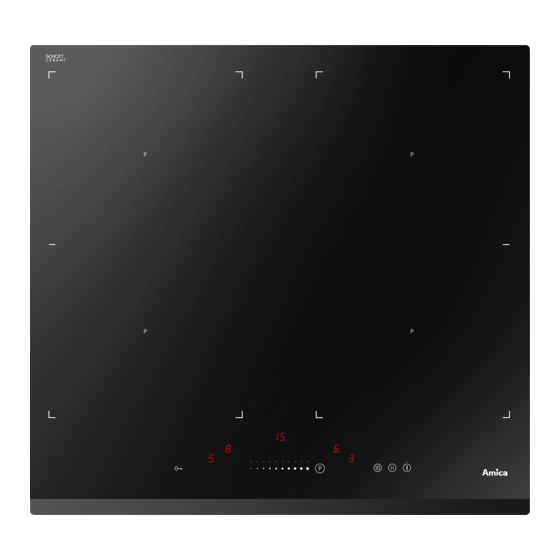












Need help?
Do you have a question about the PBZ4VI517FTB4SC and is the answer not in the manual?
Questions and answers