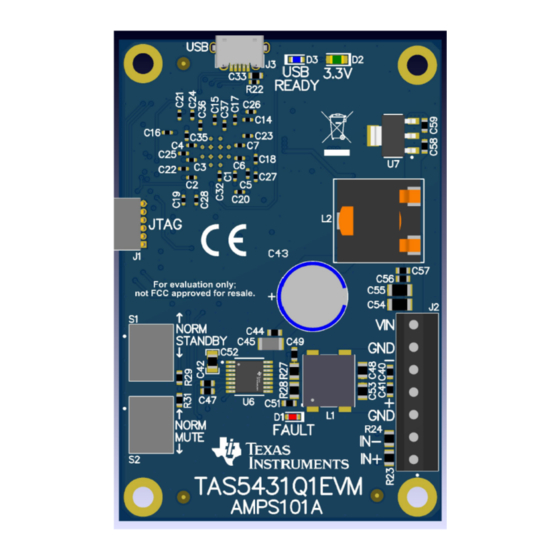
Advertisement
Quick Links
Trademarks
Purepath, SpeakerGuard are trademarks of Texas Instruments.
All other trademarks are the property of their respective owners.
1
Introduction
TheTAS5431-Q1 evaluation module (EVM) is intended to demonstrate the capabilities of the TAS5431-Q1
device. All the device features can be accessed through the hardware and the software graphical user
interface (GUI) which is supplied. This user's guide contains a description of the EVM and the GUI. The
schematic, bill of materials (BOM), and board layout are included.
SLOU529A – April 2020 – Revised June 2020
Submit Documentation Feedback
TAS5431-Q1EVM User's Guide
Copyright © 2020, Texas Instruments Incorporated
User's Guide
SLOU529A – April 2020 – Revised June 2020
TAS5431-Q1EVM User's Guide
1
Advertisement

Summary of Contents for Texas Instruments TAS5431-Q1EVM
- Page 1 SLOU529A – April 2020 – Revised June 2020 TAS5431-Q1EVM User's Guide Trademarks Purepath, SpeakerGuard are trademarks of Texas Instruments. All other trademarks are the property of their respective owners. Introduction TheTAS5431-Q1 evaluation module (EVM) is intended to demonstrate the capabilities of the TAS5431-Q1 device.
- Page 2 Introduction www.ti.com Figure 1. TAS5431-Q1 EVM TAS5431-Q1EVM User's Guide SLOU529A – April 2020 – Revised June 2020 Submit Documentation Feedback Copyright © 2020, Texas Instruments Incorporated...
- Page 3 SpeakerGuard protection circuitry is set to 5 Vpeak output Set Gain to 20 dB Set Gain to 32 dB Set Gain to 36 dB SLOU529A – April 2020 – Revised June 2020 TAS5431-Q1EVM User's Guide Submit Documentation Feedback Copyright © 2020, Texas Instruments Incorporated...
-
Page 4: Software Overview
The proper plug-in needs to be installed. Click on the TAS5431 and TAS5441 box. The installation window pops up, then click "Install". It shows that it is loading. Figure 2. PPC3 Window TAS5431-Q1EVM User's Guide SLOU529A – April 2020 – Revised June 2020 Submit Documentation Feedback Copyright © 2020, Texas Instruments Incorporated... - Page 5 The TAS5431 and TAS5441 box moves to the Installed Apps section. Click on the box and the plugin loads. Figure 3. Installing the Plug-in or App SLOU529A – April 2020 – Revised June 2020 TAS5431-Q1EVM User's Guide Submit Documentation Feedback Copyright © 2020, Texas Instruments Incorporated...
- Page 6 If the EVM is not powered on or the USB is not connected, only “TAS5431 and TAS5441 – Offline” is displayed. Figure 4. Home Window TAS5431-Q1EVM User's Guide SLOU529A – April 2020 – Revised June 2020 Submit Documentation Feedback Copyright © 2020, Texas Instruments Incorporated...
- Page 7 The right pane shows the description of each bit in the chosen register. The control register values can be changed from this window. Figure 5. Register Map Window SLOU529A – April 2020 – Revised June 2020 TAS5431-Q1EVM User's Guide Submit Documentation Feedback Copyright © 2020, Texas Instruments Incorporated...
- Page 8 • On the PPC3 window, launch TAS5441 and TAS5431 plugin • The audio can be streamed now to the speakers. TAS5431-Q1EVM User's Guide SLOU529A – April 2020 – Revised June 2020 Submit Documentation Feedback Copyright © 2020, Texas Instruments Incorporated...
- Page 9 Board Layouts, Bill of Materials, and Schematics www.ti.com Board Layouts, Bill of Materials, and Schematics TAS5431Q1EVM Layouts Figure 7. Top Side SLOU529A – April 2020 – Revised June 2020 TAS5431-Q1EVM User's Guide Submit Documentation Feedback Copyright © 2020, Texas Instruments Incorporated...
- Page 10 Board Layouts, Bill of Materials, and Schematics www.ti.com Figure 8. Bottom Side TAS5431-Q1EVM User's Guide SLOU529A – April 2020 – Revised June 2020 Submit Documentation Feedback Copyright © 2020, Texas Instruments Incorporated...
- Page 11 ENABLE 51.0k 2.2uF 47.0k 470pF TPS3897ADRYR 0.1uF 0.1uF 0.1uF 0.1uF USB I/O JTAG CLOCK GENERATION Figure 9. Schematic XMOS Control SLOU529A – April 2020 – Revised June 2020 TAS5431-Q1EVM User's Guide Submit Documentation Feedback Copyright © 2020, Texas Instruments Incorporated...
- Page 12 FAULT FAULT Thermal_Pad 470pF 4.70k TAS5431QPWPRQ1 1µF OUT+ STANDBY 3.3µF 3.3V FAULT 3.3V 4.70k MUTE Figure 10. Schematic Power Amplifier TAS5431-Q1EVM User's Guide SLOU529A – April 2020 – Revised June 2020 Submit Documentation Feedback Copyright © 2020, Texas Instruments Incorporated...
- Page 13 66.5k 10uF NR/FB 6.3V 0.01uF TLV62568DBVR 6.3V 100k TPS73618DBVR OUTPUT = 1.8V@400mA OUTPUT = 1.0V@1A Figure 11. Schematic Power Supplies SLOU529A – April 2020 – Revised June 2020 TAS5431-Q1EVM User's Guide Submit Documentation Feedback Copyright © 2020, Texas Instruments Incorporated...
- Page 14 Red LED, 1.6x0.8x0.8mm LTST-C190CKT Lite-On Green LED, Green, SMD 0805 LED LTST-C171GKT Lite-On Blue LED, Blue, SMD LED_0603 150060BS75000 Wurth Elektronik TAS5431-Q1EVM User's Guide SLOU529A – April 2020 – Revised June 2020 Submit Documentation Feedback Copyright © 2020, Texas Instruments Incorporated...
- Page 15 S1, S2 SWITCH TOGGLE SPDT 0.4VA 28V 6.8x23.1x8.8mm B12AP NKK Switches IC MCU 512KB RAM, 128TQFP TQFP-128 XEF216-512-TQ128-C20 XMOS semiconductor SLOU529A – April 2020 – Revised June 2020 TAS5431-Q1EVM User's Guide Submit Documentation Feedback Copyright © 2020, Texas Instruments Incorporated...
- Page 16 Texas Instruments Noise, Reverse Current Protection, DBV0005A (SOT-23-5) OSC, 24 MHz, 2.25 - 3.63 V, SMD 2x1.6mm ASTMLPA-24.000MHZ-EJ-E- Abracon Corporation TAS5431-Q1EVM User's Guide SLOU529A – April 2020 – Revised June 2020 Submit Documentation Feedback Copyright © 2020, Texas Instruments Incorporated...
-
Page 17: Revision History
Changes from Original (April 2020) to A Revision ......................Page ............• Changed the document From: Advanced Information To: Production data SLOU529A – April 2020 – Revised June 2020 Revision History Submit Documentation Feedback Copyright © 2020, Texas Instruments Incorporated... - Page 18 STANDARD TERMS FOR EVALUATION MODULES Delivery: TI delivers TI evaluation boards, kits, or modules, including any accompanying demonstration software, components, and/or documentation which may be provided together or separately (collectively, an “EVM” or “EVMs”) to the User (“User”) in accordance with the terms set forth herein.
- Page 19 www.ti.com Regulatory Notices: 3.1 United States 3.1.1 Notice applicable to EVMs not FCC-Approved: FCC NOTICE: This kit is designed to allow product developers to evaluate electronic components, circuitry, or software associated with the kit to determine whether to incorporate such items in a finished product and software developers to write software applications for use with the end product.
- Page 20 www.ti.com Concernant les EVMs avec antennes détachables Conformément à la réglementation d'Industrie Canada, le présent émetteur radio peut fonctionner avec une antenne d'un type et d'un gain maximal (ou inférieur) approuvé pour l'émetteur par Industrie Canada. Dans le but de réduire les risques de brouillage radioélectrique à...
- Page 21 www.ti.com EVM Use Restrictions and Warnings: 4.1 EVMS ARE NOT FOR USE IN FUNCTIONAL SAFETY AND/OR SAFETY CRITICAL EVALUATIONS, INCLUDING BUT NOT LIMITED TO EVALUATIONS OF LIFE SUPPORT APPLICATIONS. 4.2 User must read and apply the user guide and other available documentation provided by TI regarding the EVM prior to handling or using the EVM, including without limitation any warning or restriction notices.
- Page 22 Notwithstanding the foregoing, any judgment may be enforced in any United States or foreign court, and TI may seek injunctive relief in any United States or foreign court. Mailing Address: Texas Instruments, Post Office Box 655303, Dallas, Texas 75265 Copyright © 2019, Texas Instruments Incorporated...
- Page 23 TI products. TI’s provision of these resources does not expand or otherwise alter TI’s applicable warranties or warranty disclaimers for TI products. Mailing Address: Texas Instruments, Post Office Box 655303, Dallas, Texas 75265 Copyright © 2020, Texas Instruments Incorporated...











Need help?
Do you have a question about the TAS5431-Q1EVM and is the answer not in the manual?
Questions and answers