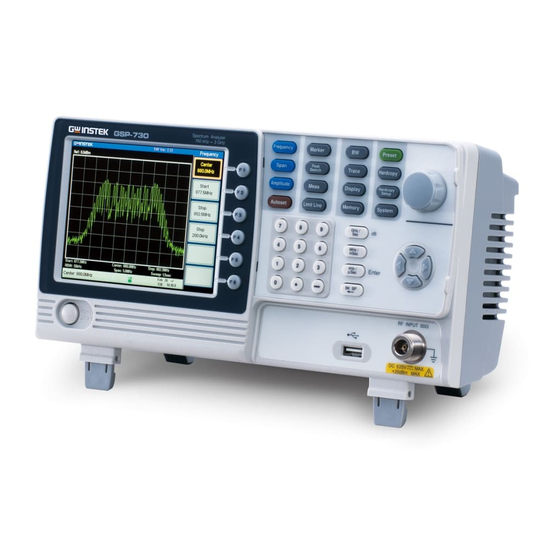
GW Instek GSP-730 Quick Start Manual
Spectrum analyzer
Hide thumbs
Also See for GSP-730:
- User manual (114 pages) ,
- Operating instructions manual (8 pages) ,
- User manual
Summary of Contents for GW Instek GSP-730
- Page 1 Spectrum Analyzer GSP-730 QUICK START GUIDE GW INSTEK PART NO. 82SP-73000M01 ISO-9001 CERTIFIED MANUFACTURER...
- Page 2 This manual contains proprietary information, which is protected by copyright. All rights are reserved. No part of this manual may be photocopied, reproduced or translated to another language without prior written consent of Good Will Corporation. The information in this manual was correct at the time of printing.
-
Page 3: Afety Instructions
AFETY INSTRUCTIONS This section contains the basic safety symbols that may appear on the accompanying user manual CD or on the instrument. For detailed safety instructions and precautions, please see the Safety Instructions chapter in the user manual CD. Safety Symbols These safety symbols may appear in the user manual or on the instrument. - Page 4 Power Cord for the United Kingdom When using the instrument in the United Kingdom, make sure the power cord meets the following safety instructions. NOTE: This lead/appliance must only be wired by competent persons. WARNING: THIS APPLIANCE MUST BE EARTHED IMPORTANT: The wires in this lead are coloured in accordance with the following code: Green/ Yellow: Earth...
-
Page 5: Etting Started
ETTING STARTED This chapter provides a brief overview of the GSP-730, the package contents, instructions for first time use and an introduction to the front panel, rear panel and GUI. Main Features 150kHz~3GHz bandwidth • Performance 100kHz resolution • Autoset with automatic floor level •... - Page 6 Package Contents Please the package contents to ensure you have all of the following items: Part Number Description 82SP-73000E01 User Manual CD 82SP-73000M01 Quick Start Guide (this document) Region Dep. Power cord x1 Cal. Certificate Display and Panel Overview Display Overview Description 1.
- Page 7 Front Panel Spectrum Analyzer Frequency Marker Preset 150 kHz 3 GHz Peak Span Trace Hardcopy Search Hardcopy Amplitude Meas Display Setup Autoset Limit Line Memory System GHz / MHz / mSec kHz / Enter BK SP RF INPUT 50 Ω DC ±25V MAX.
-
Page 8: Vga Output
Rear Panel AC 100 240V 60 Hz 15W MAX. Description 1. RS-232 port 2. USB B port 3. VGA output 4. Security slot 5. Fan 6. Power socket First Time Use Instructions Use the procedures below when first using the GSP- 730 to tilt the stand, power up the instrument, update the firmware and restore the unit back to the default settings. - Page 9 Tilting the Stand The GSP-730 has two adjustable tabs at the front that can be used to position the instrument into two preset orientations. Leaning position: Set the tabs down to have the GSP-730 leaning backward. Upright Position: Set the tabs flat to have the GSP-730 in an upright position.
- Page 10 Software Update The GSP-730 allows the software to be updated by end-users. Before using the GSP-730, please check the GW Instek website or ask your local distributor for the latest software. The update file, MAIN1.BIN, must be placed in the root directory of a USB flash drive.
- Page 11 CD and install the driver. 5. To see if the driver has been successfully installed, you can check to see if the GSP-730 is recognized by the Windows Device Manager when the GSP- 730 in connected to the PC.
-
Page 12: Restoring Default Settings
Conventions The following conventions are used throughout the user manual. Read the conventions below for a basic grasp of how to operate the GSP-730 menu system and front panel keys. Soft Menu keys: The F1 to F6 function keys on the right side of the display correspond directly to the soft-menu keys on their left. - Page 13 Input Parameter Values: Selecting this type of menu key will allow you to enter a new value with the numeric keypad or increment/decrement the value using the scroll wheel or number pad. See the parameter input description below for more details. Toggle State: Pressing this menu key will toggle the state.
-
Page 14: Parameter Input
Active Function: Pressing this type of menu key will activate that function. The menu key will be highlighted to show it is the active function. Parameter Input Parameter values can be entered using the numeric keypad, the scroll wheel and the arrow keys. Scroll wheel Numerical keypad GHz /... - Page 15 Using the numeric keypad: When prompted to enter a parameter, use the number keys (0~9), the decimal key (.) and the minus key (-) to enter a value. After a value has been entered, the unit keys can be used to select the units. The value of the parameter is shown at the bottom of the screen as it is edited.
- Page 16 PECIFICATIONS The specifications apply when the GSP is powered on for at least 30 minutes under +20°C~+30°C. Frequency Specifications Frequency Range 150kHz to 3GHz Setting Range Center Frequency 0.1MHz Setting Resolution within ±50kHz Accuracy (frequency span : 0.3GHz to 2.6GHz, 20 ±5°C) Frequency Span 1MHz to 3GHz Setting range...
- Page 17 Amplitude Specifications Reference Level +20 to -40dBm Input Range Within ±2dB Accuracy (1GHz);SPAN:5MHz dBm, dBV, dBµV Unit Average Noise Level ≤ -100dBm (typical, center frequency : 1GHz RBW : 30kHz) Frequency Characteristics within ±3.0dB @300MHz~2.6GHz, within ±6.0dB @ 80~300MHz, 2.6~3GHz Input 50ohm, nominal Input Impedance...
- Page 18 General Specifications Interface RS-232C Sub-D female-D 9 pins USB Connector USB Host/Device full speed supported VGA Output Sub-D female 15 pins Display 640*480 RGB color LCD Other Specifications Operating Temperature 5 to 45°C (Guaranteed at 25 ±5°C, without soft carrying case) Operating Humidity less than 45°C / 90%RH...
- Page 19 Dimensions 142.0 152.0 Unit: mm...
- Page 20 GOOD WILL INSTRUMENT (SUZHOU) CO., LTD. No. 69, Lushan Road, Suzhou New District Jiangsu, China declares that the below mentioned product: GSP-730 Is herewith confirmed to comply with the requirements set out in the Council Directive on the Approximation of the Law of...
















Need help?
Do you have a question about the GSP-730 and is the answer not in the manual?
Questions and answers