Advertisement
Advertisement
Table of Contents

Summary of Contents for Amazon Kindle Fire
- Page 1 Kindle Fire (1st Generation) Basics © 2018 Amazon.com, Inc. or its affiliates. All rights reserved.
- Page 2 Contents Charge Your Kindle Battery Life Change the Date & Time Power Button Set a Password on Kindle Fire Set Parental Controls on Kindle Fire Set Your Payment Method © 2018 Amazon.com, Inc. or its affiliates. All rights reserved.
- Page 3 3. Change settings to a less frequent time, such as 1 hour or manual. Change the Date & Time After you connect to a wireless network and register your Kindle Fire, you will be asked to select your time zone, which sets the date and time on your device.
- Page 4 The power button on the bottom of your Kindle puts it to sleep, wakes it up, and turns your Kindle on or off. Set a Password on Kindle Fire If you want to make sure that only authorized users will have access to your Kindle Fire, you can set a password. To set your Kindle password: 1.
- Page 5 Kindle Fire, Wi-Fi and Internet access, and purchase and download access. To enable Parental Controls on your Kindle Fire, tap the Quick Settings icon, then More, then Parental Controls, then switch Enable Parental Controls to the ON position. Follow the onscreen instructions to set a Parental Controls password.
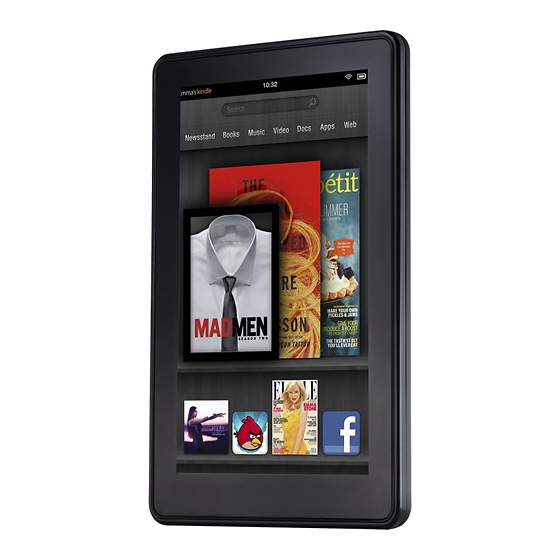















Need help?
Do you have a question about the Kindle Fire and is the answer not in the manual?
Questions and answers