Table of Contents
Advertisement
Quick Links
TABLE OF CONTENTS
Section
1
What Is A Kindle Fire?
2
Where Can I Get Help?
3
3.5 E-mail & Social Networks
4
5
6
7
8
Exhibit A Compare 7" Kindle Fires (9/25/2013)
Tablet: The Kindle Fire is a tablet computer. "Tablets are the perfect choice for a take-it-with you, do-
all, device, good for e-mail, Web surfing, action games and more. Displays are crisp and bright enough
for you to enjoy movies, books, magazines, etc." (Consumer Reports, August 2012, page 38.)
Compare Kindle Fires: Go to Exhibit A for detailed information.
Wi-Fi: All Kindle Fires access information via "wireless fidelity". The term refers to certain kinds of
wireless local area networks, or WLAN (as opposed to LAN, or computers that are networked together
with wires). At home, you will need a modem to update information. WI-Fi is available free at most
public buildings, hotels and restaurants.
4G: Some Kindle Fires are available with 4G LTE capability. This refers to the fourth generation of
mobile telephony (that is, cellular) technology. 4G requires an extra charge subscription from AT&T or
Verizon.
Kindle Fire Device: Tap the Help icon(?) for Mayday, Wireless, User Guide and Phone & Email info.
Amazon:
www.amazon.com/kindlesupport
categories.. ... Note: There are 23 Help Videos under Kindle Fire Basics.
Computer Club of Hot Springs Village:
e-Books: Go to Books, Store and search on "Kindle Fire HDX". The last time I checked, I found 88
matching titles. You may want to "Refine" this by Customer Reviews, Price, etc. Almost all can be
borrowed for free with a Prime membership (see Section 5).
AMAZON KINDLE FIRES --- TIPS FOR BEGINNERS
Title
1. WHAT IS A KINDLE FIRE?
2. WHERE CAN I GET HELP?
www.cchsv.org/sig
May 3, 2014
. Select your device and find 64 Help topics in 14
See Section 8 for more information.
Page 1 of 6
Advertisement
Table of Contents

Summary of Contents for Amazon Kindle Fire
- Page 1 See Section 8 for more information. e-Books: Go to Books, Store and search on “Kindle Fire HDX”. The last time I checked, I found 88 matching titles. You may want to “Refine” this by Customer Reviews, Price, etc. Almost all can be borrowed for free with a Prime membership (see Section 5).
- Page 2 Buy: Buy music from Music - Store. (Buy audio books at Books - Store or Apps - Audible.). Free: If you have bought any music (CDs) from Amazon since 1998, you can get a free MP3 version (compatible with your Kindle Fire) on your Cloud. For more information check on the AutoRip service.
- Page 3 3.5. E-MAIL & SOCIAL NETWORKS App: Your Kindle Fire comes with an app for email and an app for managing your email contacts. You can read your email, send emails and even view email attachments. For more information, go to: Help(?), User Guide, “Communicate with E-mail, Contacts, and Calendar”.
- Page 4 Square Trade Inc. For more details go to www.amazon.com. Turn On or Off: If you cannot turn your Kindle Fire On or Off, do a “hard reset”. Press and hold the power button for 20 seconds and then release. Then press the power button to restart your Fire.
- Page 5 Value: Depends on condition, original packaging and returning all contents. How to: http://amazon.com/tradein/howto ,Store: http://amazon.com/tradein , Account: http://amazon.com/tradein/youraccount , Terms and Conditions: http://amazon.com/tradein/terms Since 2011, Amazon has offered seven Kindle Fires (five 7” and two 8.9”). See above chart. Page 5 of 6...
- Page 6 $159 $198 - Profit Margin * 22 MILLION AMAZON OFFERINGS Apps: Tens of thousands. One paid app for free every day. Books: 1.2 million plus millions of free books. Videos: 120,000 movies and TV shows (many free with Prime).
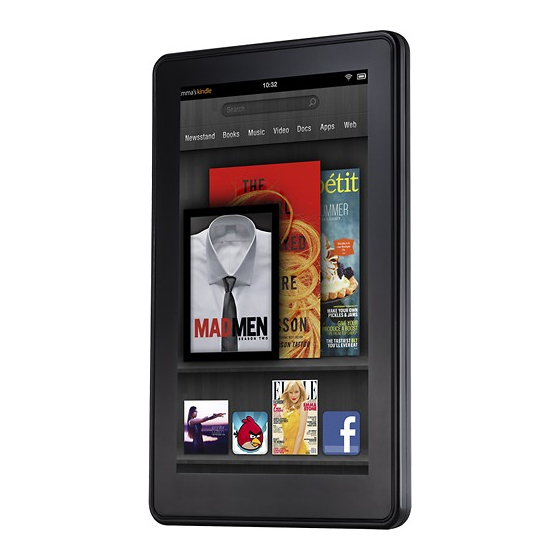
















Need help?
Do you have a question about the Kindle Fire and is the answer not in the manual?
Questions and answers
What apps are preloaded on Kindle F
Can my phone sim card go into my tablets sim slot