Summary of Contents for Amazon Kindle
- Page 1 Get Started with Kindle (2nd Generation) © 2018 Amazon.com, Inc. or its affiliates. All rights reserved.
- Page 2 Charge and Power Up Your Kindle To charge your Kindle, connect it to a wall socket using the cable and power adapter plug. The light on your Kindle next to the USB socket is yellow when charging and green when Kindle is fully charged.
- Page 3 Kindle is still charging. Use Kindle's Power Switch The Power switch on top of Kindle puts it to sleep, wakes it up, and turns your Kindle on or off. To wake up or turn on your Kindle: Slide and release the power switch.
- Page 4 Symbol key to see additional characters. Set a Password on Kindle You can set a password for your Kindle on the Settings screen. You then need to enter the password to access your Kindle if it is in sleep mode or is turned off.
- Page 5 To display the Home screen: Press the Home button. The Home screen shows: Device name: The name of your Kindle. You can edit this name on the Settings screen. Show options: Choose which types of content you want displayed in Home.
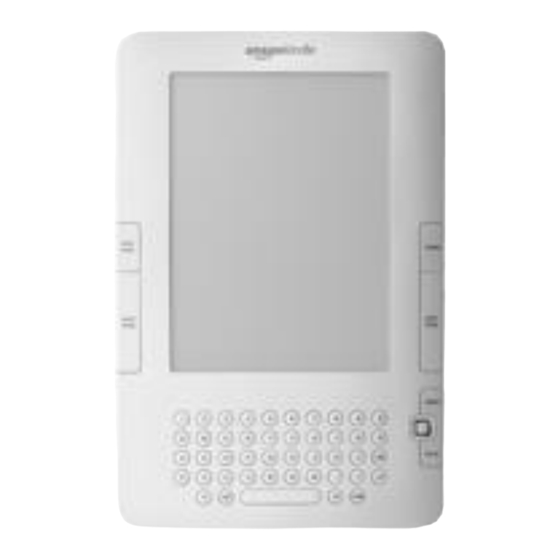
















Need help?
Do you have a question about the Kindle and is the answer not in the manual?
Questions and answers