Summary of Contents for Amazon Kindle Fire
- Page 1 Troubleshoot Kindle Fire (1st Generation) © 2015 Amazon.com, Inc. or its affiliates. All rights reserved.
- Page 2 Contents Troubleshooting Your Kindle Fire 1st Generation Registration Issues Screen Issues Wi-Fi Password Battery Newsstand Books Music or Audio Issues © 2018 Amazon.com, Inc. or its affiliates. All rights reserved.
- Page 3 Kindle Fire. To restart your Kindle Fire, press and hold the power button for 40 seconds and then release. After the device has completely turned off, press the power button to restart your Kindle Fire.
- Page 4 Restart your device: press and hold the power button for 40 seconds and then release. After the device has completely turned off, press the power button to restart your Kindle Fire. If your Kindle Fire is still unresponsive, try charging your Kindle Fire before trying to restart the device again.
- Page 5 The power from a USB port on your computer is insufficient to fully charge your Kindle Fire. It may take up to 4 hours to fully charge your Kindle Fire through the power adapter if the battery was completely drained.
- Page 6 If you are still having problems charging your Kindle Fire, try restarting the device. Kindle Fire battery not holding a Turn wireless off by tapping the Quick Settings icon from charge. the Home screen, then tap the Wi-Fi icon. Move the Wireless Networking switch to the off position.
- Page 7 2. Tap Remove from Device. You can't delete books in the Cloud tab from your Kindle Fire. To permanently delete Kindle books from your Kindle Library, go to Manage Your Content and Devices (http://www.amazon.com/mycd).
- Page 8 Home screen, and then tapping the Sync icon. Kindle Fire not saving last page When you are done reading on your Kindle Fire, you can do read/last page read on Kindle either of the following to ensure the Kindle Fire opens to the...
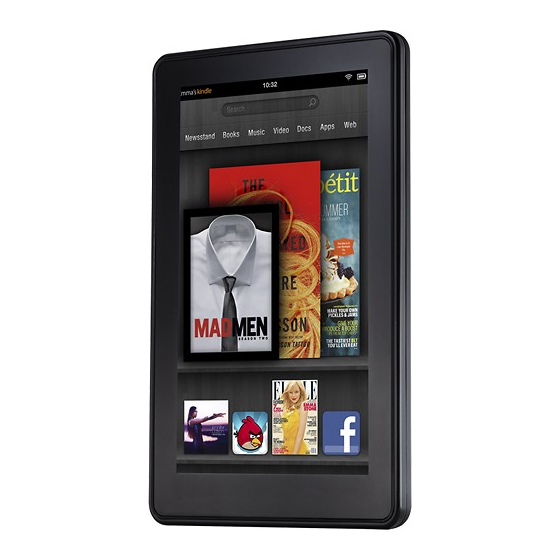
















Need help?
Do you have a question about the Kindle Fire and is the answer not in the manual?
Questions and answers