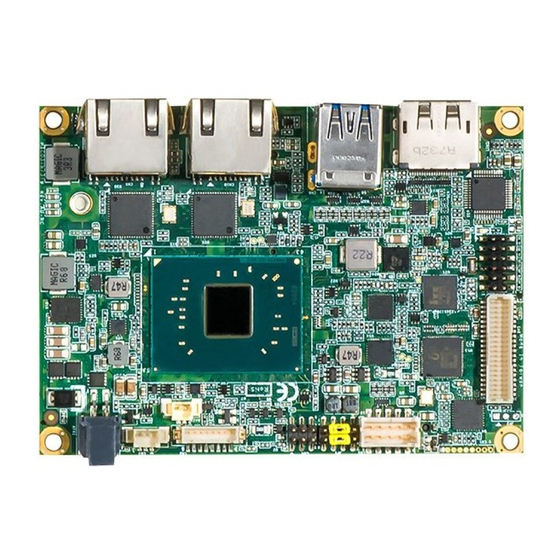
Advertisement
Quick Links
Quick Start
GND
+12V
ATX1
The basic procedures required to power on PICO318/319:
(1). Make sure that all necessary peripheral devices are plugged properly.
(2). Check all jumper settings and make sure they are at default settings;
especially SSW1 (2-3 close).
(3). To ensure normal functioning, DDR3L memory module must be
installed into SDIMM1 until fully seated.
(4). Install thermal solution as indicated in image below.
Heatsink
(5). Firmly insert the DC power cable into ATX1 with minimum 12V/2A
power.
(6). Power on the system by turning on the power supply.
Note: Please make sure to purchase the thermal solution, either heatsink or
heatspreader
4
GND
+12V
Heatspreader
(Optional)
9418H318000E
©
Copyright 2018 Axiomtek Co., Ltd.
Version A1 December 2018
Printed in Taiwan
PICO318/319 Quick Installation Guide
Checklist
Pico-ITX Board x1
Product Information DVD x1
Note: Please contact your local vendors if any damaged or missing items. DO
NOT apply power to the board if there is any damaged component.
Board Layout
Top View
Side View
9418H318000E
©
Copyright 2018 Axiomtek Co., Ltd.
Version A1 December 2018
Printed in Taiwan
DC-in Power Cable x1
Quick installation Guide x1
1
Advertisement

Summary of Contents for AXIOMTEK PICO318
- Page 1 +12V NOT apply power to the board if there is any damaged component. ATX1 The basic procedures required to power on PICO318/319: Board Layout (1). Make sure that all necessary peripheral devices are plugged properly. (2). Check all jumper settings and make sure they are at default settings;...
- Page 2 Jumper and Switch Settings Before applying power to the PICO318/319, please make sure all of the jumper and switch are in factory default position. Jumper and Description Setting Switch LVDS +3.3V/+5V/+12V Voltage Selection 5-7 Close Default: +3.3V Level Restore BIOS Optimal Defaults...










Need help?
Do you have a question about the PICO318 and is the answer not in the manual?
Questions and answers