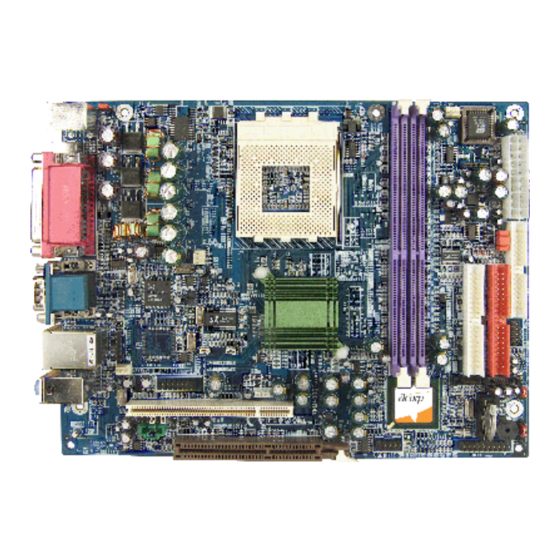
Table of Contents
Advertisement
Quick Links
Contents
Motherboard
Chapter 1 Specifications .......................3
1.1. Introduction ........................................................... 3
1.2. Package Contents ................................................. 3
1.3. Specifications and Features .................................. 4
CPU Processor ........................................................................... 4
Chipset ........................................................................................ 4
PCI .............................................................................................. 4
DDR SDRAM Memory ............................................................... 4
Universal Serial Bus ................................................................... 4
AGP ............................................................................................. 4
VGA integrated on board ............................................................. 4
Award BIOS ................................................................................ 5
ATA 133 On Board ...................................................................... 5
IEEE 1394A Controller on board ................................................ 5
SATA RAID Interface integrated ................................................ 5
WOL (Wake On LAN) ................................................................ 5
1.4. 7KM400QP Layout Diagram .............................. 6
1.5. CPU Installation .................................................... 8
1.6. DDR SDRAM Installation ................................... 8
1.7. Connectors & Jumpers Setting ............................ 9
1.7.1. Back Panel I/O Connectors .............................................. 9
1.7.1.1. PS/2 Mouse / Keyboard CONN: ............................................... 9
1.7.1.2. USB3 (2 ports) ............................................................................... 9
1.7.1.3. Serial Interface Port: COM1 ................................................... 9
1.7.1.4. Parallel Interface Port ............................................................. 1 0
1.7.1.5. Audio Ports .................................................................................. 1 0
1.7.1.6. S-Video out and A-V out connectors ................................... 1 0
1.7.1.7. VGA connector integrated on board ................................... 1 0
1.7.1.8. RJ45 connector optional on board ...................................... 1 0
1.7.2. ATX Main Power Connectors: ATXPWR ....................... 10
1.7.3. Floppy Disk Connector: FDD .......................................... 11
1.7.4. Hard Disk Connectors: IDE1/IDE2 ................................ 11
1.7.5. Fan Connectors: FAN1 (CPU)/2/3 .................................. 11
1.7.6. CD Audio-In Connectors: CDIN1 .................................... 11
7KM400QP
Motherboard 7KM400QP
0-1
Advertisement
Table of Contents

Subscribe to Our Youtube Channel
Summary of Contents for Acorp 7KM400QP
-
Page 1: Table Of Contents
IEEE 1394A Controller on board ..........5 SATA RAID Interface integrated ..........5 WOL (Wake On LAN) ..............5 1.4. 7KM400QP Layout Diagram ......6 1.5. CPU Installation ............ 8 1.6. DDR SDRAM Installation ........8 1.7. Connectors & Jumpers Setting ......9 1.7.1. - Page 2 Contents Motherboard 7KM400QP 1.7.7. IR infrared module: IR1 Connector ....... 12 1.7.8. SPDIF Connector: SPDIF1 ..........12 1.7.9. Front Audio Connector: J8 ..........12 1.7.10. USB Pin Header: USB1/2 ..........13 1.7.11. Wake On LAN Connector: WOL1 ....... 13 1.7.12. Front Panel Connectors: PANEL1 ........ 14 1.7.13.
-
Page 3: Chapter 1 Specifications
Chapter 1 7KM400QP Specifications Chapter 1 Specifications 1.1. Introduction The 7KM400QP motherboard is an integration of AMD Athlon/Duron CPU in Socket 462 packaging and the North Bridge VIA KM400A supporting 100/133/166/200 MHz Front Side Bus. North Bridge KM400A on board also supports DDR 266/... -
Page 4: Specifications And Features
Chapter 1 Motherboard 7KM400QP 1.3. Specifications and Features CPU Processor | Support 100/133/166/200 MHz System Interface speed | Single Socket 462 for AMD Athlon CPUs 700MHz~3200+ or higher*, and Duron CPUs 600 ~ 1400 MHz or higher* * The higher frequency CPU should be compatible with AMD CPU specificiation and the motherboard latest BIOS version which will be released in our Web Site (url printed on the cover page). -
Page 5: Award Bios
Chapter 1 Motherboard 7KM400QP Award BIOS | Supporting Plug & Play specification which detects the peripheral devices and expansion cards automatically | Supporting CD-ROM, SCSI, LAN BOOT, Temperature sen- sor, LAN, Alarm Bus CLK setup | Supporting Desktop Management Interface (DMI) func-... -
Page 6: 7Km400Qp Layout Diagram
Chapter 1 Motherboard 7KM400QP 1.4. 7KM400QP Layout Diagram KM400A PCI 1 VT8237... - Page 7 Chapter 1 Motherboard 7KM400QP 7KM400QP Component Layout : 1. Back Panel: Back Panel I/O Connectors ( Mouse, Keyboard, SV, AV, Printer, 1394A, COM1, VGA, LAN, USB0/1, Mic in, Line in, Speaker-out) 2. FAN3: Cooling Fan Connector (for AGP Fan) 3. J8: Front Audio Connector 4.
-
Page 8: Cpu Installation
Chapter 1 Motherboard 7KM400QP 1.5. CPU Installation The motherboard operates with Socket 462 for AMD Athlon and Duron processor. The CPU should always have a Heat Sink and cooling fan attached to prevent overheating. CPU Installation Procedures for Socket 462 1. -
Page 9: Connectors & Jumpers Setting
Chapter 1 Motherboard 7KM400QP 1.7. Connectors & Jumpers Setting 1.7.1. Back Panel I/O Connectors This motherboard provides the following back panel connectors: Speaker Parallel(Printer) Port RJ45 25-pin female PS/2 Mouse (optional) 1394A COM1 Line-in PS/2 USB1 Keyboard USB0 1.7.1.1. PS/2 Mouse / Keyboard CONN: The motherboard provides a standard PS/2 mouse / Keyboard mini DIN connector for attaching a PS/2 mouse. -
Page 10: Parallel Interface Port
Chapter 1 Motherboard 7KM400QP 1.7.1.4. Parallel Interface Port Sometimes called a Centronics port, the parallel port is almost exclusively used with printers. The parallel port on your system is a 25-pin, DB 25 connector. 1.7.1.5. Audio Ports Speaker out is a connector for Speakers or Headphones. -
Page 11: Floppy Disk Connector: Fdd
Chapter 1 Motherboard 7KM400QP 1.7.3. Floppy Disk Connector: FDD This connector supports the provided floppy drive ribbon cable. After connecting the single end to the board, connect the two plugs on the other end to the floppy drives. 1.7.4. Hard Disk Connectors: IDE1/IDE2 These connectors are provided with IDE hard disk ribbon cable into the package . -
Page 12: Ir Infrared Module: Ir1 Connector
Chapter 1 Motherboard 7KM400QP 1.7.7. IR infrared module: IR1 Connector This connector supports the optional wireless transmission and reception infrared module. You must configure the setting through the BIOS setup to use the IR function. 1.7.8. SPDIF Connector: SPDIF1 SPDIF1 is designed on board for Digital Audio in/out. -
Page 13: Usb Pin Header: Usb1/2
Chapter 1 Motherboard 7KM400QP 1.7.10. USB Pin Header: USB1/2 USB1/2 is 2x5 Pin Headers for support of external USB ports. Each USB pin header requires a USB cable for expansion of two USB ports. This optional USB cable is available from your motherboard dealer or vendor. -
Page 14: Front Panel Connectors: Panel1
Chapter 1 Motherboard 7KM400QP 1.7.12. Front Panel Connectors: PANEL1 Front Panel Connectors BIOS HD LED PS SW PSSW The system power is controlled by a momentary switch connected to this lead. Pushing the button once will switch the system ON. -
Page 15: 1394A Pin Header: J10
Chapter 1 Motherboard 7KM400QP 1.7.13. 1394A Pin Header: J10 1x 1394A Pin-header on board, compliant with IEEE 1394A-2000 standard for high performance serial bus, supporting 1x1394 A port, 400/200/100 Mbits transfer rates. 1.7.14. Modem Pin-header: J9 (optional) J9 is a Modem Pin-header designed on board for a Modem card setup. -
Page 16: Cmos Function Selector: Jbat1
Chapter 1 Motherboard 7KM400QP 1.7.17. CMOS Function Selector: JBAT1 When you have problem with booting system, you may clear CMOS to restore the optimum default BIOS data. JBAT1 Function Normal closed (Default) KM400A closed Clear CMOS VT8237 1. Remove the Jumper cap of JBAT1 from 1-2. -
Page 17: Ps2 / Usb3 Keyboard Power Selector: J6
Chapter 1 Motherboard 7KM400QP 1.7.19. PS2 / USB3 Keyboard Power Selector: J6 J6 is designed to select the PS2 / USB3 Keyboard Power function. J6: PS2/USB3 Power Select 1-2 closed +5V select (Default) KM400A 2-3 closed 5VSB select VT8237 1.7.20. CPU Clock Frequency Selector: J5 J3 &... -
Page 18: Chapter 2 Drivers & Utilities
Chapter 2 7KM400QP Drivers & Utilities Chapter 2 Drivers & Utilities There are motherboard drivers and utilities included in the disc attached in this motherboard package. You don't have to install all of them for booting your system. But after... - Page 19 Chapter 2 7KM400QP Drivers & Utilities Select Model Name. Click on the Model Name to reveal the Main Driver Menu. 2-19...
-
Page 20: Installing Via 4-In-1 Service Pack
Chapter 2 7KM400QP Drivers & Utilities 2.2. Installing VIA 4-in-1 Service Pack Enter the item "Chipset" of the Autorun program and install the VIA Service Pack. Follow the illustrations below : Click "Chipset" Item on the Main Menu. Click "Next" to continue. -
Page 21: Installing Audio Driver
Chapter 2 7KM400QP Drivers & Utilities 2.3. Installing Audio Driver This motherboard comes with an AC97 CODEC V2.2, 6-channel compatible. You can find the Audio driver from this Auto-run menu. Click "Audio Driver" Item to start. Click "Next". Click "Finish". -
Page 22: Installing Vga Drivers
Chapter 2 7KM400QP Drivers & Utilities 2.4. Installing VGA Drivers Enter the item "VGA" of the Autorun program and install the VGA Drivers for Win9X/NT/2000/XP. Follow the illustrations below Click "VIA VGA Driver" Item. Clickthe OS running on system. Click "Next" to continue with the setup. -
Page 23: Installing Usb 2.0 Driver
Chapter 2 7KM400QP Drivers & Utilities 2.5. Installing USB 2.0 Driver The VIA USB 2.0 driver is intended for Win 9X/Me/2K/XP systems. Click the "USB2.0 " item. Click "Next" to continue. Tick "Install USB Driver" The Setup Program informs you that... -
Page 24: Lan Drivers (Optional)
Chapter 2 7KM400QP Drivers & Utilities 2.6. LAN Drivers (optional) Click the "LAN Driver " item. Instantly, Setup Wizard starts. Click "Next" to continue. Instantly, Setup starts installing. In a few seconds, setup completes. Restart system to put the just installed driver into effect. -
Page 25: Installing Modem Driver (Optional)
Chapter 2 7KM400QP Drivers & Utilities 2.7. Installing Modem Driver (optional) Enter the item "Modem" of the Autorun program and install the Modem Drivers for Win9X/NT/2000/XP. Follow the illustrations below Click "VIA Modem Driver" Item. Click the OS running on system. -
Page 26: Installing Raid Driver (Optional)
Chapter 2 7KM400QP Drivers & Utilities 2.8. Installing RAID Driver (optional) You should first configure your Serial ATA hard disk into RAID configuration and then install the RAID driver. Click "RAID Driver" Item. The RAID Wizard starts. Click "Next" to continue. -
Page 27: Chapter 3. Compatibility Test
Chapter 3 Test Report 7KM400QP Chapter 3 Test Report Chapter 3. Compatibility Test (1) CPU Compatibility Test (2) Memory Compatibility Test 3-27... -
Page 28: Agp Display Card Compatibility Test
Chapter 3 Test Report 7KM400QP (3) AGP Display Card Compatibility Test 3-28... -
Page 29: Chapter 4. Etbios To Boot System
Chapter 4 7KM400QP Booting Options Chapter 4 Booting Options Chapter 4. etBIOS to Boot System 4.1. etBIOS integrated in System BIOS In this Motherboard, etBIOS is integrated in system BIOS Setup for booting choise. That means, with etBIOS enabled, you will boot system from the etBIOS menu, from which you can choose whether to boot system from DVD or directly from operating system.











Need help?
Do you have a question about the 7KM400QP and is the answer not in the manual?
Questions and answers