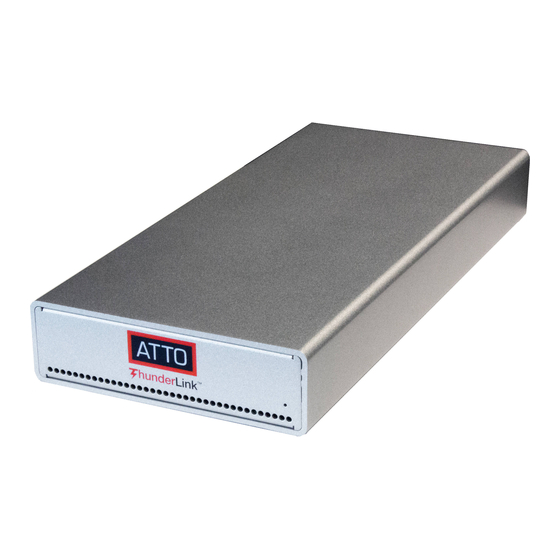
ATTO Technology ThunderLink FC 3322 Installation And Operation Manual
40-gigabit thunderbolt 3 to 32-gigabit fibre channel adapter. 40-gigabit thunderbolt 3 to 16-gigabit fibre channel adapter. 40-gigabit thunderbolt 3 to 40-gigabit ethernet adapter. 40-gigabit thunderbolt 3 to 12-gigabit sas/sata adapter. 20-gigabit thunde
Table of Contents
Advertisement
ATTO ThunderLink® Thunderbolt™
Adapter Installation and Operation Manual
40-Gigabit Thunderbolt 3 to 32-Gigabit Fibre Channel Adapter
40-Gigabit Thunderbolt 3 to 16-Gigabit Fibre Channel Adapter
40-Gigabit Thunderbolt 3 to 40-Gigabit Ethernet Adapter
40-Gigabit Thunderbolt 3 to 12-Gigabit SAS/SATA Adapter
20-Gigabit Thunderbolt 2 to 16-Gigabit Fibre Channel Adapter
20-Gigabit Thunderbolt 2 to 8-Gigabit Fibre Channel Adapter
25-Gigabit Thunderbolt 3 to 25-Gigabit Ethernet Adapter
40-Gigabit Thunderbolt 3 to 10-Gigabit Ethernet Adapter
40-Gigabit Thunderbolt 3 to 10-Gigabit Ethernet Adapter
20-Gigabit Thunderbolt 2 to 10-Gigabit Ethernet Adapter
20-Gigabit Thunderbolt 2 to 10-Gigabit Ethernet Adapter
ATTO ThunderLink FC 3322
ATTO ThunderLink FC 3162
ATTO ThunderLink NQ 3402
ATTO ThunderLink SH 3128
ATTO ThunderLink FC 2162
ATTO ThunderLink FC 2082
ATTO ThunderLink NS 3252
ATTO ThunderLink NS 3102
ATTO ThunderLink N3 3102
ATTO ThunderLink NS 2102
ATTO ThunderLink NT 2102
© 2021 ATTO Technology, Inc. All rights reserved. All brand
or product names are trademarks of their respective
holders. No part of this manual may be reproduced in any
form or by any means without the express written
permission of ATTO Technology, Inc.
4/2021
PRMA-0443-000MD
Advertisement
Table of Contents







Need help?
Do you have a question about the ThunderLink FC 3322 and is the answer not in the manual?
Questions and answers