Advertisement
Please note that you will need Cat5, RJ-45 cable to complete your network
installation. Please see Appendix B for more information regarding cables.
1
Inserting the DFE-680TX/TXD 10/100
Ethernet PC Card into your laptop.
With the laptop turned ON, insert
the DFE-680TX/TXD 10/100 Ethernet PC
Card into your laptop.
Gently insert the front end (with the
yellow arrow on the card pointing
toward the computer) of the PC Card
all the way into the PCMCIA slot on
your laptop, until it is firmly seated.
2
Running the Found New Hardware
Wizard
The following Welcome. Screen will
be displayed.
Click Next.
Quick Install Guide
for Windows 2000
DFE-680TX/TXD
10/100 Ethernet PC Card
9
Advertisement
Table of Contents

Summary of Contents for D-Link DFE-680TX
-
Page 1: Quick Install Guide
Please see Appendix B for more information regarding cables. Inserting the DFE-680TX/TXD 10/100 Ethernet PC Card into your laptop. With the laptop turned ON, insert the DFE-680TX/TXD 10/100 Ethernet PC Card into your laptop. Gently insert the front end (with the yellow arrow on the card pointing... - Page 2 Running the Found New Hardware Wizard continued Select Search for a suitable driver for my device at this screen. Click Next to continue the installation. At the following screen, choose CD-ROM drive. Insert the CD that is included with the PC Card.
-
Page 3: Connecting To Your Network
Please insert one end of the RJ-45 plug into the opening in the DFE-680TX/TXD Ethernet PC Card, and then insert the other end of the RJ-45 cable into your networking hub or switch. - Page 4 Category 3, Category 4, and Category 5 UTP cable, as well as EIA/TIA-568 100-ohm STP cable, all qualify under traditional Ethernet cabling rules. The maximum cable run between the DFE-680TX/TXD and the supporting hub is 300 ft. The cable must be straight (not a crossover cable) with an RJ-45 plug at each end.
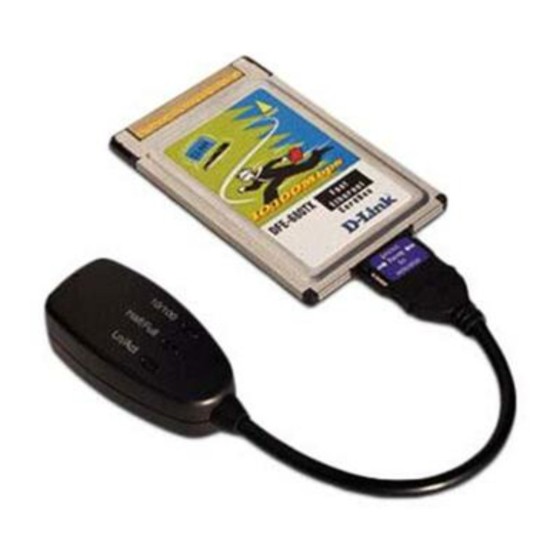















Need help?
Do you have a question about the DFE-680TX and is the answer not in the manual?
Questions and answers